- Mark as New
- Bookmark
- Subscribe
- Mute
- Subscribe to RSS Feed
- Permalink
- Report Inappropriate Content
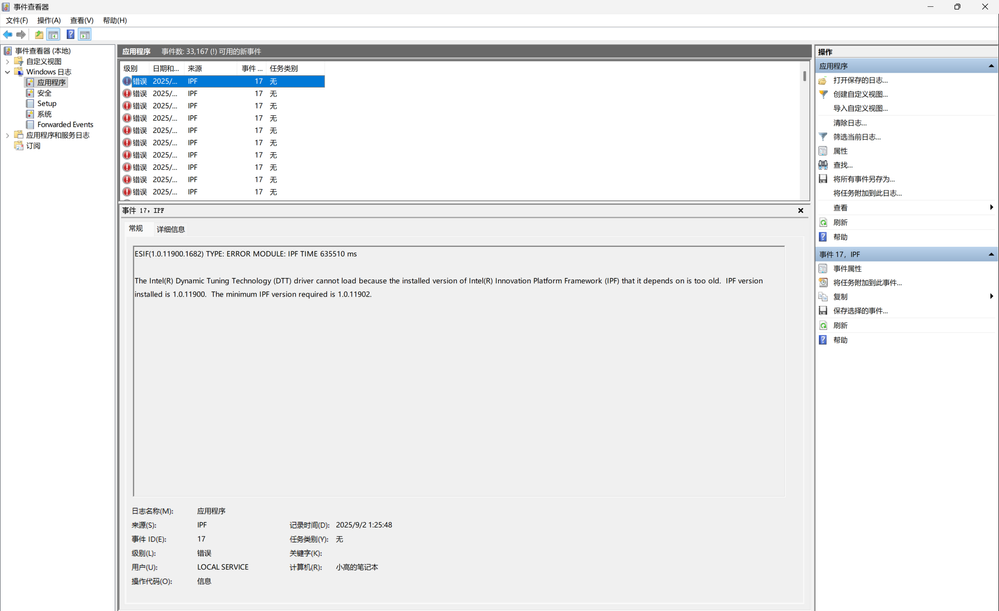
Link Copied
- Mark as New
- Bookmark
- Subscribe
- Mute
- Subscribe to RSS Feed
- Permalink
- Report Inappropriate Content
Hello 3411638940,
Thank you for reaching out to our community!
I understand you're experiencing difficulties with DTT, and I'd like to help resolve this for you. To better diagnose the issue and provide an effective solution, could you please share the following information:
- What are the make and model of your motherboard and processor?
- Could you explain why you're attempting to download IPF? Are you encountering any specific problems with your computer?
Once you provide these details, I'll be able to offer more targeted assistance and guide you toward the appropriate resolution.
Best regards,
Norman S.
Intel Customer Support Engineer
- Mark as New
- Bookmark
- Subscribe
- Mute
- Subscribe to RSS Feed
- Permalink
- Report Inappropriate Content
I am getting the same error constantly. About 9 per second.
"The Intel(R) Dynamic Tuning Technology (DTT) driver cannot load because the installed version of Intel(R) Innovation Platform Framework (IPF) that it depends on is too old. IPF version installed is 1.0.11200. The minimum IPF version required is 1.0.11904."
Apparently this is not picked up by any Intel driver updater.
As yet I have not found any way to upgrave the IPF.
I have an Asus D500se desktop running win11 with all updates.
Open to suggestions.
- Mark as New
- Bookmark
- Subscribe
- Mute
- Subscribe to RSS Feed
- Permalink
- Report Inappropriate Content
The ASUS D500SE - ExpertCenter D5 SFF - is one of its pre-built machines. So for technical support you should contact ASUS.
However, ASUS has an official ROG STRIX forum. From that forum is this page which if you go down it offers an updated set of DTT drivers for ASUS Intel 6xx and 7xx motherboards, and 8xx motherboards. This includes IPF drivers dated May 15 2025, version 2.2.10205.3620 WHQL. Use at your own risk but this may solve the problem. I have tried it on my desktop ASUS system and it installs OK, and shows up in Device Manager with the correct version number.
- Subscribe to RSS Feed
- Mark Topic as New
- Mark Topic as Read
- Float this Topic for Current User
- Bookmark
- Subscribe
- Printer Friendly Page