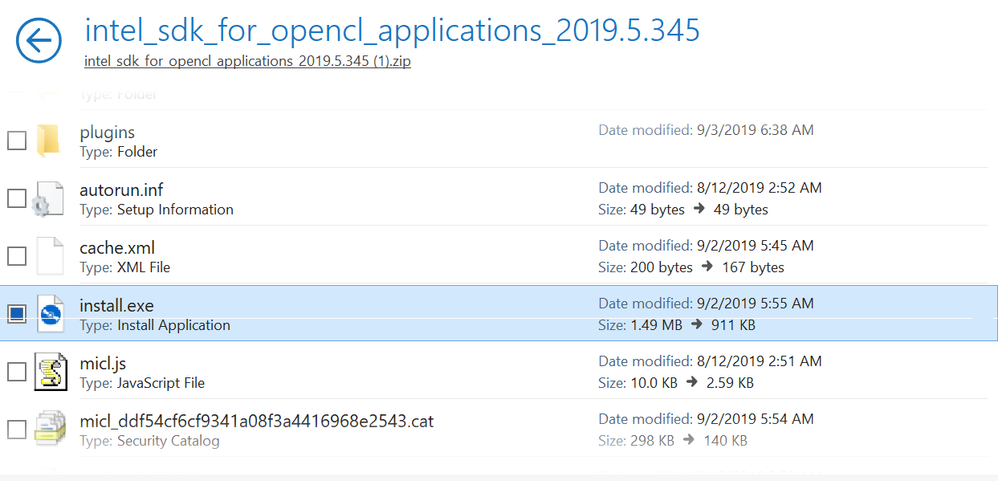- Mark as New
- Bookmark
- Subscribe
- Mute
- Subscribe to RSS Feed
- Permalink
- Report Inappropriate Content
Hi,
Intel SDK for OpenCL installer crashes just a few seconds after being launched. It displays a window with a progress bar and then it seems to exit, without giving any error and without installing the SDK.
Any idea how to fix this?
The SDK I am trying to install is intel_sdk_for_opencl_applications_2019.5.345. I am running on 64bit Windows 10.
support.txt file contains the following additional information:
Package ID: w_cembdw_comp_p_2019.5.082
This package contains:
Intel(R) System Studio 2019 Update 5 Composer Edition for Windows*
Intel(R) C++ Compiler 19.0 Update 5 for Windows* Target
Intel(R) Math Kernel Library 2019 Update 5 for Windows* Target
Intel(R) Integrated Performance Primitives 2019 Update 5 for Windows* Target
Intel(R) Threading Building Blocks 2019 Update 8 for Windows* Target
Intel(R) Data Analytics Acceleration Library 2019 Update 5 for Windows* Target
Intel(R) Debugger for Heterogeneous Compute 2016**
OpenCL(TM) Tools 2019 Update 5
Thanks.
Link Copied
- Mark as New
- Bookmark
- Subscribe
- Mute
- Subscribe to RSS Feed
- Permalink
- Report Inappropriate Content
Hello Anca,
Are you running with elevated (administrator) permissions?
Can you please post installer logs? Per the release notes, they are located here : %temp%\intel_tmp_<user_id>.
Thanks for the feedback and the interest.
-MichaelC
- Mark as New
- Bookmark
- Subscribe
- Mute
- Subscribe to RSS Feed
- Permalink
- Report Inappropriate Content
Hi,
I tried both with and without admin permissions and there is no difference. The installer just crashes a few seconds after being launched.
It's strange that if I go to %temp%, I can't find any folder starting with 'intel'. So, it seems that even creating the log fails. Unless the log is written to another location.
I have a hunch that something might be wrong on my machine after repeatedly trying to install and uninstall OpenCL related tools from Intel. As an example, installing System Studio also fails, but much later than Intel SDK for OpenCL and it complains about not having permissions to write to the install folder in C:\Program Files, but after a lot of files have been already created there by the installer.
Any idea what might be wrong? How can I check that my sistem is clean after all previous uninstalls of Intel tools?
Thanks.
- Mark as New
- Bookmark
- Subscribe
- Mute
- Subscribe to RSS Feed
- Permalink
- Report Inappropriate Content
Hi Anca,
Thanks for the feedback. I've escalated your comments to the installer development team. We'll see what mitigations they can recommend.
-MichaelC
- Mark as New
- Bookmark
- Subscribe
- Mute
- Subscribe to RSS Feed
- Permalink
- Report Inappropriate Content
This is happening to me as well. I also tried with and without admin privileges. I found the log in the directory %TEMP%\pset_tmp_ISS2019WT_davemc\... It is attached. The last line is:
[t0810 2019.10.23 23:37:29.136 0000006a] [.NET loader]: INFO: Loading: C:\Users\davemc\Downloads\intel_sdk_for_opencl_applications_2019.5.345\intel_sdk_for_opencl_applications_2019.5.345\plugins\net\v4\bridge.micl
In the meantime, could someone tell me where I can find older versions of the package so I can hopefully find one that works?
Thanks.
- Mark as New
- Bookmark
- Subscribe
- Mute
- Subscribe to RSS Feed
- Permalink
- Report Inappropriate Content
Hi Michael,
Hi David,
Thanks for your answers.
I found the log files in the location mentioned by David: %TEMP%\pset_tmp_ISS2019WT_<user_id>/<date_and_some_id>/log.
The last line is exactly as in his case:
[t5498 2019.10.23 13:33:26.338 0000006a] [.NET loader]: INFO: Loading: C:\Users\320073656\Downloads\intel_sdk_for_opencl_applications_2019.5.345\intel_sdk_for_opencl_applications_2019.5.345\plugins\net\v4\bridge.micl
Michael, do you know what might be causing this?
Any workaround? Maybe an older version, just like David suggested?
Thanks,
Anca
- Mark as New
- Bookmark
- Subscribe
- Mute
- Subscribe to RSS Feed
- Permalink
- Report Inappropriate Content
Hi Anca,
The development team started reviewed your logs when you posted them. Today they suggested resinatlling .NET runtimes:
See control panel/programs/programs and features. The suggestion is to attempt a repair with the Microsoft .NET Framework 4.5.x.
Please let us know if this allows you to move forward.
Thanks,
-MichaelC
- Mark as New
- Bookmark
- Subscribe
- Mute
- Subscribe to RSS Feed
- Permalink
- Report Inappropriate Content
Yeah, I'm experiencing this as well.
- Mark as New
- Bookmark
- Subscribe
- Mute
- Subscribe to RSS Feed
- Permalink
- Report Inappropriate Content
Hi Michael,
Thanks for the update. Unfortunately, it's still not working.
I uninstalled all .NET Framework 4.5.x and tried reinstalling 4.5.2, but that didn't work because I already have 4.6 and 4.6.1 versions. Then I tried repairing the 4.6 and 4.6.1 and relaunching the Intel SDK OpenCL. Same behavior as before. The last line in the log file is also the same as before.
I have attached the log file, as well as screenshots with .NET related registries on my machine. Hope it helps.
Thanks,
Anca
- Mark as New
- Bookmark
- Subscribe
- Mute
- Subscribe to RSS Feed
- Permalink
- Report Inappropriate Content
Hi Anca,
Thanks for the attention to detail with your platform and with the logs... They have been passed on to the dev team stakeholders in internal mail chains.
We'll see what they say.
Thanks,
-MichaelC
- Mark as New
- Bookmark
- Subscribe
- Mute
- Subscribe to RSS Feed
- Permalink
- Report Inappropriate Content
Could you, Michael, or anyone else, tell us where to get an older version of this SDK installer, please? It would likely unblock us and would also let us help the dev team narrow down when this installer crash was introduced.
Thanks,
Dave
- Mark as New
- Bookmark
- Subscribe
- Mute
- Subscribe to RSS Feed
- Permalink
- Report Inappropriate Content
DavidMcA,
Older versions are not publicly available from Intel at this time. Product ownership has been alerted to your request to see if there is any flexibility to make them available given the report of the blockage.
Thanks,
-MichaelC
- Mark as New
- Bookmark
- Subscribe
- Mute
- Subscribe to RSS Feed
- Permalink
- Report Inappropriate Content
Hello Anca,
To help determine the issue with the configuration, can we get a .log back from the installer tracer feature?
It's located in the root after extracting from the zip archive. It can be executed with Install.exe --trace=trace.log
The log file will be emitted next to the install.exe.
-MichaelC
- Mark as New
- Bookmark
- Subscribe
- Mute
- Subscribe to RSS Feed
- Permalink
- Report Inappropriate Content
- Mark as New
- Bookmark
- Subscribe
- Mute
- Subscribe to RSS Feed
- Permalink
- Report Inappropriate Content
Anca,
Thank you I fwded the log to the dev team. They also mentioned it may be possible to try different .net versions... example:
install.exe --net3.5
We'll see what they say for the log you've provided.... We're also still seeing if/how 2019u4 can be made available.
Thanks,
-MichaelC
- Mark as New
- Bookmark
- Subscribe
- Mute
- Subscribe to RSS Feed
- Permalink
- Report Inappropriate Content
Hi Michael,
I've tried running with --net3.5 and it worked. Yey!
David, does it work for you too?
Thanks,
Anca
- Mark as New
- Bookmark
- Subscribe
- Mute
- Subscribe to RSS Feed
- Permalink
- Report Inappropriate Content
Hello Anca,
Thanks for the feedback. I'll pass it along to the devs...
I'm hoping we can determine the configuration differences.
-MichaelC
- Mark as New
- Bookmark
- Subscribe
- Mute
- Subscribe to RSS Feed
- Permalink
- Report Inappropriate Content
Yes, --net3.5 did get me past the installer's inexplicable crash. Thanks.
But I've now wasted the last six hours fighting with this package in other ways. Any OpenCL kernel launch now causes a hard crash of my system. Really? In 2019?!? When installing the SDK it gave two warnings (see attached screen shot), but the links that they point to don't allow me to download software. I tried updating my Intel GPU driver, but the Intel® Driver & Support Assistant doesn't say that my driver is out of date, so it won't let me. I eventually was able to download 1910.1007372.exe, but it refuses to install because it hasn't been "certified on my computer". WTF!?! It tells me to get a driver from my OEM (Razer). Razer's tool agrees with Intel's that my driver is not out of date. I can't think of any reasonable way to proceed, other than go back to CUDA and Nividia GPUs.
Can you tell me how to download a driver that will actually install and will contain the two components that the SDK claims are missing? Can you tell me any ways to diagnose these issues?
- Mark as New
- Bookmark
- Subscribe
- Mute
- Subscribe to RSS Feed
- Permalink
- Report Inappropriate Content
Hello David,
Please, use CLinfo tool and send us output.
You can get it here. To get full output, run "clinfo.exe".
Best regards,
Sergey
- Mark as New
- Bookmark
- Subscribe
- Mute
- Subscribe to RSS Feed
- Permalink
- Report Inappropriate Content
Hi there
Same problem here... The installer stops during the progress bar window without any error message. In the %temp%\pset_tmp_ISS2019WT\log\pid_14960 text file the last entry is:
[.NET loader]: INFO: Loading: C:\temp\intel_sdk_for_opencl_applications\plugins\net\v4\bridge.micl
We also installed the .NET 3.5 and restart and we have the same issue again -> installer disappeard during progress bar... :-(
What should we try/do next?
Thx
Livio
- Mark as New
- Bookmark
- Subscribe
- Mute
- Subscribe to RSS Feed
- Permalink
- Report Inappropriate Content
@Livio, for me to get the installer to run to completion was not about installing .NET 3.5 from Microsoft, but about telling the Intel OpenCL installer to run using .NET 3.5. I did this by running a cmd shell, cd'ing to the directory containing the installer, and then running the installer from the command line, like this:
> Intel-Driver-and-Support-Assistant-Installer.exe --net3.5
The installer then ran to completion and did not crash in the middle.
Cheers,
Dave
- Subscribe to RSS Feed
- Mark Topic as New
- Mark Topic as Read
- Float this Topic for Current User
- Bookmark
- Subscribe
- Printer Friendly Page