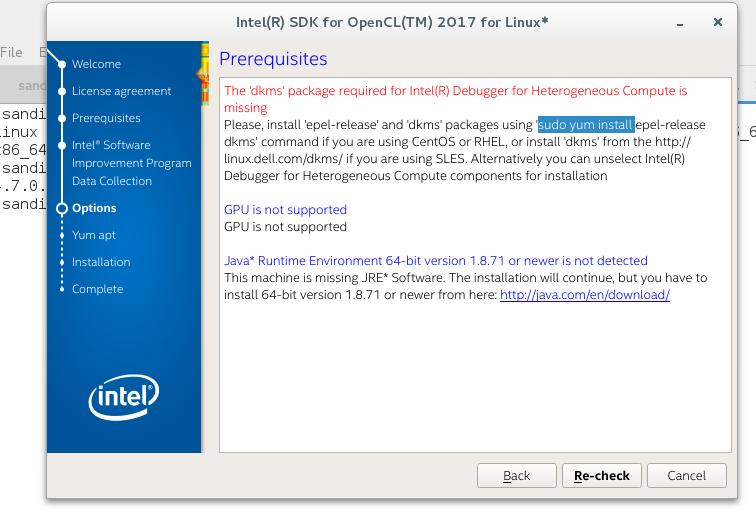Uri Levy (Intel) wrote:
Hi Chance,
According to the error message it looks like incorrect file format is trying to be loaded by the tool.
Can you please check that you've copied the relevant OpenCL.dll files to the right location?
OpenCL SDK\6.1\bin\icd\x86\OpenCL.dll should to be copied to C:\Windows\SysWOW64
and
OpenCL SDK\6.1\bin\icd\x64\OpenCL.dll should to be copied to C:\Windows\System32
Thanks,
Uri
Hello Uri, thanks for your response.
You were right, I had incorrectly assumed that SysWoW64 was the 64-bit version. Anyway, now I have copied the x86 dll to SysWow64 and the x64 one to System32. Sadly the issue has not been resolved.
In Visual Studio, I can see the Code Builder Platform Info tree listing all Intel OpenCL devices. (See screenshot #1).
The experimental CPU only platform is apparently fine, I can see its properties (screenshot #2).
However, the two other devices under OpenCL do not appear to be working. When I try to see their properties, Visual Studio crashes (screenshot #3).
I tried launching OpenCL Code Builder. When I click on Device Info button, I get the following error message: "Failed to get the device supported image formats: -2 (CL_DEVICE_NOT_AVAILABLE)" (screenshot #4). This is the case for both 64-bit and 32-bit versions of Code Builder.
Thanks.