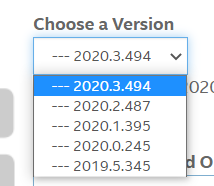- Mark as New
- Bookmark
- Subscribe
- Mute
- Subscribe to RSS Feed
- Permalink
- Report Inappropriate Content
I'm new to MSVC (I've spent my life developing on linux) and so please excuse my ignorance on windows MSVC related questions.
My goal is to download opencl and work through an example. So I downloaded the SDK below and installed it on Windows 10
intel_sdk_for_opencl_applications_2020.3.494
And then I opened the instructions in the installed file
IntelSWTools/system_studio_2020/documentation_2020/en/system_studio_2020/getting_started_iss_build.htm
In that file, it says to "browse to the location where you extracted the hello_world sample files and select the hello_world.sln file", but when I did so with MSVC, I couldn't find the .sln file. Nor could I find it using windows file explorer search.
The "hello_world" example exists in the Program Files directory as indicated, but there isn't a single .sln in the folder nor is there one in the entire "C:\Program Files (x86)\IntelSWTools\system_studio_2020" folder!
All I can find is .cproject and .project files.
Even in the hello_world folder has a readme.html that says to open the .sln file.
Where can I get the .sln files for MSVC so I can continue with this example?
- Tags:
- opencl
- Mark as New
- Bookmark
- Subscribe
- Mute
- Subscribe to RSS Feed
- Permalink
- Report Inappropriate Content
Hi,
Sorry for that. On my machine I installed system studio, not only OpenCL SDK but I didn't remember the specific version. And on my machine hello_world.sln exists in folder /opt/intel/system_studio_2020/samples_2020/hello_world.
I think you can create a new project on windows via visual studio. And I remembered that the .c file exits on windows, right? And you can copy the .c file to your new project.
Thanks
Link Copied
- Mark as New
- Bookmark
- Subscribe
- Mute
- Subscribe to RSS Feed
- Permalink
- Report Inappropriate Content
Hi,
The hellp_world.sln file is missing on Windows.
To continue with this example, there are two ways,
One is, you can create a new project by yourself on Windows.
Another way is, actually on Linux, if you installed this on Linux, there is a sample in folder /opt/intel/system_studio_2020/samples_2020/hello_world. And in this folder, hellp_world.sln exists. And you can copy the hello_world project to Windows.
Thanks
- Mark as New
- Bookmark
- Subscribe
- Mute
- Subscribe to RSS Feed
- Permalink
- Report Inappropriate Content
@cw_intel Thanks for your reply. I was about to convert my other PC to Ubuntu. Does it matter if I use 18.04 or 20.04? Once I figure that out, I'll download the SDK to my Ubuntu machine and grab the .sln file.
- Mark as New
- Bookmark
- Subscribe
- Mute
- Subscribe to RSS Feed
- Permalink
- Report Inappropriate Content
Hi,
This is the RN https://www.intel.com/content/dam/develop/external/us/en/documents/opencl-sdk-2020-u3-release-notes.pdf. You can go to System Requirements section, you can see that it supports Ubuntu* 18.04.
Thanks
- Mark as New
- Bookmark
- Subscribe
- Mute
- Subscribe to RSS Feed
- Permalink
- Report Inappropriate Content
Hi @cw_intel
I installed the 2020.3.494 SDK version (intel_sdk_for_opencl_applications_2020.3.494.tar.gz) on my Ubuntu machine and sadly, there isn't a .sln file anywhere in the /opt/intel/system_studio_2020 folder.
There are other versions I could install. Do you have an idea which has the sln file?
- Mark as New
- Bookmark
- Subscribe
- Mute
- Subscribe to RSS Feed
- Permalink
- Report Inappropriate Content
Hi,
Sorry for that. On my machine I installed system studio, not only OpenCL SDK but I didn't remember the specific version. And on my machine hello_world.sln exists in folder /opt/intel/system_studio_2020/samples_2020/hello_world.
I think you can create a new project on windows via visual studio. And I remembered that the .c file exits on windows, right? And you can copy the .c file to your new project.
Thanks
- Mark as New
- Bookmark
- Subscribe
- Mute
- Subscribe to RSS Feed
- Permalink
- Report Inappropriate Content
Thanks for accepting the solution. If you have any other question, please create a new thread as this thread will no longer be monitored by Intel.
Thanks
- Subscribe to RSS Feed
- Mark Topic as New
- Mark Topic as Read
- Float this Topic for Current User
- Bookmark
- Subscribe
- Printer Friendly Page