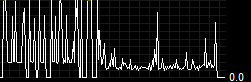- Mark as New
- Bookmark
- Subscribe
- Mute
- Subscribe to RSS Feed
- Permalink
- Report Inappropriate Content
Hi there. I just got a new setup - 9600k, 2x8gb ram ddr4, gigabyte rtx 2070. This PC was build strictly for CS:GO.
I'm getting microstutters, especially right after I enter the server or when player joins the game/spawn close to me. I tried every fix found on Google, doesn't work.
As CS GO is CPU heavy game, can these stutters be CPU-related? I checked other pieces of hardware - I think they're all OK.
Thanks for help.
Adam
Link Copied
- Mark as New
- Bookmark
- Subscribe
- Mute
- Subscribe to RSS Feed
- Permalink
- Report Inappropriate Content
- Mark as New
- Bookmark
- Subscribe
- Mute
- Subscribe to RSS Feed
- Permalink
- Report Inappropriate Content
Sir, thank for Your reply and time. Files are attached, everything seems ok.
I tried playing Battlefield V on ultra, dx12 - game was smooth, although frametime spikes were still there. I think it's 9600k issue, not sure if it's the main problem.
My CS:GO settings are set for testing purposes, so it's 1920x1080 and everything maxed out (Multicore rendering on, shadows high, models high, effects high, shaders very high, 8xmsaa antialiasing, fxaa AA on, anisotrophic filtering X16, motion blur disabled). This PC is overkill for this game so should be able to handle this game on ultra details - and run smooth. That's why I'm unhappy.
On lower details the stutters and frametime spikes are still there - just game is a little bit smoother and spikes are less visible.
I tried GamePlay suggested settings. Got few occasional stutters during 2-3 min game, as you notice.
I tested all my components - doesn't seem like something's wrong. I can't test CPU - just don't have another processor to try.
Moves of issue similiar to mine
https://www.youtube.com/watch?v=vswm8S7mya0
https://www.youtube.com/watch?v=gAJJc2JKGtE
Thanks for any suggestions.
- Mark as New
- Bookmark
- Subscribe
- Mute
- Subscribe to RSS Feed
- Permalink
- Report Inappropriate Content
- Mark as New
- Bookmark
- Subscribe
- Mute
- Subscribe to RSS Feed
- Permalink
- Report Inappropriate Content
Issue persists with and without overclocking, also on default bios settings.
- Mark as New
- Bookmark
- Subscribe
- Mute
- Subscribe to RSS Feed
- Permalink
- Report Inappropriate Content
- Mark as New
- Bookmark
- Subscribe
- Mute
- Subscribe to RSS Feed
- Permalink
- Report Inappropriate Content
- Mark as New
- Bookmark
- Subscribe
- Mute
- Subscribe to RSS Feed
- Permalink
- Report Inappropriate Content
- Subscribe to RSS Feed
- Mark Topic as New
- Mark Topic as Read
- Float this Topic for Current User
- Bookmark
- Subscribe
- Printer Friendly Page