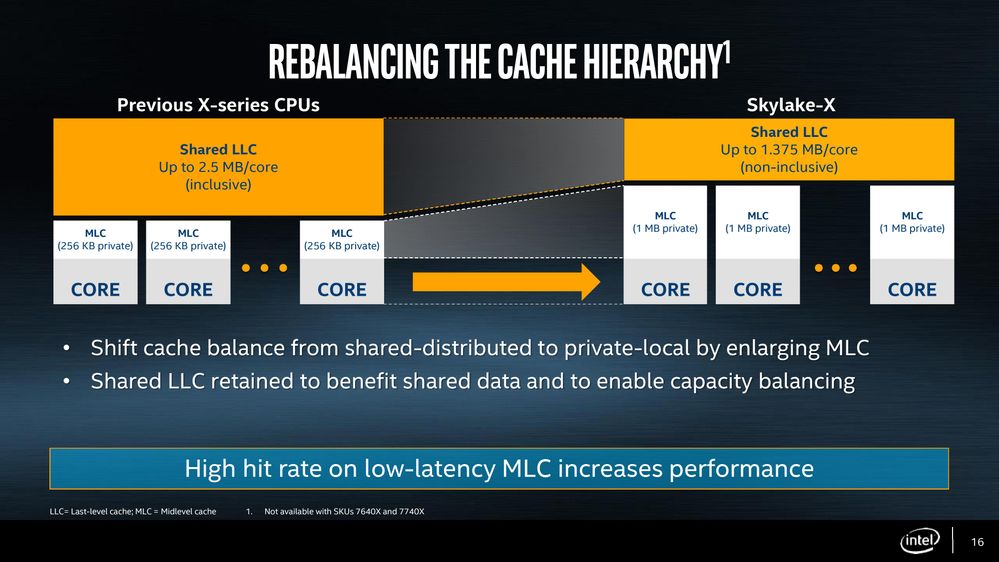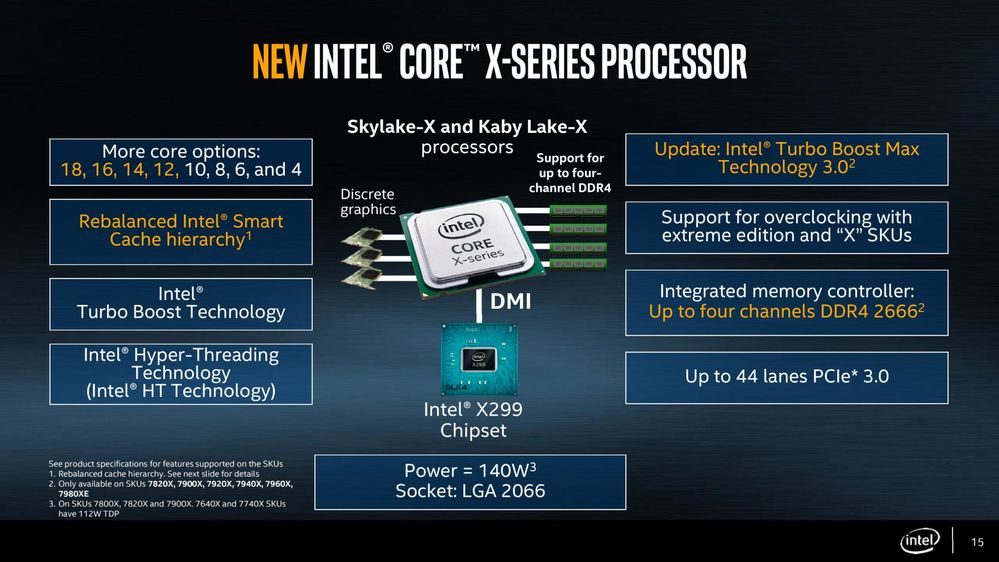- Mark as New
- Bookmark
- Subscribe
- Mute
- Subscribe to RSS Feed
- Permalink
- Report Inappropriate Content
Hello!
If i get 14-cores i9-7940X with 19,25 MB L3 SmartCache and disable 6 cores, how many L3 cache 8 active cores may use? 19,25 MB or 11 MB?
Link Copied
- Mark as New
- Bookmark
- Subscribe
- Mute
- Subscribe to RSS Feed
- Permalink
- Report Inappropriate Content
[]RK, Thank you for posting in the Intel® Communities Support.
In order to provide the most accurate response to your inquiry, we will do further research on this matter, as soon as I get any updates, I will post all the details on this thread.
Regards,
Alberto R.
Intel Customer Support Technician
A Contingent Worker at Intel
- Mark as New
- Bookmark
- Subscribe
- Mute
- Subscribe to RSS Feed
- Permalink
- Report Inappropriate Content
Thank you Alberto, i will wait for respond.
- Mark as New
- Bookmark
- Subscribe
- Mute
- Subscribe to RSS Feed
- Permalink
- Report Inappropriate Content
Hi []RK, You are very welcome, I just received an update on this matter.
In reference to your question, there is no way to increase or decrease the L3 Cache memory and lower the TDP.
Just to let you know, you can always disable a few cores, this option should be handled by the Motherboard BIOS, but take under consideration that this action will cause an increase of the tasks handled by the active cores, meaning it would cause deterioration to them in comparison with the disabled ones.
Any further questions, please let us know.
Regards,
Alberto R.
Intel Customer Support Technician
A Contingent Worker at Intel
- Mark as New
- Bookmark
- Subscribe
- Mute
- Subscribe to RSS Feed
- Permalink
- Report Inappropriate Content
>>>In reference to your question, there is no way to increase or decrease the L3 Cache memory...
Answer in unclear.
Let's use example: Core i9-7940X CPU have got 14 cores and L3 cache 19,25 Mb. If i stop 6 cores in motherboard BIOS, how much L3 cache left? How to calculate? The only information i founded was presentation slide about "rebalanced Intel Smart Cache hierarchy". It's say that CPU have got "Shared LLC Up to 1.375 MB/core (non-incusive)". Lower on slide i see also "MLC 1 Mb private". After i founded picture from software CPU-Z - i founded that "MLC" is L2 cache (14 x 1 Mb), so Shared LLC it's L3 cache. But how it's shared? What mean "non-inclusive"? Isn't it mean that L2 cache is bounded (connected) to core, but L3 cache isn't. If i stop core - i lose L2, but not L3.
I also must sorry, my original question sound unclear, but here is more detailed explanation what i mean by "get more L3 cache": L3 cache total amount 19,25Mb and i divided it by total core amont - 14. I got 1,375 MB per core (in theory). That work only for one condition:
- 14 cores => 19,25 MB L3 cache => 1,375 MB per core;
- 13 cores => 19,25 MB L3 cache => 1,480 MB per core;
- 12 cores => 19,25 MB L3 cache => 1,604 MB per core;
- 8 cores => 19,25 MB L3 cache => 2,406 MB per core.
Is it correct? Overall L3 cache amount don't change if i stop core, but "theoretical" MB per core ratio (Shared LLC) increase. Less active cores have got access to more amount of L3 cache.
Also, ARK say it's just "L3" cache, not "Intel Smart Cache", but on presentation slide it's called "Smart Cache".
CPU ARK page: https://ark.intel.com/content/www/us/en/ark/products/126695/intel-core-i9-7940x-x-series-processor-19-25m-cache-up-to-4-30-ghz.html
At the same time i9-9940X (current 14-core CPU) have got it as "Intel Smart Cache". It's a bit confusing.
CPU ARK Page: https://ark.intel.com/content/www/us/en/ark/products/189125/intel-core-i9-9940x-x-series-processor-19-25m-cache-up-to-4-50-ghz.html
- Mark as New
- Bookmark
- Subscribe
- Mute
- Subscribe to RSS Feed
- Permalink
- Report Inappropriate Content
Hi []RK, Thank you very much for letting us know that information and sharing those details.
We will continue with our research on this matter, as soon as I get any updates, I will provide all the results on this thread.
Regards,
Alberto R.
Intel Customer Support Technician
A Contingent Worker at Intel
- Mark as New
- Bookmark
- Subscribe
- Mute
- Subscribe to RSS Feed
- Permalink
- Report Inappropriate Content
Hi []RK, I just received an update on this topic.
If we disable cores in BIOS the total amount of Last Level Cache (LLC) in this case L3 will not increase. Disabling cores can impact overall TDP and potentially decrease it, however, this depends on the platform, you would need to check that with the motherboard manufacturer.
Disabling cores would allow the other remaining cores to have more L3 to use out of the total physically available. This is done through Intel Smart Cache available in all Intel® Processors since Core 2 Duo series circa 2006.
Regards,
Alberto R.
Intel Customer Support Technician
A Contingent Worker at Intel
- Mark as New
- Bookmark
- Subscribe
- Mute
- Subscribe to RSS Feed
- Permalink
- Report Inappropriate Content
Alberto, thank you very much! I got answers i need.
- Mark as New
- Bookmark
- Subscribe
- Mute
- Subscribe to RSS Feed
- Permalink
- Report Inappropriate Content
Hi []RK, You are very welcome, thank you very much for your response.
Perfect, excellent, it is great to hear that the information was useful for you.
Any other inquiry, do not hesitate to contact us again.
Regards,
Alberto R.
Intel Customer Support Technician
A Contingent Worker at Intel
- Subscribe to RSS Feed
- Mark Topic as New
- Mark Topic as Read
- Float this Topic for Current User
- Bookmark
- Subscribe
- Printer Friendly Page