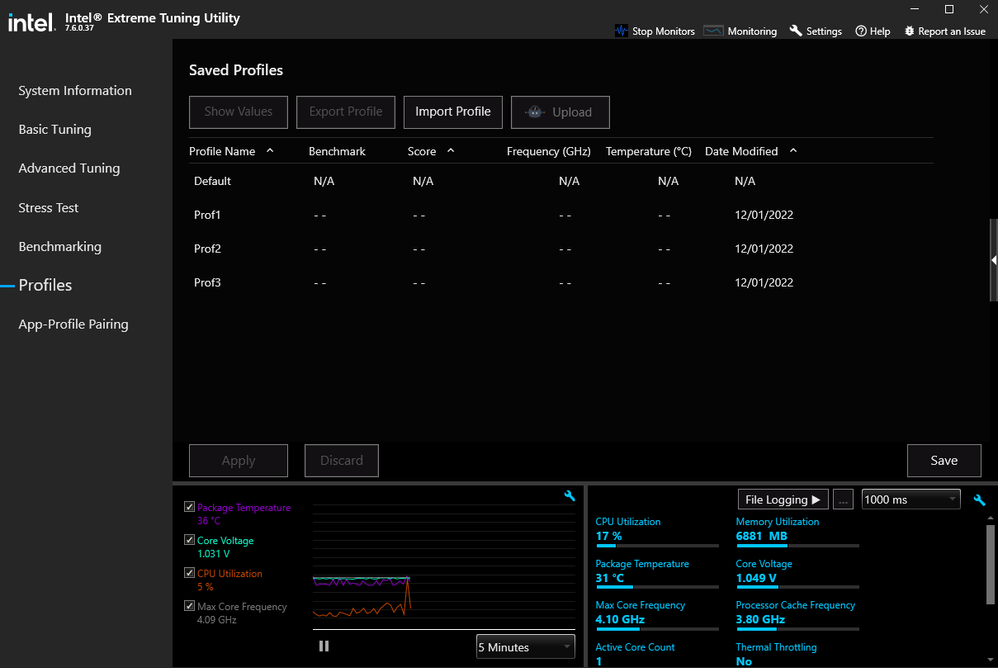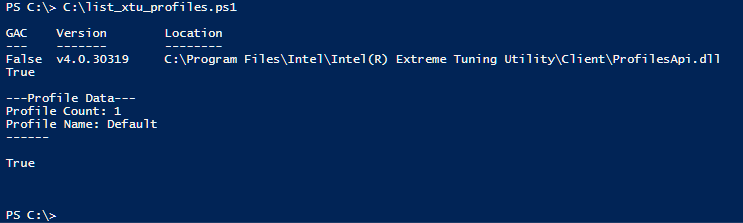- Mark as New
- Bookmark
- Subscribe
- Mute
- Subscribe to RSS Feed
- Permalink
- Report Inappropriate Content
Hi,
Currently I'm attempting to change my CPU(9600K) clock settings from code/script. I was not able to find any direct API or library to do this, besides the ProfilesApi.dll of XTU. This API exposes functionality to change XTU profiles, however it does not appear to work at this moment.
The XTU application itself works great, I can create and apply profiles which works as expected. However, when using ProfilesApi.dll through a Powershell script only the profile "Default" is given. None of the other profiles are visible.
Attached is a screenshot of the XTU application showing my profiles, and the output of the Powershell script calling GetProfiles() showing only a single profile. The script itself is added as well.
Do you know why ProfilesApi.dll is not exposing all profiles and how to fix this? Or alternatively, do you know any other way of configuring CPU multiplier/voltages programatically without using XTU?
Thanks!
System information:
CPU: 9600K
OS: Windows 10 Pro 21H2
XTU version: 7.6.0.37
--------------------
Powershell script:
[System.Reflection.Assembly]::LoadFrom("C:\Program Files\Intel\Intel(R) Extreme Tuning Utility\Client\ProfilesApi.dll")
[ProfilesApi.XtuProfileReturnCode]$applyProfileResult = 0
$profileApi = [ProfilesApi.XtuProfiles]::new()
$profileApi.Initialize()
[ProfilesApi.XtuProfileReturnCode]$result = 0
$profiles = $profileApi.GetProfiles([ref] $result)
Write-Host "`n---Profile Data---"
Write-Host "Profile Count:" $profiles.Count
foreach ($profile in $profiles)
{
Write-Host "Profile Name:" $profile.ProfileName
}
Write-Host "------`n"
$profileApi.Uninitilize()
Link Copied
- Mark as New
- Bookmark
- Subscribe
- Mute
- Subscribe to RSS Feed
- Permalink
- Report Inappropriate Content
Hello DanylNi
Thank you for posting on the Intel️® communities. Let me investigate this request and I will get back to you with more information.
Regards,
David G
Intel Customer Support Technician
- Mark as New
- Bookmark
- Subscribe
- Mute
- Subscribe to RSS Feed
- Permalink
- Report Inappropriate Content
Hello @DanylNi
Since the Intel XTU is not meant to be used via commands, we are unable to provide any recommendations about it. Our best recommendation is to contact the app developer or Microsoft for PowerShell alternatives. Please keep in mind that this thread will no longer be monitored by Intel. Thank you for your understanding.
Best regards,
David G
Intel Customer Support Technician
- Mark as New
- Bookmark
- Subscribe
- Mute
- Subscribe to RSS Feed
- Permalink
- Report Inappropriate Content
Hi David,
Thanks for your reply! I am the app developer myself. I understand your intent with XTU, however the Profiles API is included with the application. If the XTU Profiles API is not in fact functional please consider not including it. As a user I simply do not know how XTU is or is not meant to be used. It's not a great user experience to have spent time debugging an inoperative API that Intel will not support.
Regards,
Danyl
- Subscribe to RSS Feed
- Mark Topic as New
- Mark Topic as Read
- Float this Topic for Current User
- Bookmark
- Subscribe
- Printer Friendly Page