- 신규로 표시
- 북마크
- 구독
- 소거
- RSS 피드 구독
- 강조
- 인쇄
- 부적절한 컨텐트 신고
Hi. PC:
13900K stock
2x16 GB DDR5 GSKILL 6800
Rtx 4090 Gigabyte Gaming
Aorus Elite Z790 AX
SSD KINGSTON 2TB
Seasonic 1300W PX ATX 3.0 PCIE 5.
win 11
I tested many games without issues. Today i downloaded new Lords of The Fallen. And during first loading after intro it freezed and pc restarted.
I found in event log. BUGCHECK 1001 error. So it was BSOD yes?
And how check what part of hardware is failing.
I tested cinebench ,karhuram test no issues. Thx.
It happened today first time when loading this game.
I downloaded game. Launched,and when main menu was loading ( progress bar ) it freezed during loading ( progress bar ) and pc crashed and rebooted. Temp was near 90C when it crashed.
And now its fine,no issues when trying to run game.
But i am worried about that reboot. Why that happened first time? I have faulty 13900K?
event log shows : BUGCHECK 1001. code: 0x0000009c .
링크가 복사됨
- 신규로 표시
- 북마크
- 구독
- 소거
- RSS 피드 구독
- 강조
- 인쇄
- 부적절한 컨텐트 신고
Dear @SLitw,
We appreciate your post on the Intel® communities and would like to offer our assistance regarding your issue.
If the problem is exclusive to Lords of the Fallen and not occurring in others, it is likely attributed to the game itself. Given that this game is relatively new, it's common for newly released games to have initial bugs that necessitate patching through subsequent updates.
To gain a better grasp of your situation, kindly furnish us with the following information:
· Have you overclocked your CPU? It's worth noting that overclocking, particularly when it involves exceeding the processor's specified voltage and frequency parameters, can void your processor's warranty.
Typically, the error you are encountering is a result of CPU overclocking or potential hardware faults, though there could be other underlying causes as well.
If you want to check this article "How to Fix Event ID 1001 – The Silent Killer for Your Windows PC." Please be aware that the information provided in this article is not officially validated by Intel but might offer valuable insights into the "BUGCHEK" issue.
In this context, we strongly advise keeping all your drivers up to date. If the issue persists and is limited to this game (Lords of the Fallen), it's prudent to explore the game developer's forum to check if others are experiencing the same problem. It is possible that the issue may be associated with the game rather than hardware.
Should the issue persist, please do not hesitate to reach out to us again. We will request additional information to provide you with further assistance.
Best regards,
Isaac Q.
Intel Customer Support Technician
- 신규로 표시
- 북마크
- 구독
- 소거
- RSS 피드 구독
- 강조
- 인쇄
- 부적절한 컨텐트 신고
Dear @SLitw,
We appreciate your swift response. If you have not encountered any performance issues in other games, applications, or experienced crashes, Blue Screen of Death (BSOD) occurrences, overheating, or similar problems, it is reasonable to assume that your processor is functioning properly.
As previously mentioned, it is common for new games like Lord of the Fallen to experience issues in their initial days. If there are no other CPU-related performance issues, we would recommend reaching out to the game developer if this problem reoccurs.
Should you have any further inquiries or require troubleshooting assistance for this matter, please do not hesitate to reach out. Alternatively, if no further assistance is needed, kindly inform us to close this discussion thread.
Sincerely,
Isaac Q.
Intel Customer Support Technician
- 신규로 표시
- 북마크
- 구독
- 소거
- RSS 피드 구독
- 강조
- 인쇄
- 부적절한 컨텐트 신고
Dear @SLitw,
We appreciate your response. As the issue has been resolved, we intend to close this thread. Please be aware that Intel will no longer be actively monitoring this discussion. Your understanding is greatly appreciated.
Sincerely,
Isaac Q.
Intel Customer Support Technician
- 신규로 표시
- 북마크
- 구독
- 소거
- RSS 피드 구독
- 강조
- 인쇄
- 부적절한 컨텐트 신고
I installed newest nvidia drivers,and launched Remnant 2 ( the same UE5 engine like Lords OTF ) and on first launch during shader compilating it throws OUT OF VIDEO MEMORY and its BSOded again. Next launches fine. Happened again on first try after installed drivers.
Is my cpu fine or something?
- 신규로 표시
- 북마크
- 구독
- 소거
- RSS 피드 구독
- 강조
- 인쇄
- 부적절한 컨텐트 신고
After bsod and reboot WHEA LOGGER 19 appear. I dont know why. It shouldnt ?
Corrected Machine Check
Translation Lookaside Buffer Error
screen:
This is riciciolous all should be stable from start to end. I am so mad now and have headache what to rma now. Thanks
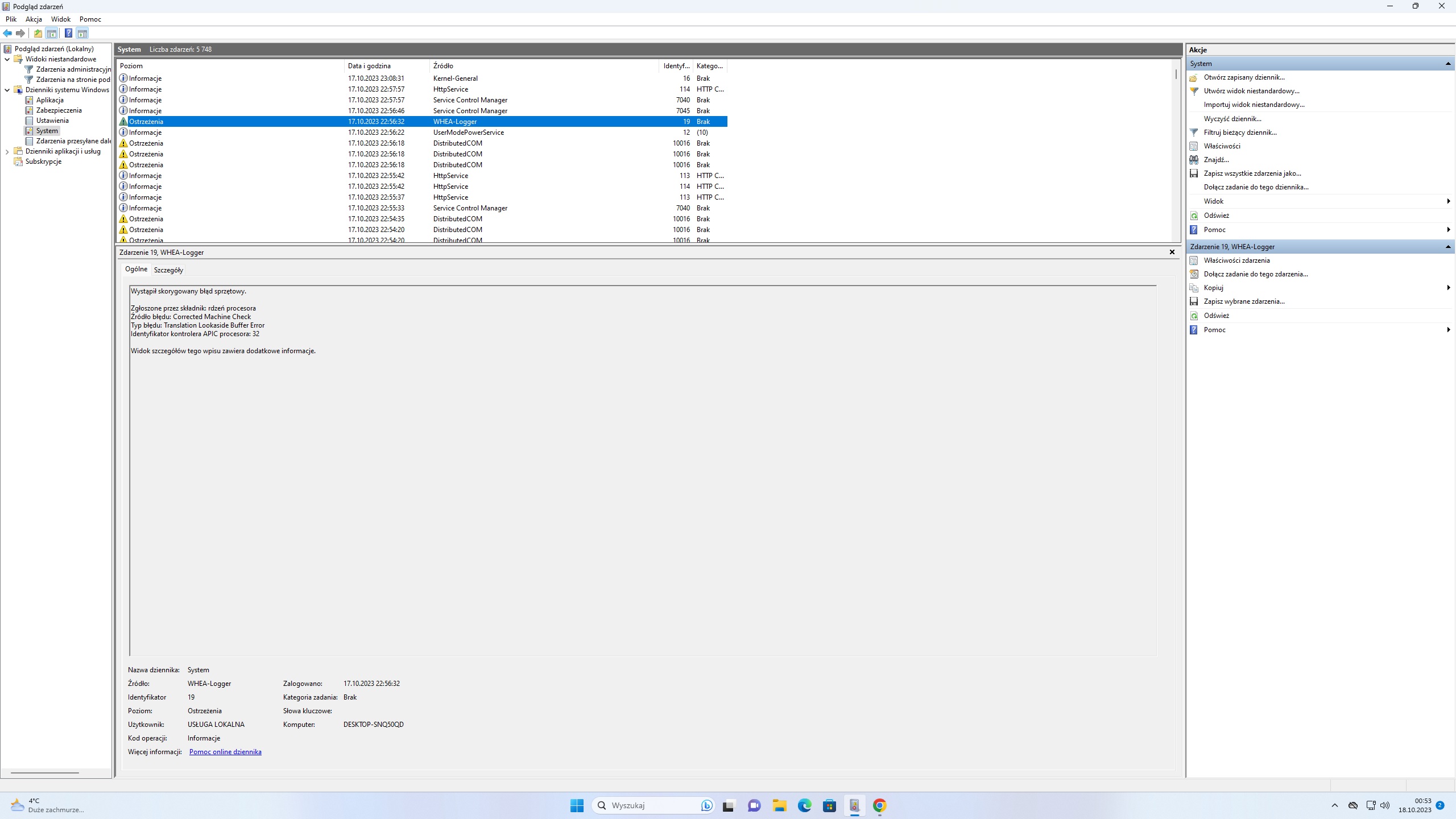
- 신규로 표시
- 북마크
- 구독
- 소거
- RSS 피드 구독
- 강조
- 인쇄
- 부적절한 컨텐트 신고
Try to turn off all your Performance cores in BIOS and see if the crash happens? Lot of people are having such issues, looks like i9-13900k has faulty cores
Re: i9-13900K : very frequent crashes (Windows 11) with apps, games and benches - Page 3 - Intel CommunityRe: i9-13900K : very frequent crashes (Windows 11) with apps, games and benches - Page 3 - Intel Community
- 신규로 표시
- 북마크
- 구독
- 소거
- RSS 피드 구독
- 강조
- 인쇄
- 부적절한 컨텐트 신고
I installed 2 times graphic drivers. And after each reboot Whea 19 appeared in event log.
So reboot to windows and whea 19 appeared. The same next time.
Corrected Machine Check
Translation Lookaside Buffer Error
- 신규로 표시
- 북마크
- 구독
- 소거
- RSS 피드 구독
- 강조
- 인쇄
- 부적절한 컨텐트 신고
Hey @SLitw , Look at my Linux crash in the attachment. It says Kernel Stack Corrupted, Permission Violation, they are caused by something called "General Protection Fault" that's thrown by the processor. This happens only when I enable certain cores.
My errors are linux version of your errors.
Corrected Machine Check is like Permission Violation by CPU, kind of a protection fault.
- 신규로 표시
- 북마크
- 구독
- 소거
- RSS 피드 구독
- 강조
- 인쇄
- 부적절한 컨텐트 신고
Each new install of nvidia drivers, and launching Remnant 2 ( the same UE5 engine like Lords OTF ),then on first launch ,during shader compilating it throws OUT OF VIDEO MEMORY and it can BSOD. Next launches are fine.Just on first launch of the game, during compiling shaders.
The same thing happened on game Lords of The Fallen. And next launches are fine.
But like i said it will bsod again if i install new drivers and launch game for first time.
Also found ,Wheas 19 logger warnings/entries in moment when shader was compiling. Nothing more
Here are entries:
That one WHEA 19:
Corrected Machine Check
Translation Lookaside Buffer Error
And that one: WHEA 19:
Corrected
Internal Parity Error
Also. I tested by Karhu Ram test no errors. Cinebench R23 passing. Games are stable. Prime95 Small FT stable no errors.
But should i rma cpu or ram?
- 신규로 표시
- 북마크
- 구독
- 소거
- RSS 피드 구독
- 강조
- 인쇄
- 부적절한 컨텐트 신고
Just saying,
...S
- 신규로 표시
- 북마크
- 구독
- 소거
- RSS 피드 구독
- 강조
- 인쇄
- 부적절한 컨텐트 신고
99% of the time RAM may be the case, just with 13900k its not, please check how many people are reporting faulty 13900k!!!
I contribute to linux kernels, I know some stuffs about GPF and now its not the RAM, its the faulty CPU thats corrupting the cache/memory and thats inturn causing the processor to throw GPF and go into a lockup. In windows its manifesting as Access Violation, Overran Buffer, KMode Exception in Non Paged Area, all points to General Protection Fault.
Even booting live USB with different kernels without any peripherals attached causing the same issue, on Non Tainted kernels! You see, its the i9. Using only E-cores, the system boots with live USB.
Linux is not windows to crash stupidly. Its a faulty i9, please accept it.
- 신규로 표시
- 북마크
- 구독
- 소거
- RSS 피드 구독
- 강조
- 인쇄
- 부적절한 컨텐트 신고
https://www.reddit.com/r/intel/comments/12bybl5/something_wrong_with_13900k/
See how many are suffering...
- 신규로 표시
- 북마크
- 구독
- 소거
- RSS 피드 구독
- 강조
- 인쇄
- 부적절한 컨텐트 신고
I just changed to 14th gen 19-14900K and all issues are magically gone. The server is booting up butter smooth and no panics anywhere, no lockups anywhere!!
Its the bloody i9-13900K, everyone (or a subset) who bought this is silently suffering. Please change the CPU.


