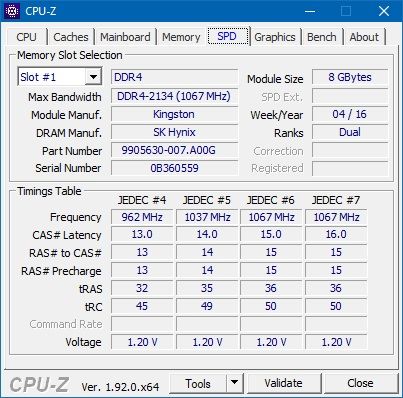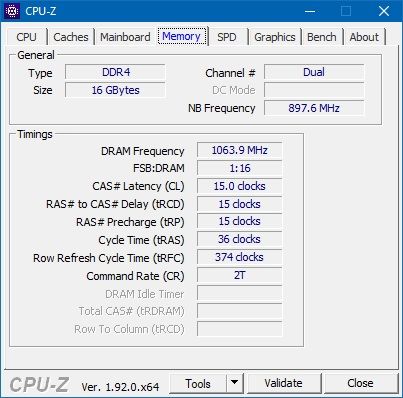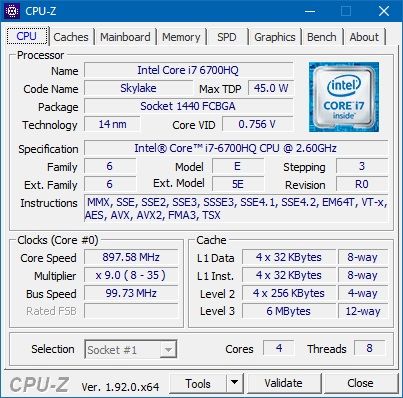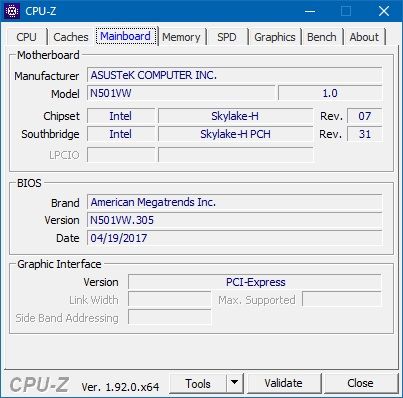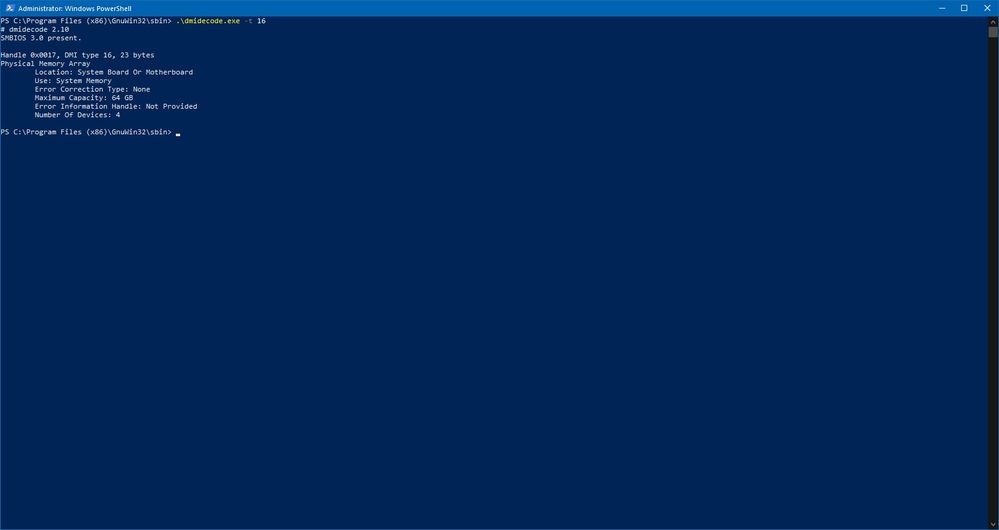- Mark as New
- Bookmark
- Subscribe
- Mute
- Subscribe to RSS Feed
- Permalink
- Report Inappropriate Content
Hi,
How to know or find the maximum RAM a motherboard supports, I mean what component in the motherboard determines the Maximum RAM.
As per the manufacturer the laptop supports 16GB (8GB soldered, 1 extra 8GB slot), but as per the intel's i7 6700 HQ page the maximum RAM supported is 64GB, and as per intel's product document for Skylake-H chipset the maximum is 32GB, and as per the DDR4 information in the same document the maximum is 16GB. Basically it's going round and round and round. I also used the dmidecode tool which also shows as 64GB maximum RAM.
Many people are adding more, and I too want to add more probably the maximum supported but without taking any risk and avoiding loss if more RAM is not supported.
https://ark.intel.com/content/www/us/en/ark/products/88967/intel-core-i7-6700hq-processor-6m-cache-up-to-3-50-ghz.html
Thanks.
Link Copied
- Mark as New
- Bookmark
- Subscribe
- Mute
- Subscribe to RSS Feed
- Permalink
- Report Inappropriate Content
"How to find maximum RAM supported by motherboard ?"
Contact the motherboard manufacturer and ask them this question.
Doc
- Mark as New
- Bookmark
- Subscribe
- Mute
- Subscribe to RSS Feed
- Permalink
- Report Inappropriate Content
I mentioned that the manufacturer mentions 16GB as max and undoubtedly they would tell the same when asked.
- Mark as New
- Bookmark
- Subscribe
- Mute
- Subscribe to RSS Feed
- Permalink
- Report Inappropriate Content
If the manufacturer says 16GB, then that is the answer.
Doc
- Mark as New
- Bookmark
- Subscribe
- Mute
- Subscribe to RSS Feed
- Permalink
- Report Inappropriate Content
It is the Memory Reference Core (MRC) in the BIOS that determines the board's ability to address memory. I have seen cases where, at the time when a board was released, support for 4GB DIMMs was the maximum. Later on, 8GB DIMMs were released but, unless the MRC code in the BIOS is updated to support the higher density of these new DIMMs, they cannot be used or their extra memory addressed. Bottom line, the motherboard's documentation is the ultimate determiner.
...S
- Subscribe to RSS Feed
- Mark Topic as New
- Mark Topic as Read
- Float this Topic for Current User
- Bookmark
- Subscribe
- Printer Friendly Page