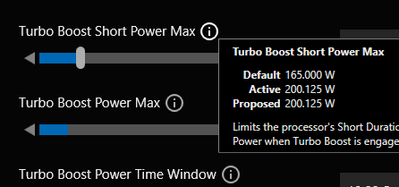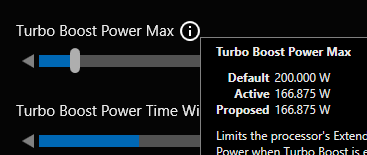- Mark as New
- Bookmark
- Subscribe
- Mute
- Subscribe to RSS Feed
- Permalink
- Report Inappropriate Content
The latest version has issues.
After uninstalling every piece of it, right on down to the registry entries and the XTU driver from the driver store, I reinstalled CLEANLY and can verify that the same problems are still there despite an attempt to rule out a bad upgrade, or bad installation.
Issues:
1) None of the turbo boost power settings are being respected. Turbo boost time window is not being respected. The only thing limiting ANYTHING are the core ratios, and the processor current setting.
2) In a sign of what I can only say indicates the best QA testing possible in the industry, your Turbo Boost Short Power Max infotool states that 165W for my i9-10920X is the default; and that 200W is the default for the Turbo Boost Power Max. You have these *backwards*. Since you make these CPUs I should think you'd know this. This is going to confuse a hell of a lot of people new to overclocking.
3) After uninstalling everything and reinstalling, my system is performing a lot better than before. I also wonder if your installers aren't making a mess with things when they upgrade... I know the oneAPI installers are a mess, so this would be consistent with the state of Intel installers.
My system:
ASUS X299-A Prime (BIOS version 3801)
i9-10290X
Windows 10.0.22631 (Win 11 Pro) running in UEFI mode
Link Copied
- Mark as New
- Bookmark
- Subscribe
- Mute
- Subscribe to RSS Feed
- Permalink
- Report Inappropriate Content
Hello JStewart,
Thank you for posting in our Intel communities.
We will do further research on this matter and post the response on this thread once it is available.
Have a fantastic day, and thank you very much for your patience and understanding!
Best regards,
Carmona A.
Intel Customer Support Technician
- Mark as New
- Bookmark
- Subscribe
- Mute
- Subscribe to RSS Feed
- Permalink
- Report Inappropriate Content
Hello JStewart,
Thank you so much for patiently waiting on our response.
Please try the following troubleshooting steps for a possible solution:
- Uninstall XTU
- Remove all content from the C:\ProgramDate\Intel\Intel Extreme Tuning.
- Fully shutdown the system (cold reset).
- Reset the OC BIOS settings to defaults (if you are comfortable with doing that).
- Reinstall XTU
If you have any questions, please let us know.
We look forward to your response!
Thank you, and have a great day!
Best regards,
Carmona A.
Intel Customer Support Technician
- Mark as New
- Bookmark
- Subscribe
- Mute
- Subscribe to RSS Feed
- Permalink
- Report Inappropriate Content
Hello JStewart,
We are checking in with you to know if you have already performed the troubleshooting steps that we have provided or if you have any additional queries. Please know that we would be happy to assist you if you have any.
Thank you, and have a great day!
Best regards,
Carmona A.
Intel Customer Support Technician
- Mark as New
- Bookmark
- Subscribe
- Mute
- Subscribe to RSS Feed
- Permalink
- Report Inappropriate Content
It's frankly galling that this is your suggestion. This is precisely what I did before coming here, and I said as much in my original post.
Moreover, the mislabeling of power settings in your application is not an installation problem. That is someone making a mistake when they coded the menus. It is hard coded into your application. It is a BUG. It is a mistake caused by a programmer at Intel.
I would love it if you did not rely on your menu of things to spit out at a user, but actually took the time to read what I wrote and to put forth a serious response.
For example, have you considered that CPU SVID being disabled in BIOS could possibly be a factor in the issue I am experiencing? Is that anywhere in your knowledgebase of things to consider?
- Mark as New
- Bookmark
- Subscribe
- Mute
- Subscribe to RSS Feed
- Permalink
- Report Inappropriate Content
Hello JStewart,
Thank you so much for the response, and we appreciate your feedback.
Let us do further research on our issue, and then I'll post the response on this thread once it is available.
And, by the way, your suggestion regarding CPU SVID being disabled in BIOS, which could possibly be one of the reasons why the issue occurred, is highly noted.
Thank you so much for your patience, and have a great day ahead!
Best regards,
Carmona A.
Intel Customer Support Technician
- Mark as New
- Bookmark
- Subscribe
- Mute
- Subscribe to RSS Feed
- Permalink
- Report Inappropriate Content
Hello JStewart,
Thank you so much for patiently waiting on our response.
We wanted to inform you that there is actually an issue with XTU in how it reads default Power Limit values.
The values are read at the very first run of XTU based on the default.xtu file available in the program data folder.
This behaviour is limited to specific configurations and under specific conditions, which is why we called out to complete the 5 steps, along with resetting the BIOS, in an effort to mitigate the issue.
In addition, there may be other tuning applications that also try to control the same power limit settings, so it may be a good idea to check or remove these as well.
By the way, thank you so much for bringing this to our attention. As of now, we do not have an ETA for when the issue will be fixed. The only available options are to follow the five steps and check for other tuning applications that may interfere with the recorded values.
Best regards,
Carmona A.
Intel Customer Support Technician
- Subscribe to RSS Feed
- Mark Topic as New
- Mark Topic as Read
- Float this Topic for Current User
- Bookmark
- Subscribe
- Printer Friendly Page