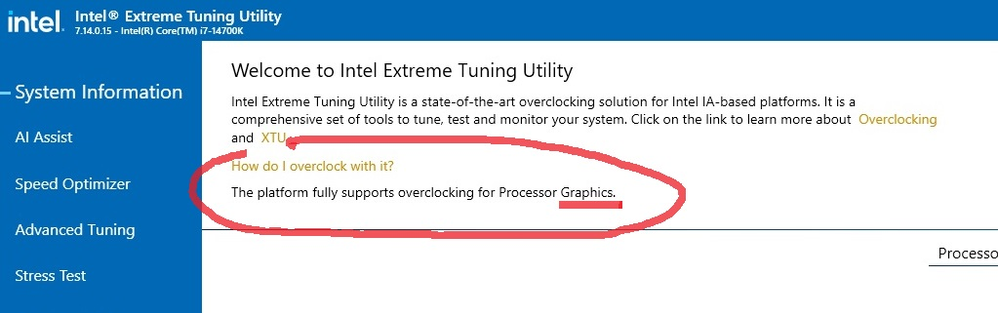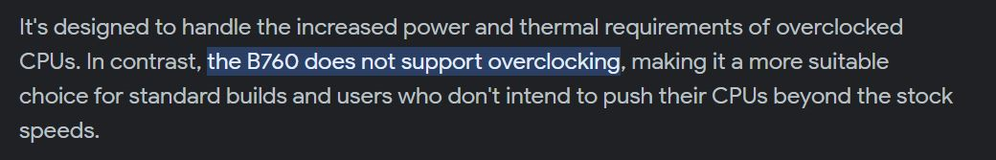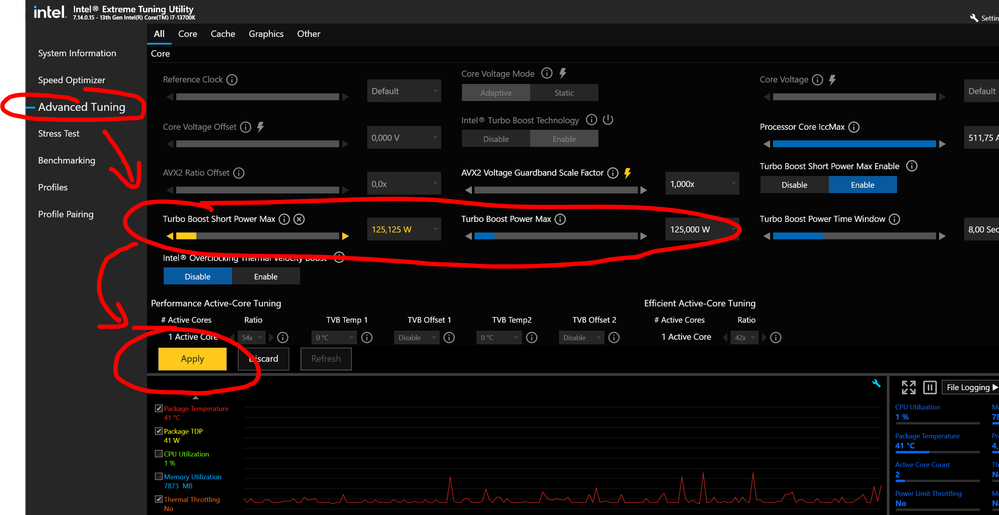- Mark as New
- Bookmark
- Subscribe
- Mute
- Subscribe to RSS Feed
- Permalink
- Report Inappropriate Content
My main reason for wanting to use XTU is to undervolt because my i7-14700K is always thermal throttling. I believe my cooler (DeepCool L240) isn't enough to handle the heat of the processor, however, it may take me some time before I can upgrade the cooler. In the meantime, I just want to be able to manage the temperature so I can have a steady performance mainly in gaming rather than having higher FPS but intermittently slows down. Also having 100°C during gaming session really make the room uncomfortably hot even if I have air-conditioning set at 24°C.
> Intel i7-14700K
> DeepCool Gammaxx L240 (240mm radiator, 4 x fans on push-pull setup)
> Gigabyte B760 Aorus Elite AX DDR4 (BIOS is updated to F9)
> Gigabyte Radeon RX 7900 XTX Gaming OC
> 2x16GB G.Skill DDR4 3600 MHz CL18 (XMP Enabled)
> FSP Hydro G Pro 1000w ATX3.0 Gold
> Xigmatek Beast case, 3 x front intakes and 1 x rear exhaust
> 2 x NVME SSDs, 1 x SATA SSD, 3 x HDD
I can make changes in BIOS, but having access to XTU will make it more convenient for me. I also am not sure if the CPU voltage offset I applied in BIOS is taking effect because actual VCore remained the same during my testing.
I need help how to make XTU work on my system. I have installed the latest XTU, latest BIOS, and latest drivers using Gigabyte's own control center.
Attaching here are screenshots of my XTU, and the .txt file from Intel SSU scanning everything.
- Mark as New
- Bookmark
- Subscribe
- Mute
- Subscribe to RSS Feed
- Permalink
- Report Inappropriate Content
Hello Gelo13,
Thank you for posting in Intel Communities.
I understand that you wanted to under volt your processor using Intel XTU since it was overheating, and you wanted to mirror your BIOS capability to Intel XTU. If I may add, we want to properly set you expectation that to get full access to CPU and memory controls, your motherboard BIOS should support altering of CPU and/or RAM values (usually applicable for Z- or X- chipsets). Seeing that your MoBo does not support overclocking, hence, some features may not be accessible to you. You can check this article for your complete reference: https://www.intel.com/content/www/us/en/support/articles/000006636/processors/processor-utilities-and-programs.html.
In addition, we want to let you know that the maximum thermal junction of your processor is at 100°C. The maximum thermal junction temperature that a processor will allow prior to using internal thermal control mechanisms to reduce power and limit temperature. Activation of the processor's thermal control system may cause performance loss as the processor typically reduces frequency and power to prevent overheating. Hence the drop of performance you experience whenever you play game. One more factor that your processor overheats is due to its utilization and the volume of workload it processes. Please check this article for your complete guide: https://www.intel.com/content/www/us/en/support/articles/000005597/processors.html
I checked your cooling solution as well and found that it is compatible with your processor based on its socket and processor base power/ TDP. You may refer to the links below.
Processor specification: https://ark.intel.com/content/www/us/en/ark/products/236783/intel-core-i7-processor-14700k-33m-cache-up-to-5-60-ghz.html
Cooling solution specification: https://www.deepcool.com/ProductCompatibilityS_New/Default.aspx?id=undefined
Reference article on how to know if cooling solution is compatible with Intel Processor: https://www.intel.com/content/www/us/en/support/articles/000030760/processors/intel-core-processors.html
Therefore, for us to provide you with an accurate recommendation with regards to the next course of action that can help you with your concern, please provide the following information.
- When did the overheating issue starts to occur?
- Was it normally working before?
- Did you overclock your processor through BIOS?
- What are the troubleshooting steps you’ve done so far aside from the things you mentioned?
Looking forward to your response.
Best regards,
JCatulpos
Intel Customer Support Technician
Link Copied
- Mark as New
- Bookmark
- Subscribe
- Mute
- Subscribe to RSS Feed
- Permalink
- Report Inappropriate Content
You need to read the specs of the motherboard.
You can NOT overclock CPU with B760, for overclcoking CPU you need Z790.
It even says in your screenshot, that i t can or allows overclocking graphics, it doe snot say you can overclock CPU.
Google would answer your question tho:
Therefore changing the voltage with XTU will not be possible and BIOS should not allow it either.
However, You can change the 'power options' to power saver. That being said, changing the TPD should have work for you.
- Mark as New
- Bookmark
- Subscribe
- Mute
- Subscribe to RSS Feed
- Permalink
- Report Inappropriate Content
I'm aware that B760 isn't designed for overclocking, and undervolting is also considered as overclocking. But I'm expecting what BIOS allows will be mirrored in XTU.
And this board's BIOS allows me to undervolt manually and change clock speed. And it's working - I've tried lowering clock ratio, set a power limit, and set a fixed voltage and it's being followed once I'm in Windows. So your statement that "BIOS shouldn't allow it either" isn't true. What I said is that I'm not sure if offset is working, but I'm positive that all the other settings are taking effect when changed.
I did read the specs of my motherboard. And I did Google. Which is why I posted the question here. Show me an official article online that says XTU will not allow these options on a B760 motherboard hence options are greyed out, then you prove your point.
- Mark as New
- Bookmark
- Subscribe
- Mute
- Subscribe to RSS Feed
- Permalink
- Report Inappropriate Content
But I'm expecting what BIOS allows will be mirrored in XTU.
Show me an official article online that says XTU will not allow these options on a B760 motherboard hence options are greyed out, then you prove your point.
Well, it does not matter if you have a value in BIOS that you can change, bcoz you have no idea if it will be applied, therefore maybe XTU shows everything that you can change?
And the fact remains, that alot of the options are grayed out in XTU.....assuming it's not grayed out, bcoz you choose a value in BIOS and /or those settings are disabled.
Putting that aside, why are actually trying to change the voltage, end not teh limit on TDP? where TDP is literally power and power will end up converted to heat...therefore limiting power = limiting heat output.
The TDP setting works like a charm, at least for me it does.
Of course, you probably need to change the default BIOS settings, where there is that option called 'Gigabyte PerfDrive' , i have it changed to 'max turbo'.
after which you will be able to use more power than the default TDP....which is opposite what you want, but maybe that option is needed to limit the TDP? Not sure about that.
- Mark as New
- Bookmark
- Subscribe
- Mute
- Subscribe to RSS Feed
- Permalink
- Report Inappropriate Content
Hello Gelo13,
Thank you for posting in Intel Communities.
I understand that you wanted to under volt your processor using Intel XTU since it was overheating, and you wanted to mirror your BIOS capability to Intel XTU. If I may add, we want to properly set you expectation that to get full access to CPU and memory controls, your motherboard BIOS should support altering of CPU and/or RAM values (usually applicable for Z- or X- chipsets). Seeing that your MoBo does not support overclocking, hence, some features may not be accessible to you. You can check this article for your complete reference: https://www.intel.com/content/www/us/en/support/articles/000006636/processors/processor-utilities-and-programs.html.
In addition, we want to let you know that the maximum thermal junction of your processor is at 100°C. The maximum thermal junction temperature that a processor will allow prior to using internal thermal control mechanisms to reduce power and limit temperature. Activation of the processor's thermal control system may cause performance loss as the processor typically reduces frequency and power to prevent overheating. Hence the drop of performance you experience whenever you play game. One more factor that your processor overheats is due to its utilization and the volume of workload it processes. Please check this article for your complete guide: https://www.intel.com/content/www/us/en/support/articles/000005597/processors.html
I checked your cooling solution as well and found that it is compatible with your processor based on its socket and processor base power/ TDP. You may refer to the links below.
Processor specification: https://ark.intel.com/content/www/us/en/ark/products/236783/intel-core-i7-processor-14700k-33m-cache-up-to-5-60-ghz.html
Cooling solution specification: https://www.deepcool.com/ProductCompatibilityS_New/Default.aspx?id=undefined
Reference article on how to know if cooling solution is compatible with Intel Processor: https://www.intel.com/content/www/us/en/support/articles/000030760/processors/intel-core-processors.html
Therefore, for us to provide you with an accurate recommendation with regards to the next course of action that can help you with your concern, please provide the following information.
- When did the overheating issue starts to occur?
- Was it normally working before?
- Did you overclock your processor through BIOS?
- What are the troubleshooting steps you’ve done so far aside from the things you mentioned?
Looking forward to your response.
Best regards,
JCatulpos
Intel Customer Support Technician
- Mark as New
- Bookmark
- Subscribe
- Mute
- Subscribe to RSS Feed
- Permalink
- Report Inappropriate Content
It's been at that temperature level when gaming since I upgraded my i5-13500 to i7-14700K
- Was it normally working before? - no, it has always been hot, but my i5-13500 was only peaking 80°C when gaming,
- Did you overclock your processor through BIOS? - No. I have my Gigabyte motherboard PerfDrive on 'Spec Enhance'
- What are the troubleshooting steps you’ve done so far aside from the things you mentioned?
-set PL1 to 125, PL2 to 253
-XMP enabled for DDR4 3600MHz CL18
-Vcore Voltage Mode set to 'Adaptive'
-Internal CPU Vcore: Normal
-Intenal CPU Vcore offset: -0.125V
HCPU RING Voltage: Normal
CPU RING Voltage Offset: -0.100V
-CPU Internal AC/DC Load Line: Power Saving
-CPU Vcore Loadline Calibration: Low
-everything else left on default values
-repasted my cooler with Arctic MX-6, ensured proper contact of water block and IHS
Any other troubleshooting recommendation is appreciated. I'm okay CPU reaching 100°C on synthetic benchmarks, but on gaming I'd really like to find a way to stop it from throttling.
If you believe a cooler or case upgrade is necessary, let me know.
P.S. thank you very much for the references you used
- Mark as New
- Bookmark
- Subscribe
- Mute
- Subscribe to RSS Feed
- Permalink
- Report Inappropriate Content
Hi everyone.
I stand corrected. I upgraded to a Gigabyte Z790 Aorus Elite X AX, and XTU is now allowing me to overclock. Apparently I also can't undervolt in XTU. So back to BIOS for me.
Thanks,
Gelo13
- Mark as New
- Bookmark
- Subscribe
- Mute
- Subscribe to RSS Feed
- Permalink
- Report Inappropriate Content
Wait, so you have now a board that allows OC, you enabled all OC related settings in BIOS, and XTU still does not allow changing the voltage? or the change is just not being applied?
Undervolting does work with XTU, it should.
- Mark as New
- Bookmark
- Subscribe
- Mute
- Subscribe to RSS Feed
- Permalink
- Report Inappropriate Content
Hello Gelo13,
I am sorry to hear that some features are still grayed out on your Intel XTU. Since you mentioned that you have a motherboard with a Z-series chipset, you may want to try the steps indicated on the article below and let us know of the outcome.
Looking forward to your response.
Best regards,
JCatulpos
Intel Customer Support Technician
- Mark as New
- Bookmark
- Subscribe
- Mute
- Subscribe to RSS Feed
- Permalink
- Report Inappropriate Content
I already marked the previous comment as the solution.
No further action is needed here.
Thanks.
- Mark as New
- Bookmark
- Subscribe
- Mute
- Subscribe to RSS Feed
- Permalink
- Report Inappropriate Content
Hello Gelo13,
Apologies and acknowledged that there is no further action needed here. In that case, we will now go ahead and close this one. If you need any additional information, please submit a new question as this thread will no longer be monitored.
Thank you and have a wonderful day ahead!
Best regards,
JCatulpos
Intel Customer Support Technician
- Subscribe to RSS Feed
- Mark Topic as New
- Mark Topic as Read
- Float this Topic for Current User
- Bookmark
- Subscribe
- Printer Friendly Page