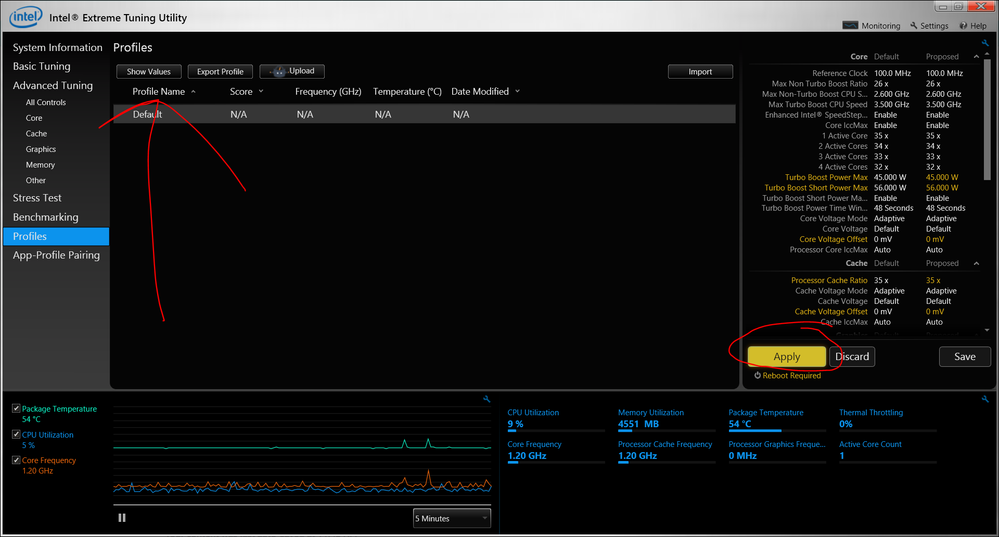- Mark as New
- Bookmark
- Subscribe
- Mute
- Subscribe to RSS Feed
- Permalink
- Report Inappropriate Content
I just downloaded and used this for the first time today. I did not read the help section first so I did not capture the default values. Now I can not restore them. I followed the instructions in the help section and looked where they should have been and I restarted the software to create a new one but no good. I am concerned that I am unable to restore my cpu to its previous state. I am attaching the intel system scan txt file.
Link Copied
- Mark as New
- Bookmark
- Subscribe
- Mute
- Subscribe to RSS Feed
- Permalink
- Report Inappropriate Content
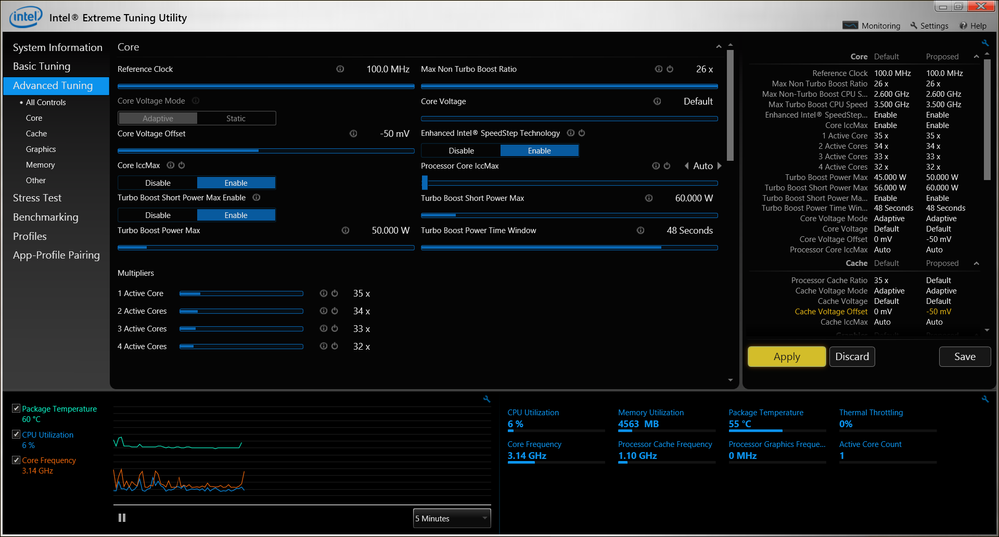
I'm not entirely sure how to find the appropriate Intel XTU version for every device.
But, sure you're talking about the Legion 7.
There are really two models to this utility. One will usually have the settings at maximum over a period of time. The second model will display the change from normal to positive or negative values. I mean it's totally possible to have a value above manufacturers specifications for a very extreme product line. Otherwise it's pretty stable at regular advertised speed.
The tuning for display values that you can change have a disable button.
What other questions do you have. I know they didn't exactly make an easy default button.
Deny that. I found that my version has a default profile. That I can apply.
- Mark as New
- Bookmark
- Subscribe
- Mute
- Subscribe to RSS Feed
- Permalink
- Report Inappropriate Content
Thank you so much. I think the issue was nothing to do with the XTU software. I think it was whatever the underlying issue was.
The issue is when i apply the default settings its set to Performance Core Ratio 50x at 5.0GHz and Processor Cache Ratio 49x 4.6GHz and I know that is not default. I ended up completely reinstalling windows yesterday and now it seems like whatever was causing the issues is gone. I think i had some kind of malware because I was having all kinds of strange issues. network lag, GPU being maxed out when it should not be and the same with the CPU. I reinstalled XTU today and now the default values are back and my CPU is not heating up to 98C when i benchmark it.
- Mark as New
- Bookmark
- Subscribe
- Mute
- Subscribe to RSS Feed
- Permalink
- Report Inappropriate Content
@Misti_is So the Intel support engineers can have more information about your system, Please download and run the Intel System Support Utility (https://downloadcenter.intel.com/download/25293/Intel-System-Support-Utility-for-Windows- ) for Windows. Select all data categories and then have it generate a report. Next, have the tool Save the report to a text file (don't try to use the Submit capability; it doesn't work). Finally, using the Drag and drop here or browse files to attach dialog below the edit box for the body of your response post, upload and attach this file to the response post.
Doc (not an Intel employee or contractor)
[Maybe Windows 12 will be better]
- Mark as New
- Bookmark
- Subscribe
- Mute
- Subscribe to RSS Feed
- Permalink
- Report Inappropriate Content
This is the report after I reinstalled the OS and the one from right before.
- Mark as New
- Bookmark
- Subscribe
- Mute
- Subscribe to RSS Feed
- Permalink
- Report Inappropriate Content
Hello Misti_is,
Thank you for posting on the Intel️® communities.
Keep in mind that the default settings of Intel® XTU are found on the board's BIOS.
If a profile is set from the Intel® XTU with a specific value, follow the steps below:
Back up any Intel® XTU profile before reinstalling the program to avoid losing settings.
Reinstall Intel® XTU. (https://www.intel.com/content/www/us/en/download/17881/29183/intel-extreme-tuning-utility-intel-xtu.html?)
Load BIOS default to apply the default settings.
Best regards,
Jean O.
Intel Customer Support Technician
- Mark as New
- Bookmark
- Subscribe
- Mute
- Subscribe to RSS Feed
- Permalink
- Report Inappropriate Content
Hello Misti_is,
I appreciate your response. I am glad to hear that the issue seems to be solved.
I will keep this thread open for a bit longer. If you encounter any problems, don't hesitate to let me know.
Best regards,
Jean O.
Intel Customer Support Technician
- Mark as New
- Bookmark
- Subscribe
- Mute
- Subscribe to RSS Feed
- Permalink
- Report Inappropriate Content
Hello Misti_is,
I hope you are doing fine.
I have not heard back from you. So we will close this thread. If you need any additional information, submit a new question, as this thread will no longer be monitored.
Best regards.
Jean O.
Intel Customer Support Technician.
- Subscribe to RSS Feed
- Mark Topic as New
- Mark Topic as Read
- Float this Topic for Current User
- Bookmark
- Subscribe
- Printer Friendly Page