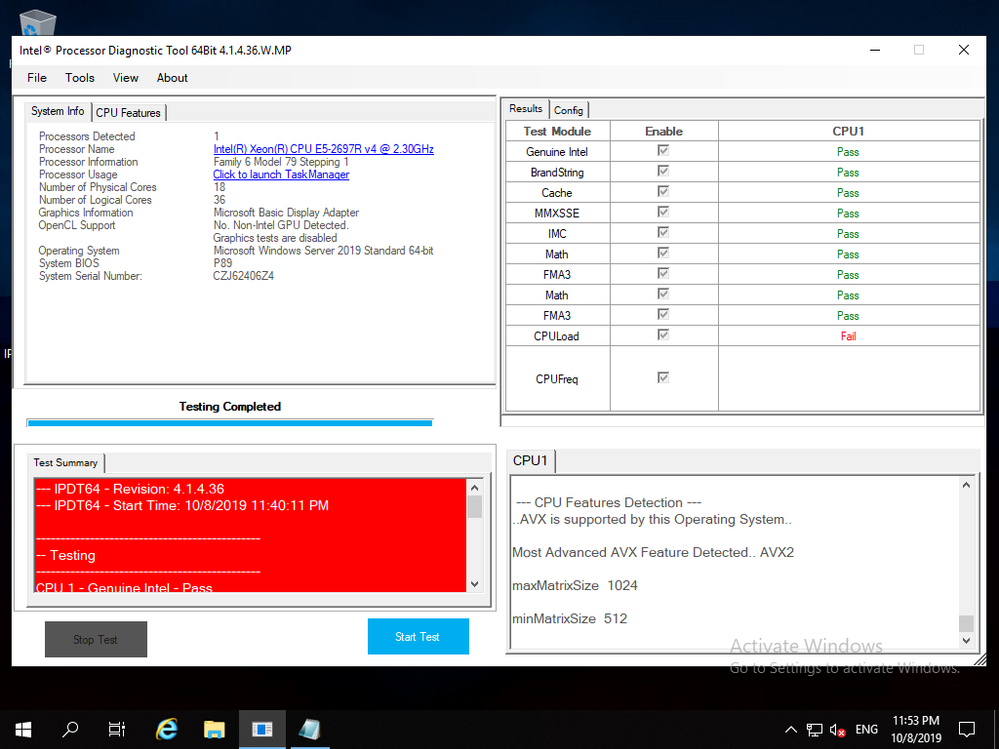- Mark as New
- Bookmark
- Subscribe
- Mute
- Subscribe to RSS Feed
- Permalink
- Report Inappropriate Content
We have two types of Intel Xeon E5-2697 v4 in our HP-DL380 G9 servers in our Data center:
1-Intel(R) Xeon(R) CPU E5-2697 v4 @ 2.30GHz
2-Intel(R) Xeon(R) CPU E5-2697R v4 @ 2.30GHz
and we can not find any information about the "R" Letter after processor number.
We are facing with this error "Fatal error : (6 Buffer to small)" while installing VMWare ESXi on one of our HP-DL380 G9 server with E5-2697R v4 processors and this issue resolved when we replace the processors with E5-2660 v4.
Can anybody provide information about this processor or Error ?
Are you think the issue is related to this processor?
- Mark as New
- Bookmark
- Subscribe
- Mute
- Subscribe to RSS Feed
- Permalink
- Report Inappropriate Content
Hi,
I was reviewing the documentation of this family and I did not see details about the Intel(R) Xeon(R) CPU E5-2697R v4 @ 2.30GHz
The tool below is the Intel Processor Diagnostic Tool, please run and scan the processor and then provide to me the results in a .txt file in order to verify the information as well.
https://downloadcenter.intel.com/download/19792/Intel-Processor-Diagnostic-Tool
On the other hand, if the processor was included on your HP server board. This processor could be a TRAY processor.
If this is the case my best recommendation would be to verify the information with the manufacture of this system (HP)
Regards,
Emeth O.
Intel Customer Support Technician
A Contingent Worker at Intel
Link Copied
- Mark as New
- Bookmark
- Subscribe
- Mute
- Subscribe to RSS Feed
- Permalink
- Report Inappropriate Content
Hi,
Thank you for contacting Intel Xeon Community.
Please check the link below in order to have a better understanding of this type of suffix.
https://www.intel.com/content/www/us/en/processors/processor-numbers.html
On the other hand, by any chance did you already check if the processor is comparable with vmware ESXi?
Regards,
Intel Customer Support Technician
A Contingent Worker at Intel
- Mark as New
- Bookmark
- Subscribe
- Mute
- Subscribe to RSS Feed
- Permalink
- Report Inappropriate Content
Hi,
I am following up on your thread and I would like to know if you have any other questions or if you still need assistance on this thread.
If so, please do not hesitate and let me know and I will be more than happy to assist you.
Regards,
Emeth O.
Intel Customer Support Technician
A Contingent Worker at Intel
- Mark as New
- Bookmark
- Subscribe
- Mute
- Subscribe to RSS Feed
- Permalink
- Report Inappropriate Content
Hi Emeth ,
Thanks for your reply, But i can not find anything in following URLs about R character suffix at Intel Xeon series:
https://www.intel.com/content/www/us/en/processors/processor-numbers.html
https://www.intel.com/content/www/us/en/processors/processor-numbers-data-center.html
Just in second URL, this illustrates the L character that means "Low power" :
https://www.intel.com/content/dam/www/public/us/en/images/illustrations/RWD/xeon-processor-e-phi-rwd.png
Could you please give me the Intel tools for testing the Intel Xeon processors ? I want to be sure that, there is no problem with processors and look for the issue in other parts of HP server.
Best Regards,
Esmaeel Mousavi.
- Mark as New
- Bookmark
- Subscribe
- Mute
- Subscribe to RSS Feed
- Permalink
- Report Inappropriate Content
Hi,
I was reviewing the documentation of this family and I did not see details about the Intel(R) Xeon(R) CPU E5-2697R v4 @ 2.30GHz
The tool below is the Intel Processor Diagnostic Tool, please run and scan the processor and then provide to me the results in a .txt file in order to verify the information as well.
https://downloadcenter.intel.com/download/19792/Intel-Processor-Diagnostic-Tool
On the other hand, if the processor was included on your HP server board. This processor could be a TRAY processor.
If this is the case my best recommendation would be to verify the information with the manufacture of this system (HP)
Regards,
Emeth O.
Intel Customer Support Technician
A Contingent Worker at Intel
- Mark as New
- Bookmark
- Subscribe
- Mute
- Subscribe to RSS Feed
- Permalink
- Report Inappropriate Content
Emeth, hot could you mark this answer as solution?
In this thread is no solution provided.
Shame on Intel not to know there own CPU naming.
Dear Intel Customer Support Technician, please stop answering questions you didn't know.
R stands for "Refresh" as mentioned here: https://www.intel.com/content/www/us/en/support/articles/000055262/processors/intel-xeon-processors.html
Unfortunatly I cannot help with ESXi issue.
- Mark as New
- Bookmark
- Subscribe
- Mute
- Subscribe to RSS Feed
- Permalink
- Report Inappropriate Content
Hi guys
Please correct me if im wrong but im pretty sure the "R" series chips limit you to Dual Socket (max) configurations as where the "Non R" series chips can do eg. Quad CPU configurations.
Regards
- Mark as New
- Bookmark
- Subscribe
- Mute
- Subscribe to RSS Feed
- Permalink
- Report Inappropriate Content
Hello Sergei,
I am following up on your case in order to verify if you still need help with this.
Please if you have any other question, do not hesitate and let me know and I will be more than happy to assist you.
Regards,
Emeth O.
Intel Customer Support Technician
A Contingent Worker at Intel
- Mark as New
- Bookmark
- Subscribe
- Mute
- Subscribe to RSS Feed
- Permalink
- Report Inappropriate Content
Hello Sergei,
I was reviewing your case and I have not seen any activity recently.
If you have any other questions, please do not hesitate and contact us back and we will be more than happy to assist you.
Regards,
Emeth O.
Intel Customer Support Technician
A Contingent Worker at Intel
- Mark as New
- Bookmark
- Subscribe
- Mute
- Subscribe to RSS Feed
- Permalink
- Report Inappropriate Content
Hi Emeth ,
Thanks for your support and sorry for my delay in response,
We have done some new tests and please notice to our result :
With one of our two Intel Processor E5-2697R V4 on HP Proliant DL380 G9 all of our following installation packages have failed with different error:
VMware-ESXi-6.5.0-U1-Bulid-6765664
VMware-ESXi-6.5.0-U2- Bulid-8294253
VMware-ESXi-6.5.0-U2- Bulid-9298772
VMware-ESXi-6.5.0-U2- Bulid-10719125
VMware-ESXi-6.7.0-U1- Bulid-10302608
VMware-ESXi-6.7.0-U1- Bulid-11675023
VMware-ESXi-6.7.0-U2- Bulid-13006603
VMware-ESXi-6.7.0-U3- Bulid-14320388
and Windows server 2019,
This processor Serial Number (ATPO) is M77Q6P9210272 and Batch Number (FPO) is L719H169.
So we cannot run Intel diagnostic tools for that,
With our second processor all of above packages was installed successfully and we run the last Intel Diagnostic tools , but this is failed on load test:
This is First Time that i can see one/two processor is failed, As I guess any Microchip should have an self checking process that can check the processor functions works properly,
The second Serial Number (ATPO) is M7LU232700220 and Batch Number (FPO) is L719H169.
And our processor could not be located at following URL for warranty checking:
https://supporttickets.intel.com/warrantyinfo?lang=en-US
Is it true that these processors (with price of 5400$ ) are corrupted?!!!!
- Mark as New
- Bookmark
- Subscribe
- Mute
- Subscribe to RSS Feed
- Permalink
- Report Inappropriate Content
Hi,
Thank you for contacting us back.
If the processor was included on your HP server board. This processor could be a TRAY processor.
If this is the case my best recommendation would be to verify the information with the manufacture of this system (HP)
Regards,
Emeth O.
Intel Customer Support Technician
A Contingent Worker at Intel
- Subscribe to RSS Feed
- Mark Topic as New
- Mark Topic as Read
- Float this Topic for Current User
- Bookmark
- Subscribe
- Printer Friendly Page