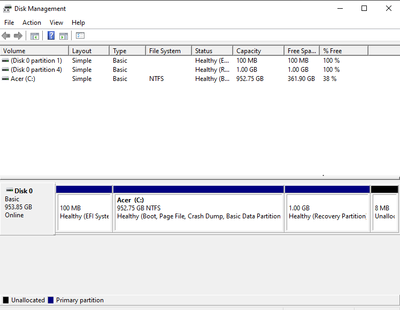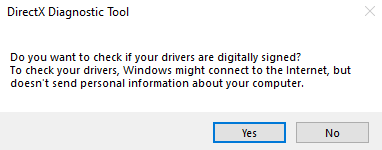- Mark as New
- Bookmark
- Subscribe
- Mute
- Subscribe to RSS Feed
- Permalink
- Report Inappropriate Content
Hello, A few weeks ago I asked how to update the intel Optane memory. Since I wasn't in my country and not in an EU country, I couldn't respond. I got a few responds, one of them said I had to download "SSU" and run a test and show it. The person did not tell me what I had to show, I would like to know what I need to show.
-ORIGINAL POST-
(https://community.intel.com/t5/Processors/how-to-update-Intel-Optane-memory/m-p/1406337/emcs_t/S2h8ZW1haWx8dG9waWNfc3Vic2NyaXB0aW9ufEw2R0tVREdPQ1hBM1lTfDE0MDYzMzd8U1VCU0NSSVBUSU9OU3xoSw#M58914)
If I try to open Intel Optane memory, it says while launching error code 0xA00906B3 So I googled it on the web, the official site says at the notes: Back up all data/files before proceeding with the steps below. If the error was encountered while launching/opening the Intel Optane Memory and Storage Management, update the Intel Rapid Storage Technology driver to the latest version available for your platform. Always verify that the BIOS is set up properly for your platform. Verify the steps in the proper installation guide. The second note says if the error occurs when launching the application, update it. But my question is, how do I update the Intel Rapid Storage Technology driver to the latest version available for your platform?
-ORIGINAL POST RESPOND-
-I've never opened or tried to launch this application before, I have no knowledge at the moment. The reason I was trying to open or launch the application was because I was curious about the settings since I was experiencing some lag. I thought the reason why I'm experiencing lag is because I haven't updated the CPU in a while. -The application I was trying to launch was called Intel Optane Memory and storage management. As I was saying, when launching this application I got an error called 0xA00906B3. -When I try to locate RstMwRpc via services (local), it won't show up. I'm using Processor Intel(R) Core(TM) i7-10700F CPU @ 2.90GHz, 2904 Mhz, 8 Core(s), 16 Logical Processor(s)
-USERS LINKED TO THE CONVERSATION-
@Jean_Intel
@LeonWaksman
Link Copied
- Mark as New
- Bookmark
- Subscribe
- Mute
- Subscribe to RSS Feed
- Permalink
- Report Inappropriate Content
Please read my post again. In para. 1, I've given you link to download an Intel Application SSU. In addition I've explained to you how to use it and save the scan results. The TXT file with the results, attach to your post.
In addition please open Disk Management and make an image of it. All this information we need to understand the system configuration you have. Only then I can possibly give some help.
If you can't understand what I'm asking for, ask somebody to help you.
Leon
- Mark as New
- Bookmark
- Subscribe
- Mute
- Subscribe to RSS Feed
- Permalink
- Report Inappropriate Content
Hello @LeonWaksman,
Here are the scan results and DM screenshot
PS: I also recieved a notification from "DirectX diagnostic tool", Does this have to do with the SSU scan? I've put the notification at the screenshots
- Mark as New
- Bookmark
- Subscribe
- Mute
- Subscribe to RSS Feed
- Permalink
- Report Inappropriate Content
1. Your computer has not Intel Optane Memory installed. Since your storage drive is a 1GB NVMe SSD Micron 2210 MTFDHBA1T0QFD, you don't need Optane Memory in your system. So, open the Apps and Features section in the Windows settings and uninstall the Optane Optane Memory application.
2. I don't know why you get the DirectX tool notification. Any way it is not result of running SSU scan. You may find how to run DirectX Diagnostic Tool here: How to Extract Information from the DirectX* Diagnostic Tool
Leon
- Subscribe to RSS Feed
- Mark Topic as New
- Mark Topic as Read
- Float this Topic for Current User
- Bookmark
- Subscribe
- Printer Friendly Page