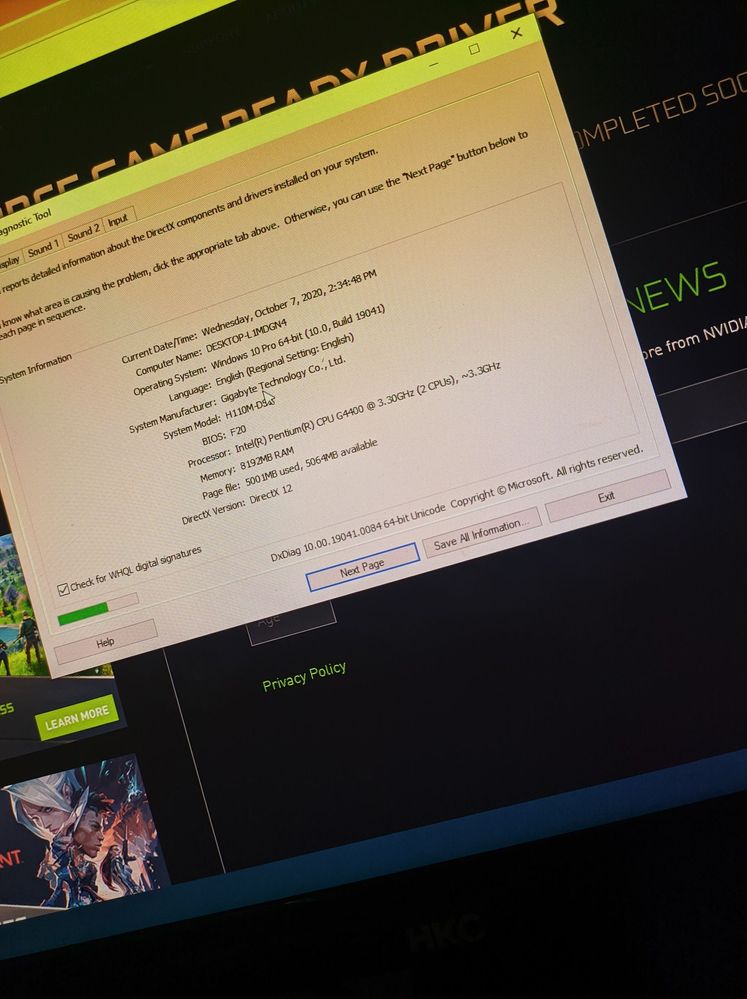- Mark as New
- Bookmark
- Subscribe
- Mute
- Subscribe to RSS Feed
- Permalink
- Report Inappropriate Content
Link Copied
- Mark as New
- Bookmark
- Subscribe
- Mute
- Subscribe to RSS Feed
- Permalink
- Report Inappropriate Content
update your bios.
Run the IPDT: https://www.intel.com/content/www/us/en/support/articles/000005567/processors.html
- Mark as New
- Bookmark
- Subscribe
- Mute
- Subscribe to RSS Feed
- Permalink
- Report Inappropriate Content
Hello MitraSteno,
Thank you for posting on the Intel* Community.
To better assist you, please provide us with the below information:
Please run the following tool in Windows* and attach the report generated.
Intel® System Support Utility (Intel® SSU)
- Intel® SSU Download
- Open the application and click on "Scan" to see the system and device information. By default, Intel® SSU will take you to the "Summary View".
- Click on the menu where it says "Summary" to change to "Detailed View".
- To save your scan, click on "Next", then "Save".
Intel® Processor Diagnostic Tool (IPDT)
- Intel® Processor Diagnostic Tool download.
- The diagnostic tool checks for brand identification, verifies the processor operating frequency, tests specific processor features, and performs a stress test on the processor.
- To save the report, once the test is done, click on "File >> View Results File" and attach the .txt file to your reply.
- If possible, provide pictures of your CPU.
Best regards,
Maria R.
Intel Customer Support Technician
- Mark as New
- Bookmark
- Subscribe
- Mute
- Subscribe to RSS Feed
- Permalink
- Report Inappropriate Content
Hello MitraSteno,
Were you able to check the previous post?
Let me know if you need more assistance.
Best regards,
Maria R.
Intel Customer Support Technician
- Mark as New
- Bookmark
- Subscribe
- Mute
- Subscribe to RSS Feed
- Permalink
- Report Inappropriate Content
Hello MitraSteno,
We have not heard back from you, so we will close this thread. If you need any additional information, please submit a new question as this thread will no longer being monitored.
Best regards,
Maria R.
Intel Customer Support Technician
- Subscribe to RSS Feed
- Mark Topic as New
- Mark Topic as Read
- Float this Topic for Current User
- Bookmark
- Subscribe
- Printer Friendly Page