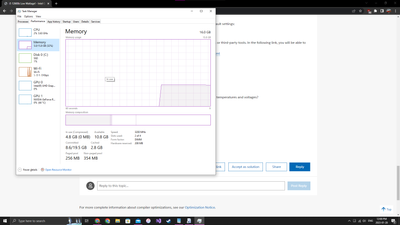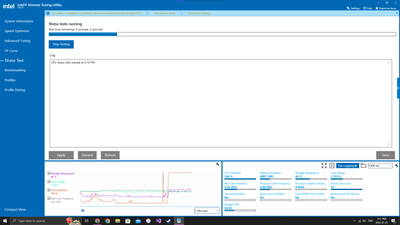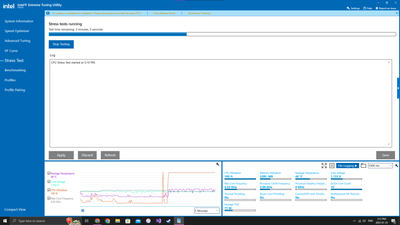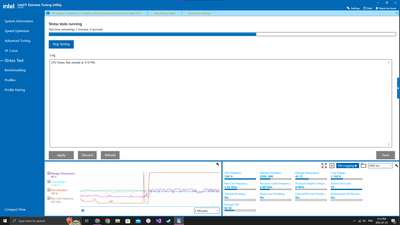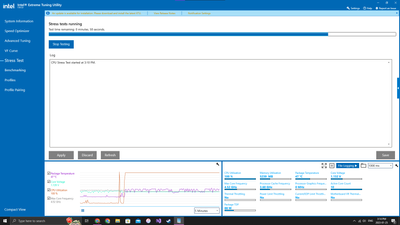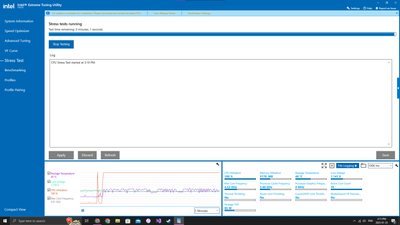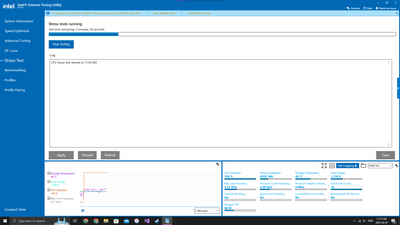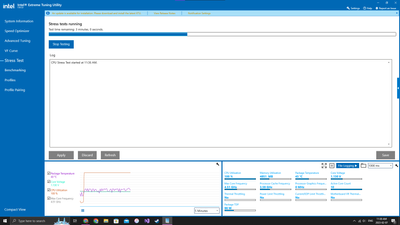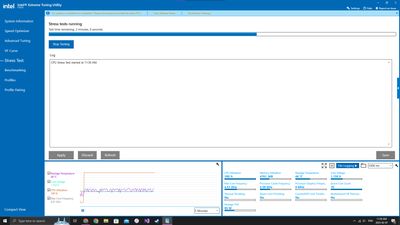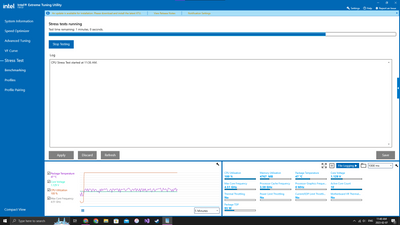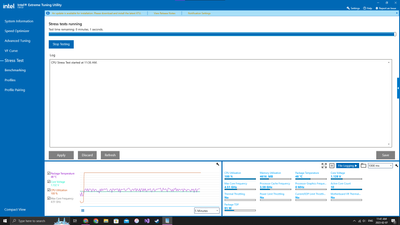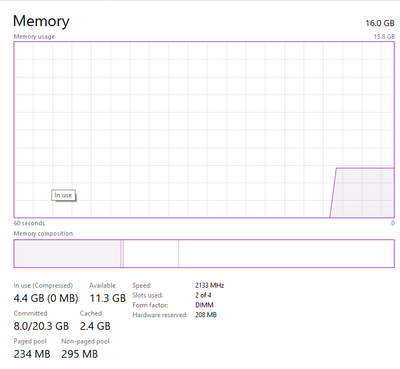- Mark as New
- Bookmark
- Subscribe
- Mute
- Subscribe to RSS Feed
- Permalink
- Report Inappropriate Content
I recently bought a 12th gen intel core i5 12600k and when testing the CPU I noticed the wattage was not as high as I saw in benchmarks online using the same chip. In Halo Infinite the benchmark averaged 90W and my CPU averages 55W with the odd spike to 65W.
I am unsure if this is a bios setting that I have wrong or a defective chip, there has been zero CPU tuning done to the chip it is completely out of box speeds. If someone has any ideas let me know.
System Specs:
Motherboard: MSI MPG Z690 Edge WiFi DDR4
RAM: 16GB Corsair Vengeance RGB Pro 3600Mhz
GPU: MSI Gaming X RTX 3060
PSU: Corsair RM 750 80 Plus Gold
CPU: i5 12600k
CPU Cooler: NZXT Kraken X63 AIO
Link Copied
- Mark as New
- Bookmark
- Subscribe
- Mute
- Subscribe to RSS Feed
- Permalink
- Report Inappropriate Content
slingshot, Thank you for posting in the Intel® Communities Support.
In order for us to provide the most accurate assistance on this matter, we just wanted to confirm a few details about your system:
When did you purchase the Intel® processor?
Did you build the PC?
The problem happens just with Halo Infinite or with all the games?
Did the wattage ever work fine/differently before?
if yes, when did the issue start?
Did you make any recent hardware/software changes that might cause this problem?
Which Windows* version are you using?
Does the problem happen at home or in the work environment?
Please attach the SSU report so we can verify further details about the components in your platform, check all the options in the report including the one that says "3rd party software logs":
In order to rule out a possible hardware issue with the Intel® processor, install and run the Intel® Processor Diagnostic Tool, it does an overall test on the unit and if it passes the test it means it is working properly:
We also recommend to get in contact directly with MSI Support to make sure the latest BIOS version is currently installed on the board:
Once you get the chance, please let us know the results.
Any questions, please let me know.
Regards,
Albert R.
Intel Customer Support Technician
- Mark as New
- Bookmark
- Subscribe
- Mute
- Subscribe to RSS Feed
- Permalink
- Report Inappropriate Content
Purchased: Beginning of December
Yes I built the PC myself
The issue is reoccurring in every game and when in Cinebench, games is approximately 33% lower and Cinebench is approximately 47% lower than average
Issue has been the same since my PC was finished being built
No hardware or software changes and have all the latest drivers
Windows 10 Home 22H2
This is a personal PC I built for school work and gaming
The processor passed all categories of the diagnostic test
- Mark as New
- Bookmark
- Subscribe
- Mute
- Subscribe to RSS Feed
- Permalink
- Report Inappropriate Content
slingshot, Thank you very much for letting us know those results.
Perfect, it is great to know that the Intel® processor passed the Intel® PDT test since that basically is letting us know that the issue is related to a different component and there is no hardware problem with the unit.
Still, we will do further research on this matter, as soon as I get any updates, I will post all the details on this thread.
Regards,
Albert R.
Intel Customer Support Technician
- Mark as New
- Bookmark
- Subscribe
- Mute
- Subscribe to RSS Feed
- Permalink
- Report Inappropriate Content
Hello slingshot, I just received an update on this matter.
After reviewing the case, it is important to note that currently, the RAM speed on your processor is 3600MHz and actually the memory RAM supported by the processor is Up to DDR5 4800 MT/s / Up to DDR4 3200 MT/s, so the processor is running out of specifications, it should be 3200Mhz tops. This will have an impact on the processor's performance and it could affect the overall system in the long term since you are forcing the unit to run at speeds it does not support:
We also recommend to get in contact directly with MSI support to load the BIOS to default settings:
It is also important to mention that we cannot confirm information used on benchmark or third-party tools. In the following link, you will be able to find and verify the tools we used for CPU testing:
https://www.intel.com/content/www/us/en/support/articles/000006035/processors.html
Please attach the report of the Intel® PDT test:
Go to "File"
Then select "View File Report"
Save the file and attach I to your post.
Additionally, could you please also provide screenshots of the XTU stress test showing temperatures and voltages?
Regards,
Albert R.
Intel Customer Support Technician
- Mark as New
- Bookmark
- Subscribe
- Mute
- Subscribe to RSS Feed
- Permalink
- Report Inappropriate Content
I changed the XMP profile to 3200MT/s
I attached both the Intel PDT test and the monitor log from XTU
- Mark as New
- Bookmark
- Subscribe
- Mute
- Subscribe to RSS Feed
- Permalink
- Report Inappropriate Content
slingshot, Thank you very much for your response and for sharing the files.
We will continue with our research on this matter and provide a response as soon as it becomes available.
Regards,
Albert R.
Intel Customer Support Technician
- Mark as New
- Bookmark
- Subscribe
- Mute
- Subscribe to RSS Feed
- Permalink
- Report Inappropriate Content
Hello slingshot, I just received an update on this matter.
While we are still working on this case, we just wanted to check if you could please run the XTU stress test for around 5 minutes and send us the screenshots of the utility while running? This is in order to make sure everything is fine and to discard any thermal throttling issues.
Regards,
Albert R.
Intel Customer Support Technician
- Mark as New
- Bookmark
- Subscribe
- Mute
- Subscribe to RSS Feed
- Permalink
- Report Inappropriate Content
Hi Alberto,
Here are the screenshots, I took them at the 1 min, 2min, 3min, 4min and 5min mark hope these can help. Let me know what else to provide you with to help with the process.
- Mark as New
- Bookmark
- Subscribe
- Mute
- Subscribe to RSS Feed
- Permalink
- Report Inappropriate Content
Hi slingshot, Thank you very much for sharing the pictures.
Yes, those screenshots are really helpful. We will continue working on this scenario, and as soon as I get any updates, I will post all the information on this thread.
Regards,
Albert R.
Intel Customer Support Technician
- Mark as New
- Bookmark
- Subscribe
- Mute
- Subscribe to RSS Feed
- Permalink
- Report Inappropriate Content
Hello slingshot, I just received an update on this matter.
After reviewing the case, we did not see any throttling in the XTU test, and looks like not caused by overheating as the CPU temperature is very low.
In this case, we recommend to check in the BIOS if Turbo Boost is disabled, if yes, please enable it by default.
Please remove XMP settings and restore it to default and run XTU or other 3rd party stress test utility again.
Is there any abnormality for daily usage?
Regards,
Albert R.
Intel Customer Support Technician
- Mark as New
- Bookmark
- Subscribe
- Mute
- Subscribe to RSS Feed
- Permalink
- Report Inappropriate Content
Hi Alberto,
Attached are more XTU stress tests including task manger screenshot to show XMP is disabled.
- Mark as New
- Bookmark
- Subscribe
- Mute
- Subscribe to RSS Feed
- Permalink
- Report Inappropriate Content
Hi slingshot, Thank you very much for sharing the pictures.
We will continue with our research on this scenario and provide a response as soon as possible.
Regards,
Albert R.
Intel Customer Support Technician
- Mark as New
- Bookmark
- Subscribe
- Mute
- Subscribe to RSS Feed
- Permalink
- Report Inappropriate Content
Hello slingshot, I just wanted to let you know that we are still working on this scenario and we will provide further details on this matter as soon as possible.
Regards,
Albert R.
Intel Customer Support Technician
- Mark as New
- Bookmark
- Subscribe
- Mute
- Subscribe to RSS Feed
- Permalink
- Report Inappropriate Content
Hello slingshot, I just received an update on this matter.
After reviewing the case and checking the reports we can confirm that there is no throttling in the Intel® XTU test. Additionally, the processor's temperature is very low so the issue that you are describing is actually not related to overheating.
For this case and based on the fact that the unit passed the Intel® PDT test, we determined that the unit is working properly and there is no hardware issue with it and it is working as expected.
It is important to mention that we always recommend to use the processor under stock configurations with the default BIOS settings. Altering clock frequency or voltage may damage or reduce the useful life of the processor and other system components, and may reduce system stability and performance. Product warranties may not apply if the processor is operated beyond its specifications. Check with the manufacturers of the system/motherboard and components for additional details.
Regards,
Albert R.
Intel Customer Support Technician
- Mark as New
- Bookmark
- Subscribe
- Mute
- Subscribe to RSS Feed
- Permalink
- Report Inappropriate Content
Hey Alberto,
Thanks for letting me know that everything seems to be in perfect working order, I was just nervous when I was using my PC I noticed the lower power consumption compared to the reviews I saw before purchasing the CPU.
This is a bit of weird question and I am unsure if you can answer it but, with regards to my CPU I am consuming less power than the max turbo power of 150W while getting the same performance. Does this mean I have a larger overclocking headroom since less heat is being produced and less power is being used? I am not ever planning on overlocking this CPU because it is stupid fast already but I am curious.
I just had a question with regards to a BIOS setting and whether or not it will shorten the lifespan of my CPU. The setting is called "Enhanced Turbo" in the MSI BIOS, from my understanding this setting boosts all performance cores of the CPU to the max turbo frequency in my case with a 12600k is 4.9GHz and does the same for the efficiency cores boosting to 3.60GHz. I can't find a definite answer online from a reliable source so I wanted to ask before I enabled it.
- Mark as New
- Bookmark
- Subscribe
- Mute
- Subscribe to RSS Feed
- Permalink
- Report Inappropriate Content
slingshot, You are very welcome, thank you very much for your reply.
We are glad to hear the information provided previously was useuful and helpful for you.
In reference to your other questions, I will do further research on this topic and provide a response as soon as possible.
Regards,
Albert R.
Intel Customer Support Technician
- Mark as New
- Bookmark
- Subscribe
- Mute
- Subscribe to RSS Feed
- Permalink
- Report Inappropriate Content
Hello slingshot, I just received an update on this matter.
It is worth recalling that CPUs don’t always need to run at their maximum frequency. Some programs are more dependent on memory to run smoothly, while others are CPU-intensive. CPU run at its base clock speed when handling light workloads, then jump to a higher clock speed for heavy workloads. When comparing CPU clock speeds, the Max Turbo Frequency is typically the key number to keep in mind. It reflects the processor’s peak performance before overclocking.
This feature increases the CPU multiplier to its maximum value, based on Mobo features, modern CPUs like Intel have other features like turbo boost that controls that automatically to get more performance with less power consumption.
Regards,
Albert R.
Intel Customer Support Technician
- Mark as New
- Bookmark
- Subscribe
- Mute
- Subscribe to RSS Feed
- Permalink
- Report Inappropriate Content
Hello slingshot, I just wanted to check if the information posted previously was useful for you and if you need further assistance on this matter?
Regards,
Albert R.
Intel Customer Support Technician
- Mark as New
- Bookmark
- Subscribe
- Mute
- Subscribe to RSS Feed
- Permalink
- Report Inappropriate Content
Hello slingshot. Since we have not heard back from you, we are closing the case, but if you have any additional questions, please post them on a new thread so we can further assist you with this matter.
Regards,
Albert R.
Intel Customer Support Technician
- Subscribe to RSS Feed
- Mark Topic as New
- Mark Topic as Read
- Float this Topic for Current User
- Bookmark
- Subscribe
- Printer Friendly Page