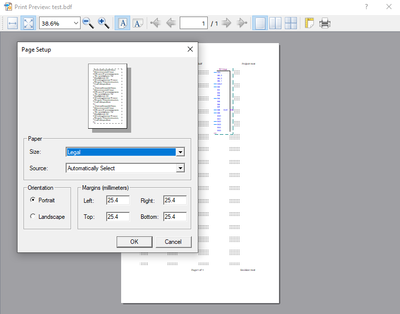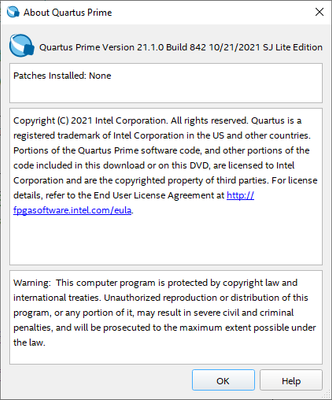- Mark as New
- Bookmark
- Subscribe
- Mute
- Subscribe to RSS Feed
- Permalink
- Report Inappropriate Content
The "Print" and "Print Setup" functions are not working in Quartus Prime Lite V20 or V21. In a schematic file, the only print function accessible is "Print Preview." This will save to .pdf but randomly selects either letter or tabloid (11x17) size for the .pdf page. The "print setup" function in "Print Preview" is also inaccessible.
Is there a workaround for this, or any plans to fix it? The print setup and print functions worked fine back in V18 but seemed to break in V20 and is still broken in V21.
Link Copied
- Mark as New
- Bookmark
- Subscribe
- Mute
- Subscribe to RSS Feed
- Permalink
- Report Inappropriate Content
Hi,
**Quartus Prime Lite V20.1
In schematic file I'm able to open ''Print'' and ''Page Setup'' in ''Print Preview" for paper size, orientation and margins. "Page Setup'' button is second from right. Please refer to screenshot below.
So, you don't have that particular button in ''Print Preview"?
Best regards,
Sheng
- Mark as New
- Bookmark
- Subscribe
- Mute
- Subscribe to RSS Feed
- Permalink
- Report Inappropriate Content
If I select File | Print, nothing happens. Same if I type ctrl/P. File | Print Setup also does nothing. Same if I click on the little "print" icon at the top of the schematic editor window.
File | Print Preview brings up the preview screen but the "page setup" icon does nothing. In the print preview screen, the print icon will save a .pdf but no options for format. This is V21.1. Running under Win/10 Pro. Same behavior on my desktop and on my laptop.
- Mark as New
- Bookmark
- Subscribe
- Mute
- Subscribe to RSS Feed
- Permalink
- Report Inappropriate Content
Hi,
The problem happens on my site as well. The ''Print'' and ''Page Setup'' work just fine in quartus std V21.1 and lite V20.1 but fail working in lite V21.1. Most likely this is a some kind of bug. Anywhere, I'll file a bug ticket to internal on this behalf.
Best regards,
Sheng
- Mark as New
- Bookmark
- Subscribe
- Mute
- Subscribe to RSS Feed
- Permalink
- Report Inappropriate Content
Hi,
May I know any update or Should I consider that case to be closed?
Best regards,
Sheng
- Mark as New
- Bookmark
- Subscribe
- Mute
- Subscribe to RSS Feed
- Permalink
- Report Inappropriate Content
Hi,
Since there are no feedback for this thread, I shall set this thread to close pending. If you still need further assistance, you are welcome reopen this thread within 20days or open a new thread, some one will be right with you.
Best regards,
Sheng
- Subscribe to RSS Feed
- Mark Topic as New
- Mark Topic as Read
- Float this Topic for Current User
- Bookmark
- Subscribe
- Printer Friendly Page