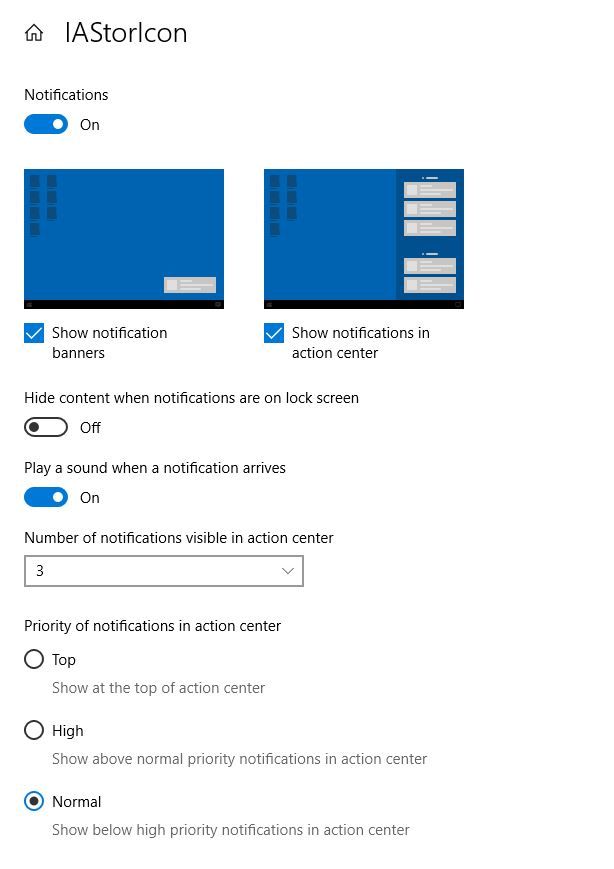- Mark as New
- Bookmark
- Subscribe
- Mute
- Subscribe to RSS Feed
- Permalink
- Report Inappropriate Content
Hello I recently installed a Raid 0 array with two 2TB hybrid hard drives and every time now that I boot my computer I get the error IAStoricon from Intel Storage Technology program. I reinstalled this program but still get the error. When I play some music stored on this drive there somtimes is a slight delay before the music starts that varies with time.
-Thanks
Link Copied
- Mark as New
- Bookmark
- Subscribe
- Mute
- Subscribe to RSS Feed
- Permalink
- Report Inappropriate Content
Hello KJone5,
Thank you for posting on the Intel® communities.
Please run the Intel® System Support Utility (Intel® SSU) and attach the report to this thread.
1. Intel® System Support Utility (Intel® SSU)
- Intel® SSU Download link
- Open the application and click on "Scan" to see the system and device information. By default, Intel® SSU will take you to the "Summary View".
- Click on the menu where it says "Summary" to change to "Detailed View".
- To save your scan, click on "Next", then "Save".
- Attach it to the thread.
- Can you please provide a screenshot of the error?
Regards,
Adrian M.
Intel Customer Support Technician
A Contingent Worker at Intel
- Mark as New
- Bookmark
- Subscribe
- Mute
- Subscribe to RSS Feed
- Permalink
- Report Inappropriate Content
Here's the answer to your questions and thanks for your help and time.
- Mark as New
- Bookmark
- Subscribe
- Mute
- Subscribe to RSS Feed
- Permalink
- Report Inappropriate Content
Hello KJone5,
Thank you for your answer.
You might try this:
Reset the Startup Intel® RST Service
- On the keyboard, press the Windows R keys together to open a Run box. Then, type services.msc in the box and press Enter.
- In the new window, find and right-click on Intel® Rapid Storage Technology. Choose Properties.
- Choose the General tab. Then, set the Startup type to be Automatic and click OK to save the setting.
If the steps do not work please generate a report from the Intel® Rapid Storage Technology.
- Open the Intel Rapid Storage Technology user interface (Start > Programs > Intel > Intel® Rapid Storage Technology).
- Click the Help icon.
- Click the System Report icon.
- Click Save.
- Attach the report to the thread.
Regards,
Adrian M.
Intel Customer Support Technician
A Contingent Worker at Intel
- Mark as New
- Bookmark
- Subscribe
- Mute
- Subscribe to RSS Feed
- Permalink
- Report Inappropriate Content
I change it from delayed startup to fully automatic but that did not work. Here is another log file.
-Thanks
- Mark as New
- Bookmark
- Subscribe
- Mute
- Subscribe to RSS Feed
- Permalink
- Report Inappropriate Content
Hello KJone5,
Thank you for the update.
The second report you shared seems to be an SSU report as the first one previously shared, can you please upload the Intel® Rapid Storage Technology report?
Please try to reinstall the Intel® Rapid Storage Technology by using the OEM drivers.
https://www.gigabyte.com/Motherboard/GA-Z170X-Gaming-7-rev-10/support#support-dl-driver-sataraidahci
If the OEM drivers do not work, you might try to install the Intel® Rapid Storage Technology drivers from our website (latest version 17.7.0.1006)
Steps:
1. Uninstalling the current Intel® RST driver
- Press Windows + X keys.
- Select Device Manager.
- Find and expand the Disk drives catalog.
- Right-click on Intel® Rapid Storage Technology and choose Uninstall device.
2. Installing new Intel® RST driver
- When it completes downloading, double-click the .exe file to install the driver.
Regards,
Adrian M.
Intel Customer Support Technician
A Contingent Worker at Intel
- Mark as New
- Bookmark
- Subscribe
- Mute
- Subscribe to RSS Feed
- Permalink
- Report Inappropriate Content
Here is the correct log, Thanks again.
- Mark as New
- Bookmark
- Subscribe
- Mute
- Subscribe to RSS Feed
- Permalink
- Report Inappropriate Content
Hello KJone5,
Thank you for the information.
I was wondering if you tried to reinstall the Intel® Rapid Storage Technology by using the OEM drivers?
Regards,
Adrian M.
Intel Customer Support Technician
A Contingent Worker at Intel
- Mark as New
- Bookmark
- Subscribe
- Mute
- Subscribe to RSS Feed
- Permalink
- Report Inappropriate Content
I am confused on the directions of installing the OEM driver. It says to put the driver on a thumb drive and install the driver at a certain point in the windows 10 install point in my Motherborad manual and I am not sure if this is an optional step or not. When I set up my Raid 0 drive I was migrating from a 2 TB hard drive. Should I disregard this step and install the OEM driver?
- Mark as New
- Bookmark
- Subscribe
- Mute
- Subscribe to RSS Feed
- Permalink
- Report Inappropriate Content
Hello KJone5,
Thank you for the update.
We are not familiar with the way that Gigabyte handles its customized drivers. Regularly there is a .exe file that should allow you to run the driver without using a thumb drive.
Regards,
Adrian M.
Intel Customer Support Technician
A Contingent Worker at Intel
- Mark as New
- Bookmark
- Subscribe
- Mute
- Subscribe to RSS Feed
- Permalink
- Report Inappropriate Content
Hello KJone5,
Were you able to check the previous post?
Let me know if you need more assistance.
Regards,
Adrian M.
Intel Customer Support Technician
A Contingent Worker at Intel
- Mark as New
- Bookmark
- Subscribe
- Mute
- Subscribe to RSS Feed
- Permalink
- Report Inappropriate Content
Hello KJone5,
We have not heard back from you, so we will close this inquiry. If you need further assistance, please post a new question.
Regards,
Adrian M.
Intel Customer Support Technician
A Contingent Worker at Intel
- Subscribe to RSS Feed
- Mark Topic as New
- Mark Topic as Read
- Float this Topic for Current User
- Bookmark
- Subscribe
- Printer Friendly Page