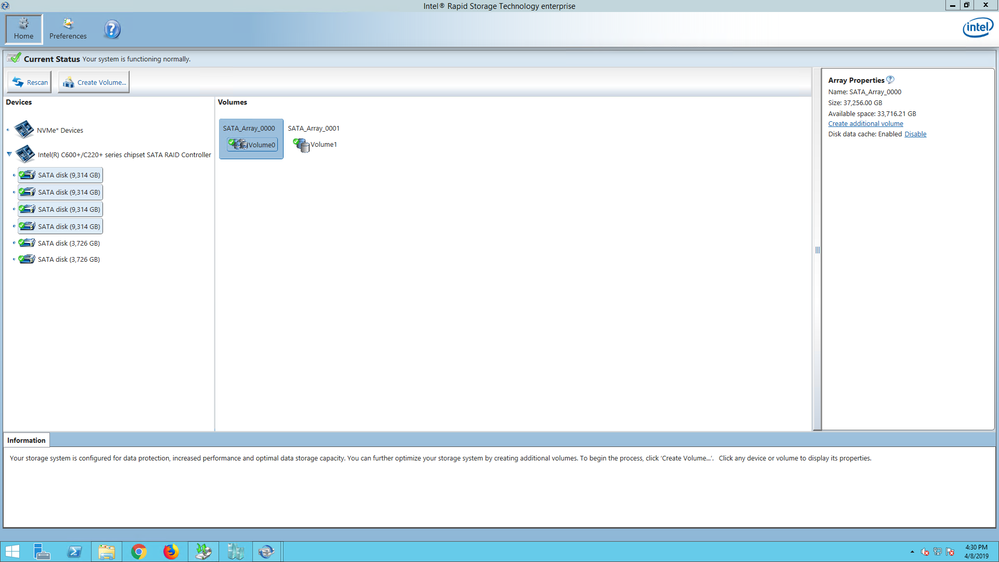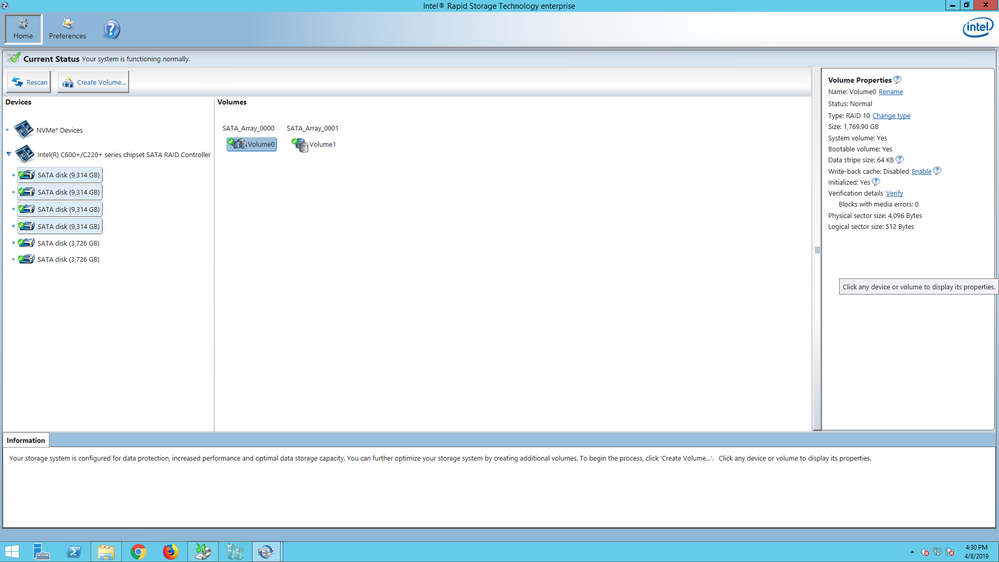- Mark as New
- Bookmark
- Subscribe
- Mute
- Subscribe to RSS Feed
- Permalink
- Report Inappropriate Content
Hey all,
I have a client for whom we built a server a few years ago. The machine was initially built with 4x 1TB drives in a RAID10 array, but over the years they have outgrown this storage quite significantly. As such, they've opted to upgrade to 10TB drives, again in a RAID10 configuration. I swapped the drives, one at a time, and rebuilt the array to the new drives without errors. However, now comes time to expand the volume, and I don't seem to have options to do so. Official sources indicate there should be an option to increase volume size in the Volume Properties. However, no such option exists. I'd like some clarification on any of the following points:
Am I just using an outdated version of the application? This is the version provided by the motherboard manufacturer (Supermicro), that version number being 5.5.0.1360.
If I am out of date, where can I get a newer version? I can't seem to find a more up-to-date, compatible, download on Intel's website, but I may just be dense.
Is this more likely a firmware issue? I am unsure if the BIOS has ever been updated, and the RAID controller reports version 5.5.0.1334 in Windows device manager.
Do I simply have to bite the bullet, go on-site and configure this in the RAID firmware interface, rather than trying to do it from OS level, remotely, as I am now? If so, how can I best do this to minimize downtime/performance impact?
I've attached some screenshots of the current Volume Properties and Array Properties in the RSTe application for reference. Relevant system specs are as follows:
Motherboard: Supermicro MBD-X11SSL-F-O
CPU: Zeon E3-1240 v6 3.7GHz
RAM: 32GB Ballistix DDR4-2400
Hard drive cage: Rosewill RSV-SATA-Cage-34
- Mark as New
- Bookmark
- Subscribe
- Mute
- Subscribe to RSS Feed
- Permalink
- Report Inappropriate Content
Link Copied
- Mark as New
- Bookmark
- Subscribe
- Mute
- Subscribe to RSS Feed
- Permalink
- Report Inappropriate Content
- Mark as New
- Bookmark
- Subscribe
- Mute
- Subscribe to RSS Feed
- Permalink
- Report Inappropriate Content
Hi JSurb,
Greetings from Intel® Memory & Storage Support.
This is a friendly reminder your case remains open, awaiting for your reply.
Please let us know if you might need further assistance.
Have a nice day.
Santiago A.
Intel® Customer Support Technician
Under Contract to Intel Corporation
- Subscribe to RSS Feed
- Mark Topic as New
- Mark Topic as Read
- Float this Topic for Current User
- Bookmark
- Subscribe
- Printer Friendly Page