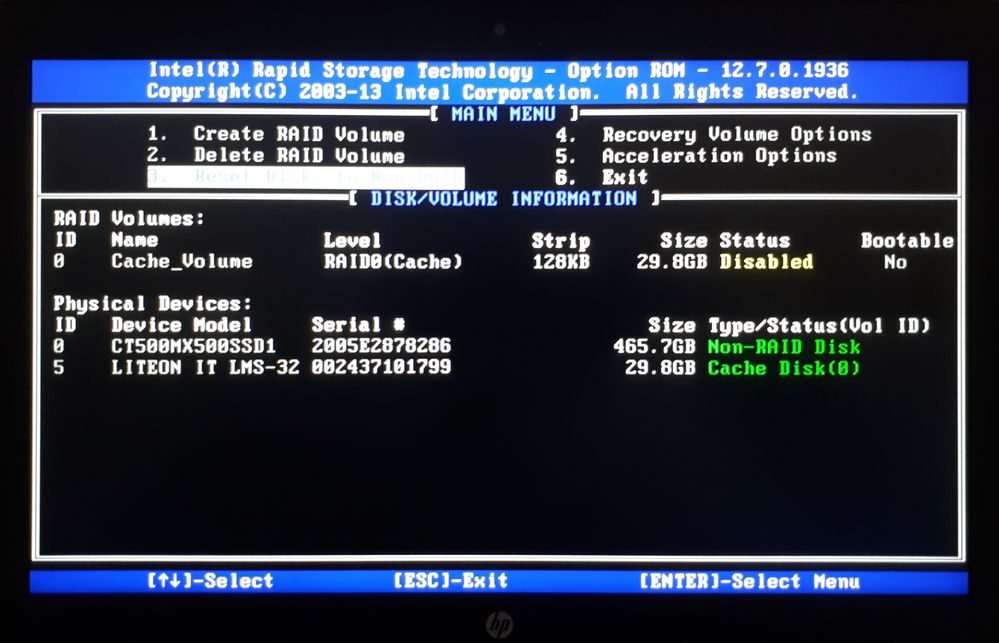- Mark as New
- Bookmark
- Subscribe
- Mute
- Subscribe to RSS Feed
- Permalink
- Report Inappropriate Content
Link Copied
- Mark as New
- Bookmark
- Subscribe
- Mute
- Subscribe to RSS Feed
- Permalink
- Report Inappropriate Content
Hello PMAGN2
Thank you for posting on the Intel® communities.
It would be good to check with the system manufacturer if it's possible to avoid this option ROM screen by enabling/disabling this feature from the BIOS.
Another way to try this is to reset your Disks to non-Raid however bear in mind that there is a RAID 0 configured which uses the read/write capabilities of two or more hard drives working together to maximize storage performance so there is no security.
Make sure you make a back up of all your information before making the change since all the data could be lost due to the change.
Best regards,
Adrian M.
Intel Customer Support Technician
- Mark as New
- Bookmark
- Subscribe
- Mute
- Subscribe to RSS Feed
- Permalink
- Report Inappropriate Content
What I see is a setup where the performance of a HDD was being accelerated using the capabilities of a small SSD. At some point, the HDD was either replaced or removed from the association with the cache drive. You can use the Intel RST GUI, from Windows, to reestablish the relationship between the two drives (i.e. choose to accelerate ite performance) or you can clear the state of this SSD and use it for other purposes (though it's kind of small for any other purpose).
...S
- Mark as New
- Bookmark
- Subscribe
- Mute
- Subscribe to RSS Feed
- Permalink
- Report Inappropriate Content
344/5000
In reality that small SSD was a virtual HD that had been generated by HP on the original disk. I replaced the original HDD which had failed with an SSD. Obviously the BIOS was looking for this disk set as RAID. With Intel RST I canceled the RAID setting of this cashe and now everything is working properly. Thank you.
- Subscribe to RSS Feed
- Mark Topic as New
- Mark Topic as Read
- Float this Topic for Current User
- Bookmark
- Subscribe
- Printer Friendly Page