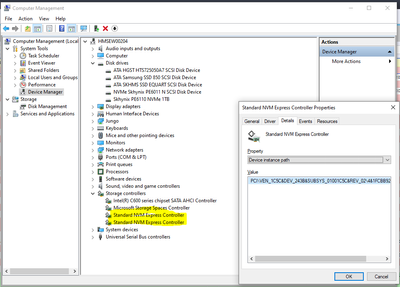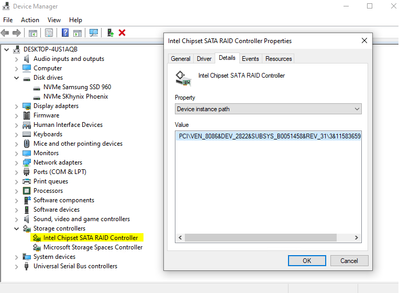- Mark as New
- Bookmark
- Subscribe
- Mute
- Subscribe to RSS Feed
- Permalink
- Report Inappropriate Content
Hi!
I use iRST driver and I want to get VID's and DID's for my devices. How can I get it?
Using non-iRST NVME driver I can get disk device VID and DID from "Device instance path". For example, in attached image you can see 2 NVME controllers because I have 2 NVME SSD in my system. And, in fact, "Device instance path" in each controller consists of information that corresponds to an each separated device.
However, if I use iRST driver, I can see only one controller although I have 2 SSD disks. So in fact I have "Device instance path" for controller not for device and I have no idea, how to get VID and DID for devices.
So the question is how to get those information via iRST driver?
Link Copied
- Mark as New
- Bookmark
- Subscribe
- Mute
- Subscribe to RSS Feed
- Permalink
- Report Inappropriate Content
When you have RST managing RAID array(s), the devices containing the array(s) are not visible; you simply see the logical device(s) that represents the array(s). Your visibility is limited to what the RST application exposes.
Talking to the driver to get information about the physical devices requires custom code that utilizes a special API called the Common Storage Management Interface (CSMI). Crafting your own code to extract specific information is thus a complex task. Supposedly there is a document floating around that describes this API's implementation in RST. I had asked Intel Customer Support to look into this, but never received an answer.
Hope this helps,
...S
- Subscribe to RSS Feed
- Mark Topic as New
- Mark Topic as Read
- Float this Topic for Current User
- Bookmark
- Subscribe
- Printer Friendly Page