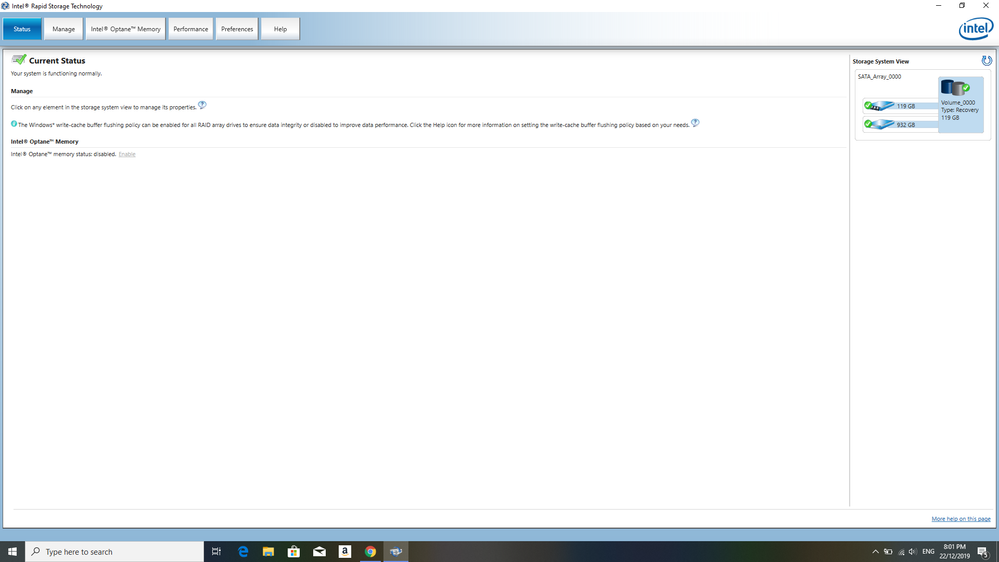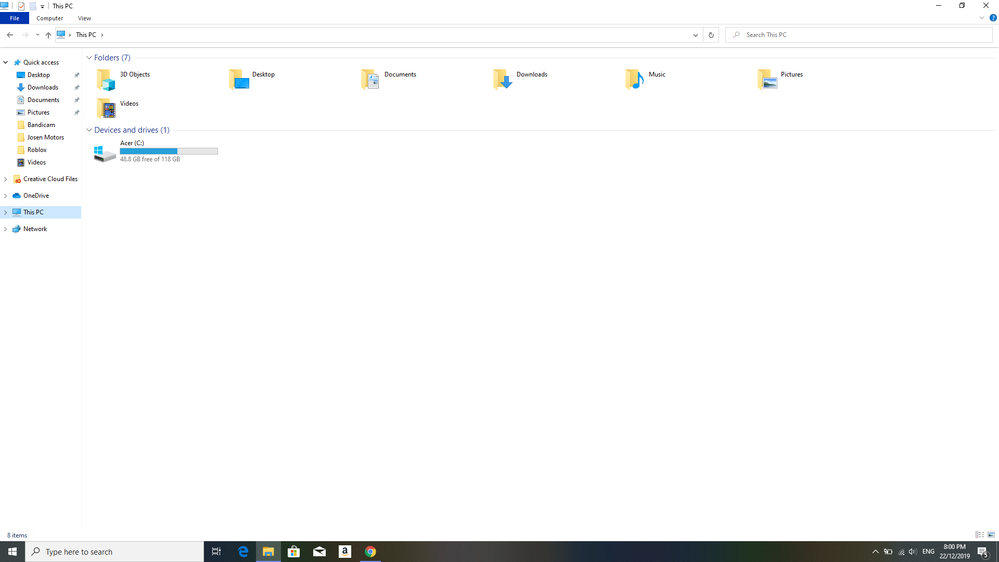- Mark as New
- Bookmark
- Subscribe
- Mute
- Subscribe to RSS Feed
- Permalink
- Report Inappropriate Content
Hello,
I just updated my Windows 10 ASUS K501UX computer and used the Intel RST because it seemed like it would free up space on my computer so I said "Ok." Today, when I started up my computer, my entire D: drive has gone "missing" - I think it was combined with my C: drive, and I cannot seem to access my personal files! Is there a way to undo this action or to separate the drives to what they used to be?? Thank you in advance for any help!!
Link Copied
- « Previous
-
- 1
- 2
- Next »
- Mark as New
- Bookmark
- Subscribe
- Mute
- Subscribe to RSS Feed
- Permalink
- Report Inappropriate Content
HI Intel. Looks like I have similar issue. Just bought a week ago an Acer Aspire7 A715-72G-57QN I5 8300H GTX1050, 20GB Intel Optane (16+4) 256 SSD+1000Hdd with Win10 (installed on SSD).
Laptop was staged up in factory and everything worked fine until last Friday, when I was tempted to set the Intel Optane. I'm not sure what exactly I set up in the menu, but basically I followed the default setup that the wizard proposed. The result is, that I've lost my whole HDD and couldn't have got it back even after resetting the whole system by using the recovery solution.
When entering the Intel Rapid tool I can see the Array with SSD as Main Drive and whole HDD as recovery disc. But I cant enter it by any way. Cant find in in My Computer nor can't make anything to use ot disconnect it from this array. I tried to enter BIOS to change those RAID setup but looks like the only thing I can change in this regard is to switch between SATA mode RST with Optane or AHCI, which as far as I understand is not what I'm looking for.
Pleas find the SS attached and help.
- Mark as New
- Bookmark
- Subscribe
- Mute
- Subscribe to RSS Feed
- Permalink
- Report Inappropriate Content
Really pissed me off, just without a warning it deleted all my data and now i have 4 drives that i don't even use and lost 250 GB of important stuff cause of this, thanks a lot intel, never again.
- Mark as New
- Bookmark
- Subscribe
- Mute
- Subscribe to RSS Feed
- Permalink
- Report Inappropriate Content
I had this exact problem. My 1TB HDD just totally disappeared after RST recommended that I make a change to improve storage ad speed. I then had to take my laptop in and get the HDD replaced and the OS completely reinstalled, costing me over £100. Who can I contact to talk about compensation, which I think anyone who's had to do the same fully deserves. If your program is going to suggest this change to the system and then subsequently ruin it, I want to be reimbursed for the money I had to spend at a 3rd party to fix it.
Please reply to this message with the appropriate contact details or means of getting them.
- Mark as New
- Bookmark
- Subscribe
- Mute
- Subscribe to RSS Feed
- Permalink
- Report Inappropriate Content
I have a same problem as above
I am using Acer Swift 3
- Mark as New
- Bookmark
- Subscribe
- Mute
- Subscribe to RSS Feed
- Permalink
- Report Inappropriate Content
What should i do?!
- Subscribe to RSS Feed
- Mark Topic as New
- Mark Topic as Read
- Float this Topic for Current User
- Bookmark
- Subscribe
- Printer Friendly Page
- « Previous
-
- 1
- 2
- Next »