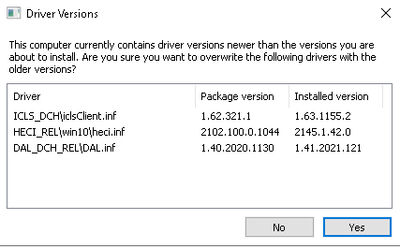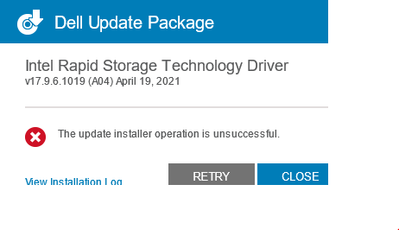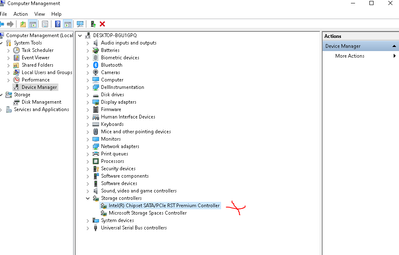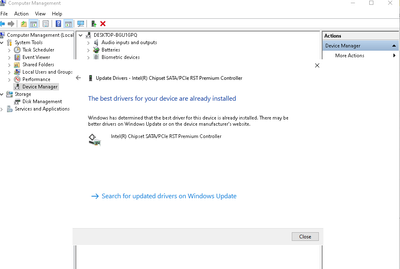- Mark as New
- Bookmark
- Subscribe
- Mute
- Subscribe to RSS Feed
- Permalink
- Report Inappropriate Content
Hi all
Hope you can assist me . I am having a issue where RST is removing my SATA SSD . Rebooting sometime resolves the issue.
I have tried the following : Looked for RST and BIOS updates through Dell support assistant and on the Intel website. No new drivers available.
Looking for a permanent resolution.
Thanks in advance !
Please find the RST report :
System Report
System Information
OS name: Microsoft Windows 10 Pro
OS version: 10.0.19045
System name: DESKTOP-BGU1GPQ
System manufacturer: Dell Inc.
System model: G3 3779
Processor: GenuineIntel Intel64 Family 6 Model 158 Stepping 10 2,304 GHz
BIOS: Dell Inc., 1.25.0
PCH: 0xA30D
Intel® Rapid Storage Technology enterprise Information
Kit installed: 17.5.0.1017
User interface version: 17.5.0.1017
Language: English (South Africa)
RAID option ROM version: 17.8.1.4572
Driver version: 17.9.6.1019
ISDI version: 17.5.0.1017
Storage System Information
RAID Configuration
Hardware Information
Controller name: Intel(R) Chipset SATA/PCIe RST Premium Controller \\Scsi0
Type: SATA
Mode: RAID
Number of SATA ports: 2
Number of volumes: 0
Number of spares: 0
Number of available disks: 2
Rebuild on Hot Plug: Disabled
Manufacturer: Intel Corporation
Model number: 0x282A
Product revision: 16
Direct attached disk: 30072415959
Direct attached disk: 182123800767
Disk on Controller 0, Port 0
Status: Normal
Type: SATA SSD
Location type: Internal
Usage: Available
Size: 954 GB
System disk: No
Disk data cache: Enabled
Command queuing: NCQ
Transfer rate: 6 Gb/s
Model: HS-SSD-E100 1024G
Serial number: 30072415959
SCSI device ID: 0
Firmware: 030fAA20
Physical sector size: 512 Bytes
Logical sector size: 512 Bytes
Disk on Controller 0, Port 1
Status: Normal
Type: SATA SSD
Location type: Internal
Usage: Available
Size: 119 GB
System disk: Yes
Disk data cache: Enabled
Command queuing: NCQ
Transfer rate: 6 Gb/s
Model: SanDisk X600 M.2 2280 SATA 128GB
Serial number: 182123800767
SCSI device ID: 0
Firmware: X6113012
Physical sector size: 512 Bytes
Logical sector size: 512 Bytes
Link Copied
- Mark as New
- Bookmark
- Subscribe
- Mute
- Subscribe to RSS Feed
- Permalink
- Report Inappropriate Content
Hello @Wynand
Thank you for posting on the Intel️® communities.
We understand you are experiencing issues with the Rapid Storage Technology, we will be more than happy to assist you.
Please answer the following:
· Was it working before?
· Did the issue start after an update?
· Have you reinstalled the Intel Rapid Storage Technology Driver?
Please make sure you have the latest version of the Intel Management Engine Interface Driver.
Best regards,
Jose B.
Intel Customer Support Technician
- Mark as New
- Bookmark
- Subscribe
- Mute
- Subscribe to RSS Feed
- Permalink
- Report Inappropriate Content
Hi Jose
· Was it working before? ---> Yes
· Did the issue start after an update? ----> Looks like it as I have Dell Support Assistant installed on my Dell laptop, it checks for driver updates etc.. I have also installed Intel driver update checker , and to auto check for updates on the Intel site. No new updates found.
· Have you reinstalled the Intel Rapid Storage Technology Driver? -----> I have tried to manually install this from Intel website but it did not want to install : The Intel® Rapid Storage Technology (Intel® RST) Floppy Driver (17.11.0.1000) supports the configuration and enabling of system acceleration with Intel® Optane™ memory and maintenance of RAID 0/1/5/10.
- Mark as New
- Bookmark
- Subscribe
- Mute
- Subscribe to RSS Feed
- Permalink
- Report Inappropriate Content
Hello Wynand
Thank you for the information provided.
Were you able to install the latest Intel ME?
Regarding the Intel® Rapid Storage Technology driver, the one we recommend in this case is from Dell. Please reinstall it: Intel Rapid Storage Technology Driver.
Best regards,
Jose B.
Intel Customer Support Technician
- Mark as New
- Bookmark
- Subscribe
- Mute
- Subscribe to RSS Feed
- Permalink
- Report Inappropriate Content
Hi Jose
Thanks for the feedback .
I downloaded Intel ME and got his message when I tried to install. I did not continue with the install.
I tried downloading the Dell RST driver and installing it now. Got the following error.
Error log :
WARNING | 2023/12/13 20:39:17 | Unable to load iaStorVD.inf file |
INFO | 2023/12/13 20:39:17 | Checking if iaStorAC.inf match platform |
INFO | 2023/12/13 20:39:17 |
PCI\VEN_8086&DEV_2822&CC_0104
PCI\VEN_8086&DEV_282A&CC_0104
PCI\VEN_8086&DEV_9D07&CC_0104
PCI\VEN_8086&DEV_A286&CC_0104
PCI\VEN_8086&DEV_9DD7&CC_0104
PCI\VEN_8086&DEV_A356&CC_0104
PCI\VEN_8086&DEV_A357&CC_0104
PCI\VEN_8086&DEV_A35E&CC_0104
PCI\VEN_8086&DEV_34D7&CC_0104
PCI\VEN_8086&DEV_02D7&CC_0104
PCI\VEN_8086&DEV_06D6&CC_0104
PCI\VEN_8086&DEV_06D7&CC_0104
PCI\VEN_8086&DEV_06DE&CC_0104
PCI\VEN_8086&DEV_A386&CC_0104
PCI\VEN_8086&CC_0108 |
INFO | 2023/12/13 20:39:17 | Enumerating Win32_PnPEntity: |
INFO | 2023/12/13 20:39:18 | Found 165 entities |
INFO | 2023/12/13 20:39:18 | Enumerating Win32_PnPSignedDrivers: |
WARNING | 2023/12/13 20:39:49 | Enumerating Win32_PnPSignedDriver failed with error: A general error occurred that is not covered by a more specific error code.. Retrying... |
WARNING | 2023/12/13 20:40:25 | Enumerating Win32_PnPSignedDriver failed with error: A general error occurred that is not covered by a more specific error code.. Retrying... |
WARNING | 2023/12/13 20:41:01 | Enumerating Win32_PnPSignedDriver failed with error: A general error occurred that is not covered by a more specific error code.. Retrying... |
ERROR | 2023/12/13 20:41:06 | Core.SetupException: Failed to enumerate Win32_PnPSignedDriver classes
at Core.Cim.CimHelper.EnumerateCimInstances(String className)
at Core.Hardware.HardwareChecker.GetDevices()
at Core.Hardware.HardwareChecker.GetMatchedDevices(IEnumerable`1 deviceIds)
at Core.Inf.InfChecker.GetInfMatchingDevices(IInfDocument document)
at Core.Inf.InfChecker.CanBeInstalled(IInfDocument document)
at Core.Platform.PlatformConfiguration.SetRAIDSupportFlag()
at Core.Platform.PlatformConfiguration.DetectPlatformConfiguration()
at SetupRST.App.<App_Startup>d__6.MoveNext() |
INFO | 2023/12/13 20:41:06 | Exit with error code: INSTALL_FAILURE(1603) |
- Mark as New
- Bookmark
- Subscribe
- Mute
- Subscribe to RSS Feed
- Permalink
- Report Inappropriate Content
Also tried by updating it via this method , by specifying the directory where the newly downloaded RST is , but get message that latest drivers are installed.
- Mark as New
- Bookmark
- Subscribe
- Mute
- Subscribe to RSS Feed
- Permalink
- Report Inappropriate Content
Hello Wynand
Thank you for the confirmation.
Allow us to research the issue internally. We will keep you posted as soon as we have any update.
Best regards,
Jose B.
Intel Customer Support Technician
- Mark as New
- Bookmark
- Subscribe
- Mute
- Subscribe to RSS Feed
- Permalink
- Report Inappropriate Content
Hello Wynand
Thank you for patiently waiting.
After checking the information provided so far, we highly recommend utilizing driver updates provided by the system manufacturer/provider or via Windows* Update to eliminate the potential impact caused by loading non-customized drivers.
Since system manufacturers regularly customize Intel generic drivers to meet the needs of their specific system design, for further assistance, please get in touch with Dell Support.
Please keep in mind that this case will no longer be monitored by Intel. Thanks for understanding.
Best regards,
Jose B.
Intel Customer Support Technician
- Subscribe to RSS Feed
- Mark Topic as New
- Mark Topic as Read
- Float this Topic for Current User
- Bookmark
- Subscribe
- Printer Friendly Page