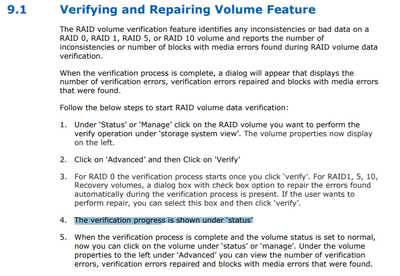- Mark as New
- Bookmark
- Subscribe
- Mute
- Subscribe to RSS Feed
- Permalink
- Report Inappropriate Content
I have installed the "Intel® Optane™ Memory and Storage Management" application from the Microsoft* Store (version 18.0.1017.0) together with the RST driver 17.9.4.1017 for W10 64-bit downloaded from my motherboard manufacturer website (ASUS Maximum XI Hero (Wifi)).
All seems to work fine, however I cannot find a way to visualize the results of a "verify" command. If I start a verification process, the MS App reports the % status of completion but when it completes it does not display any result, e.g., verification errors, media errors, etc. This was done in the old RST interface that preceded the MS app. I point out that windows notification is enabled for this app.
Can anyone please point me to where to find the verification results?
Thanks,
Stefano
PS: I have a RAID1 but I do not have any Optane memory installed.
- Mark as New
- Bookmark
- Subscribe
- Mute
- Subscribe to RSS Feed
- Permalink
- Report Inappropriate Content
Hello StefX
Thank you for your patience in this matter.
After checking this further, as we can see on the video, the latest Intel® RST version provides status circle when running verification but newer consoles 17.x and 18.x does not give the verify scheduler.
As long as the computer supports earlier versions (for instance, Intel® RST Driver Version: 16.8.3.1003) you can always go back to a previous version; however, this will required operating system (OS) reinstallation since the 18.x version driver will remain as part of the OS.
We understand that your system has Intel® Z390 Chipset, which is listed as a supported chipset for Intel® RST version 16.8.3.1003. We also noticed that your motherboard ASUS* Maximum XI Hero (Wi-Fi) has previous versions available of Intel® RST drivers, for instance, Version 16.8.0.1000, so we also recommend checking with ASUS* for recommended/supported drivers.
Note: We recommend that end-users utilize driver updates provided by their system manufacturer (OEM) to eliminate the potential impact caused by loading non-customized drivers. OEMs regularly customize Intel generic drivers to meet the needs of their specific system design.
Best regards,
Andrew G.
Intel Customer Support Technician
Link Copied
- Mark as New
- Bookmark
- Subscribe
- Mute
- Subscribe to RSS Feed
- Permalink
- Report Inappropriate Content
Hello @StefX
Thank you for posting on the Intel® communities.
Please allow us to check into this behavior. We will be posting back in the thread as soon as more details are available.
Best regards,
Andrew G.
Intel Customer Support Technician
- Mark as New
- Bookmark
- Subscribe
- Mute
- Subscribe to RSS Feed
- Permalink
- Report Inappropriate Content
Hello @StefX
Thank you for your patience in this matter. After checking this further, could please review the following and provide more details?
As per the information on the Intel® Rapid Storage Technology (Intel RST) with Intel® Optane™ Memory Installation and User Guide, page 114, point # 4, there should be a progress bar.
See this picture and please let us know if this is happening on the computer:
Also, are you able to try the steps as per point # 5 to try to see the results? Could you please provide more screenshots showing the verification process behavior and the results/options?
Best regards,
Andrew G.
Intel Customer Support Technician
- Mark as New
- Bookmark
- Subscribe
- Mute
- Subscribe to RSS Feed
- Permalink
- Report Inappropriate Content
Hi Andrew,
thank you for your reply. I believe that the text on page 114 refers to the old UI which has reached end of life. I have installed the new GUI App downloading it from the MS Store (see attached Figure 1 and Figure 2) , so what is described on page 114 is different form what happens on my computer (see attached Video GUI App to see how verification is started on the new GUI App).
Although you can recognize that the icons on Figure 1 (left side) are the same as the ones shown on pages 14-15 of the Manual, what is described on page 114 references to the old UI which is shown on Figure 118. I am familiar with this UI as I had it and used it in the past.
My understanding is that the old UI has reached end of life with version 17.8 and is now replaced by the GUI App, as mentioned on the Intel website below:
https://www.intel.com/content/www/us/en/support/articles/000055419/technologies.html
The new GUI APP is described here:
It is this new GUI App I am having trouble with because it does nto report verification results and does not have a scheduler. The old RST UI was better as it did not have these two problems.
So, the two questions I have are:
a) Can the new GUI App provide verification results and scheduler?
b) if not, is it safe to go back to the old RST UI and its driver? if safe, can you please provide me with the link to the right file to download as I am unable to find the older version on the intel websites?
Thanks!
the fucntionality you descrobe as directed on Intel websites. Please the following links::
- Mark as New
- Bookmark
- Subscribe
- Mute
- Subscribe to RSS Feed
- Permalink
- Report Inappropriate Content
Hello StefX
Thank you very much for your response and for all the details provided, we really appreciate it.
Please allow us to review this further and we will be sharing more details as soon as possible.
Best regards,
Andrew G.
Intel Customer Support Technician
- Mark as New
- Bookmark
- Subscribe
- Mute
- Subscribe to RSS Feed
- Permalink
- Report Inappropriate Content
Hello StefX
Thank you for your patience in this matter.
After checking this further, as we can see on the video, the latest Intel® RST version provides status circle when running verification but newer consoles 17.x and 18.x does not give the verify scheduler.
As long as the computer supports earlier versions (for instance, Intel® RST Driver Version: 16.8.3.1003) you can always go back to a previous version; however, this will required operating system (OS) reinstallation since the 18.x version driver will remain as part of the OS.
We understand that your system has Intel® Z390 Chipset, which is listed as a supported chipset for Intel® RST version 16.8.3.1003. We also noticed that your motherboard ASUS* Maximum XI Hero (Wi-Fi) has previous versions available of Intel® RST drivers, for instance, Version 16.8.0.1000, so we also recommend checking with ASUS* for recommended/supported drivers.
Note: We recommend that end-users utilize driver updates provided by their system manufacturer (OEM) to eliminate the potential impact caused by loading non-customized drivers. OEMs regularly customize Intel generic drivers to meet the needs of their specific system design.
Best regards,
Andrew G.
Intel Customer Support Technician
- Mark as New
- Bookmark
- Subscribe
- Mute
- Subscribe to RSS Feed
- Permalink
- Report Inappropriate Content
Thank you Andrew.
You mention that latest versions 17.x and 18.x do not have the verify scheduler. While convenient the scheduler is not critical, what is critical is to get verification results (how many errors, how many corrections, how many media errors, etc.).
Do these newer versions (including the UI downloaded from the MS Store) provide notification of results of the verify process like the old UI used to?
Definitely results are not displayed in the new UI, but perhaps they are saved in some log file or maybe I can retrieve it from W10 event viewer?
If verification results are provided by the latest version, then this would avoid rolling back drivers and re-installing the OS which are always painful and risky things to do
Thanks!
Stefano
- Mark as New
- Bookmark
- Subscribe
- Mute
- Subscribe to RSS Feed
- Permalink
- Report Inappropriate Content
Hello StefX
Thank you for your response.
Please allow us to double-check regarding your inquiries from your last post. We will be posting back in the thread with more details soon.
Best regards,
Andrew G.
Intel Customer Support Technician
- Mark as New
- Bookmark
- Subscribe
- Mute
- Subscribe to RSS Feed
- Permalink
- Report Inappropriate Content
Hello StefX
In order to answer all your questions, we would like to inform you that the latest Intel® RST software (Intel® Optane™ Memory and Storage Management application) does not provide any type of verifier report or event logs for this matter. It is worth mentioning that we have shared these concerns with the proper team so they may take them into consideration for future releases; however, we cannot guarantee if this will be implemented and we won't have visibility about further decisions.
For any other inquiries, please do not hesitate to contact us back.
Best regards,
Andrew G.
Intel Customer Support Technician
- Mark as New
- Bookmark
- Subscribe
- Mute
- Subscribe to RSS Feed
- Permalink
- Report Inappropriate Content
Hi @AndrewG_Intel ,
I understand and I look forward to a new release where verification results and scheduler are included. Thanks for bringing my concerns to the attention of the proper team.
I marked as solution (hopefully, just temporary) your answer dated 03-11-2021 12:40 PM.
Best Regards,
Stefano
- Mark as New
- Bookmark
- Subscribe
- Mute
- Subscribe to RSS Feed
- Permalink
- Report Inappropriate Content
This situation is unacceptable. The new software (Intel® Optane Memory and Storage Management application) should have at least all the features of the old software. A verify scheduler is needed as well as being able to see the results of the verify operation in the application as well as the windows event log. Please make this a priority to get fixed!
Thank You
M Davis
- Mark as New
- Bookmark
- Subscribe
- Mute
- Subscribe to RSS Feed
- Permalink
- Report Inappropriate Content
Hello StefX
You are very welcome and thank you for your response.
Also, since our answer has been marked as "solution" we will proceed to close this inquiry now. If you need any additional information, please do not hesitate to contact us back by submitting a new question as this thread will no longer be monitored.
It has been a pleasure to assist you.
Sincerely,
Andrew G.
Intel Customer Support Technician
- Subscribe to RSS Feed
- Mark Topic as New
- Mark Topic as Read
- Float this Topic for Current User
- Bookmark
- Subscribe
- Printer Friendly Page