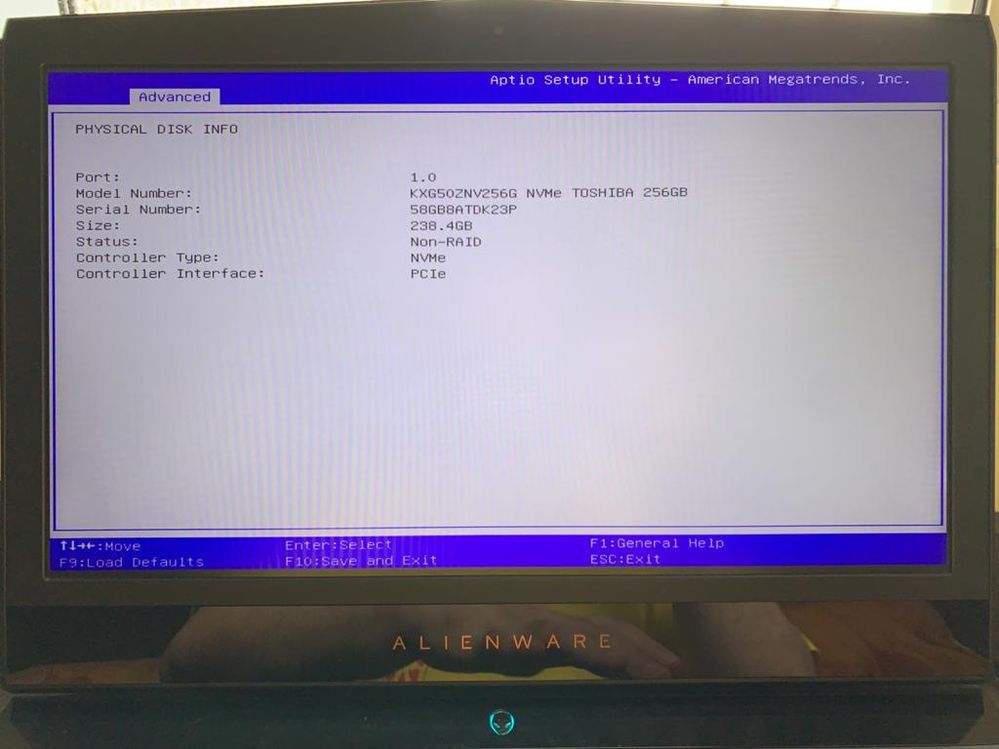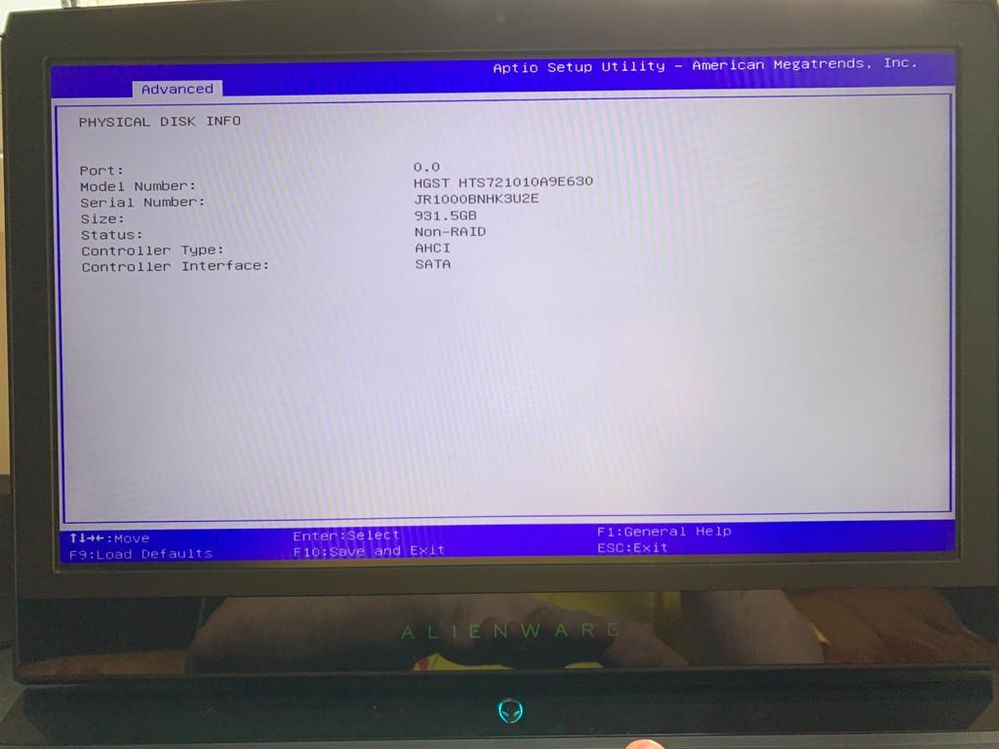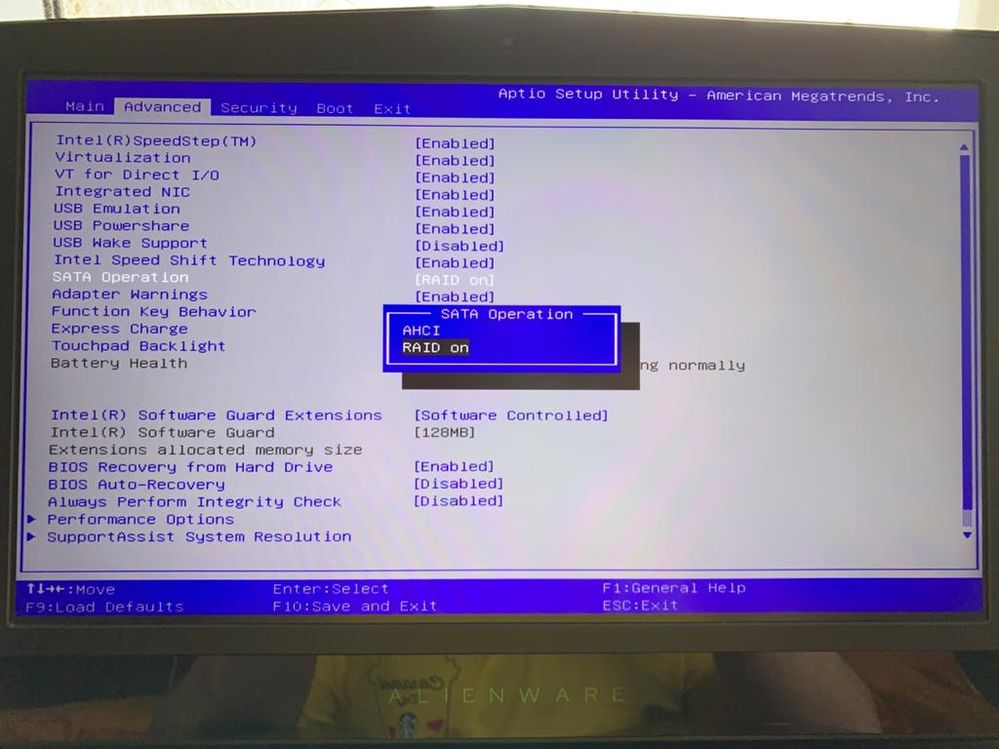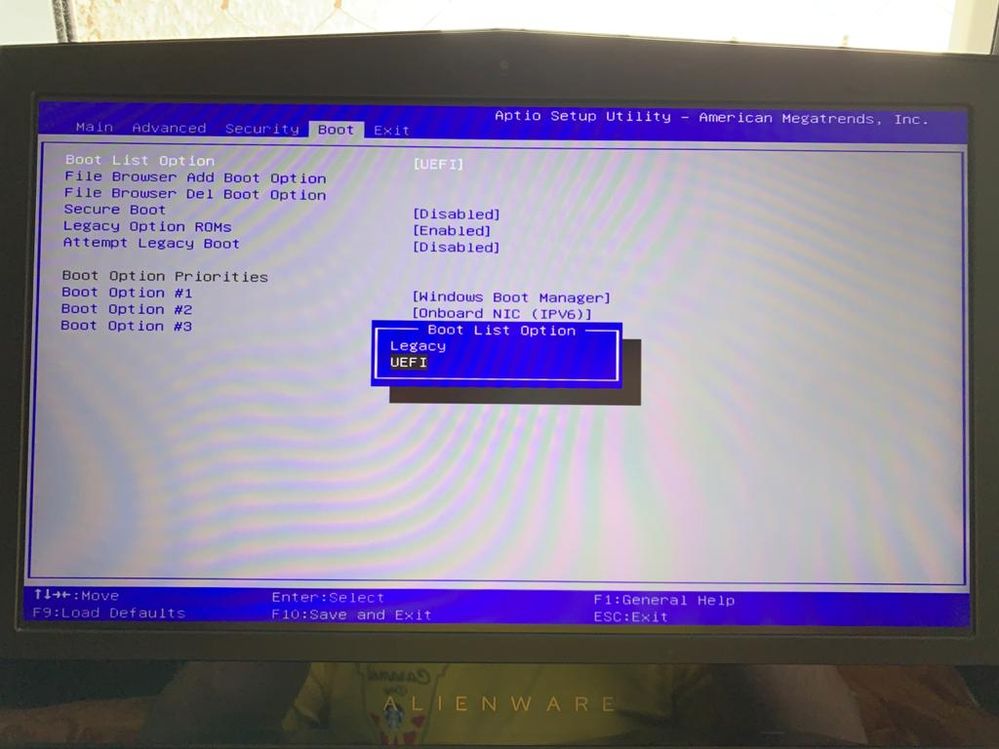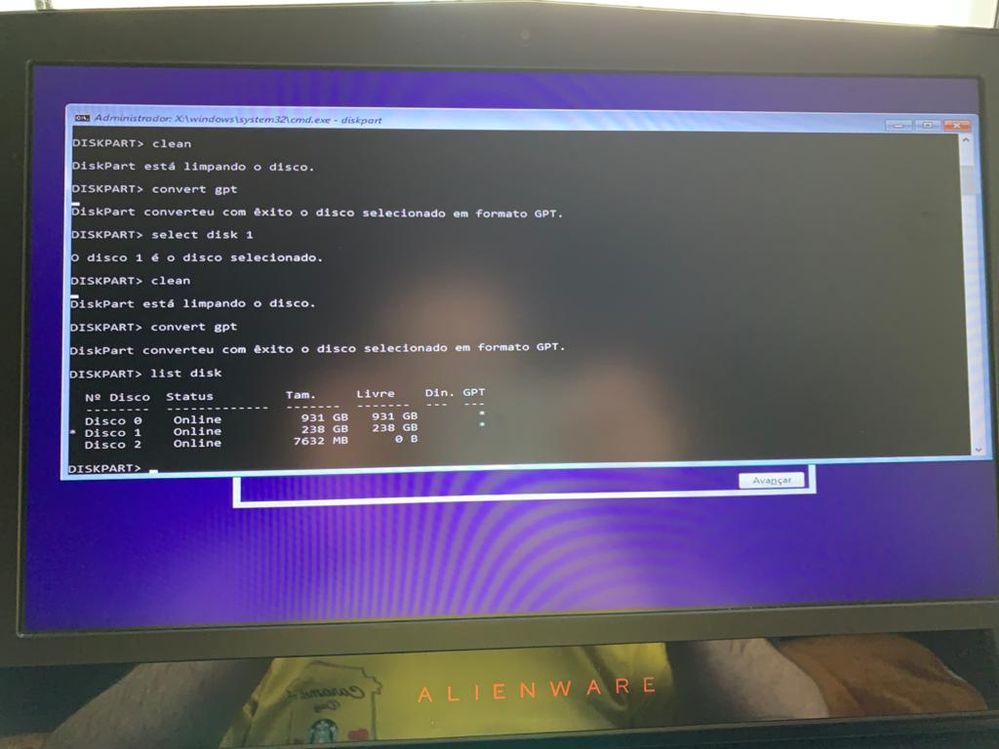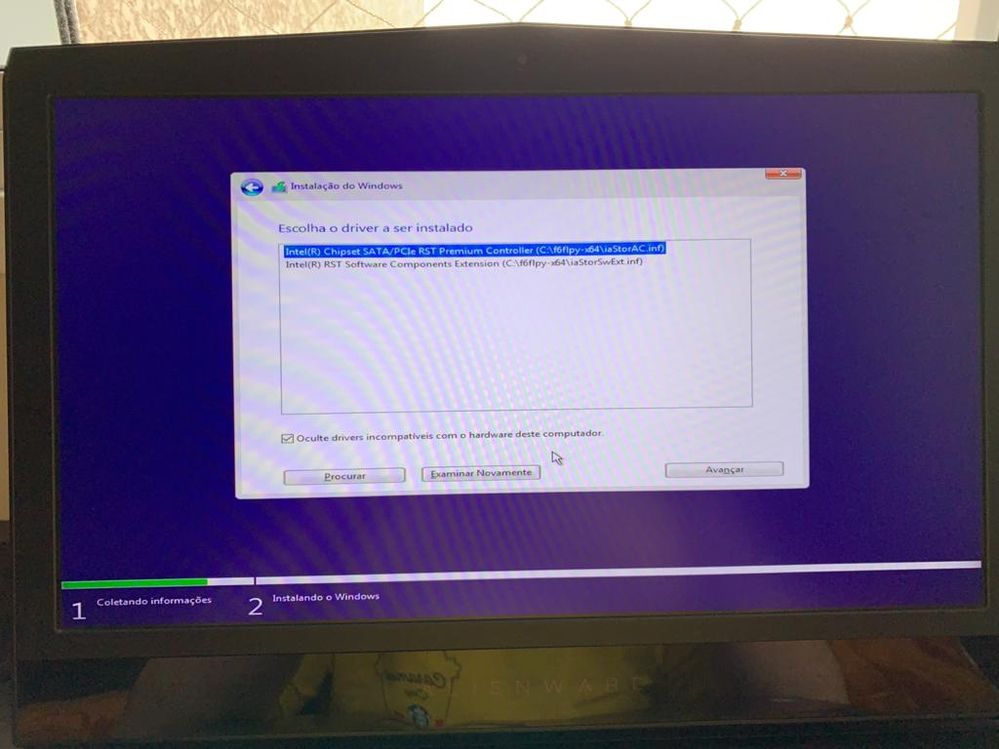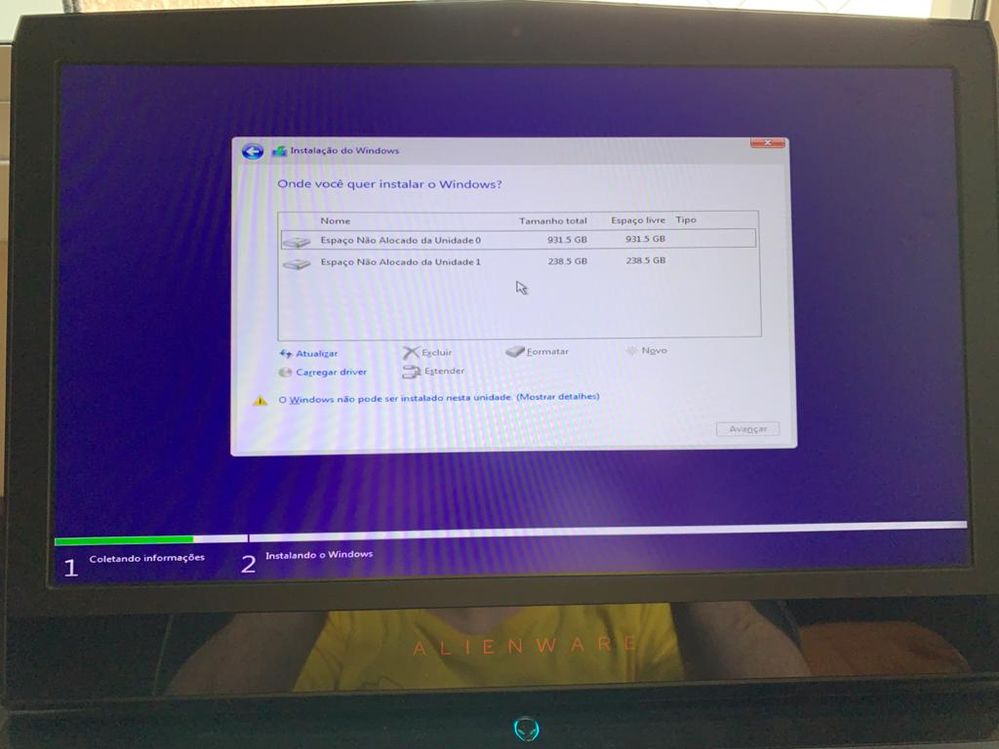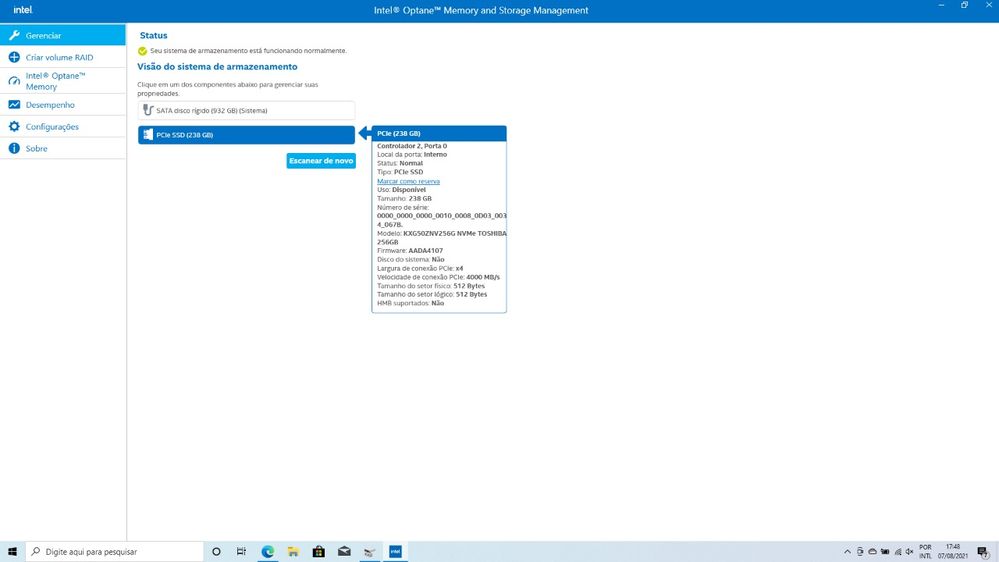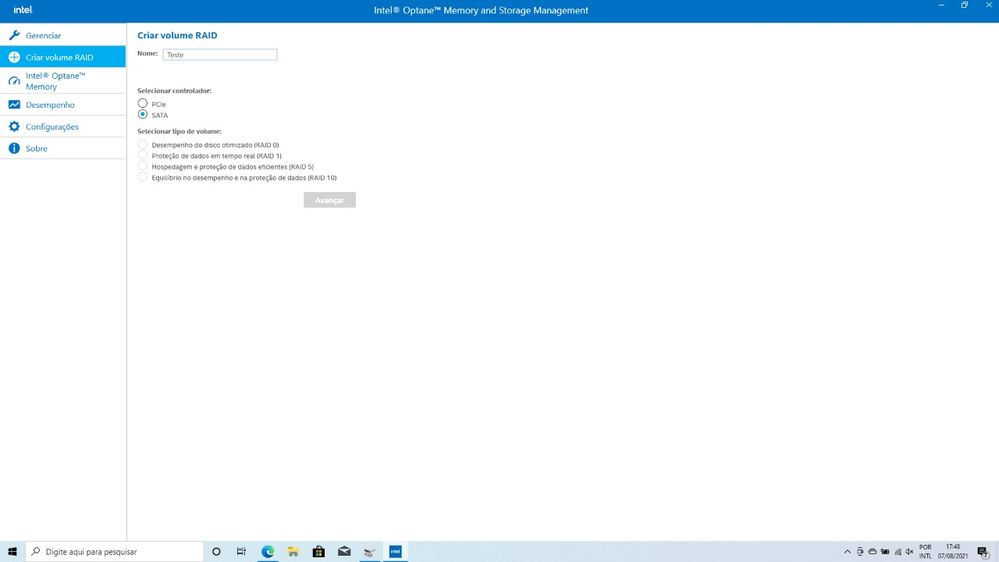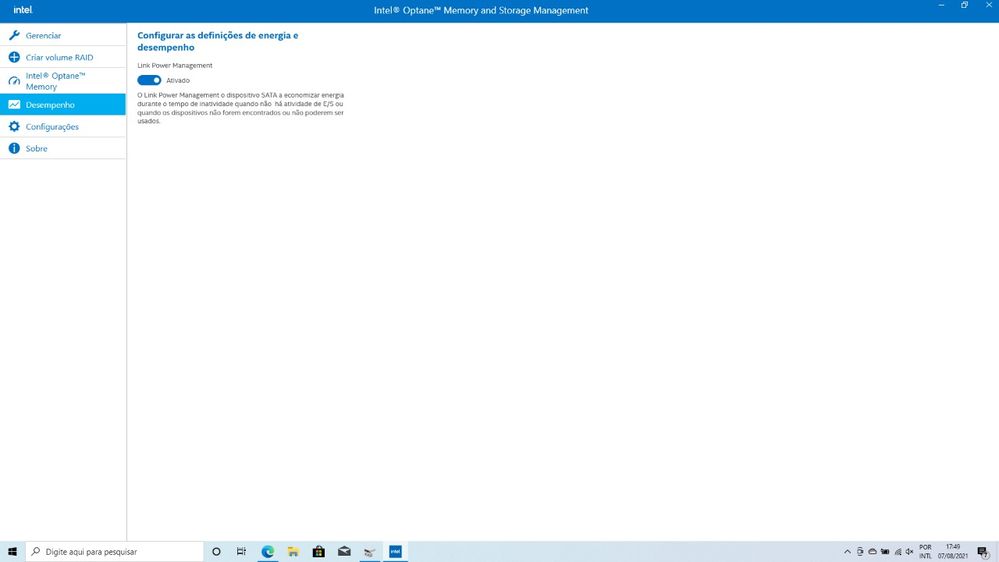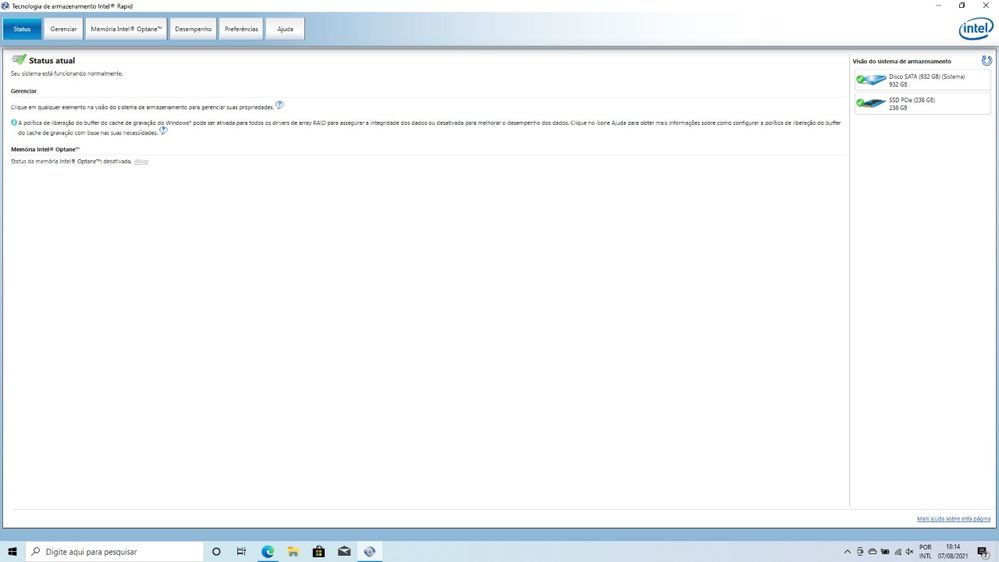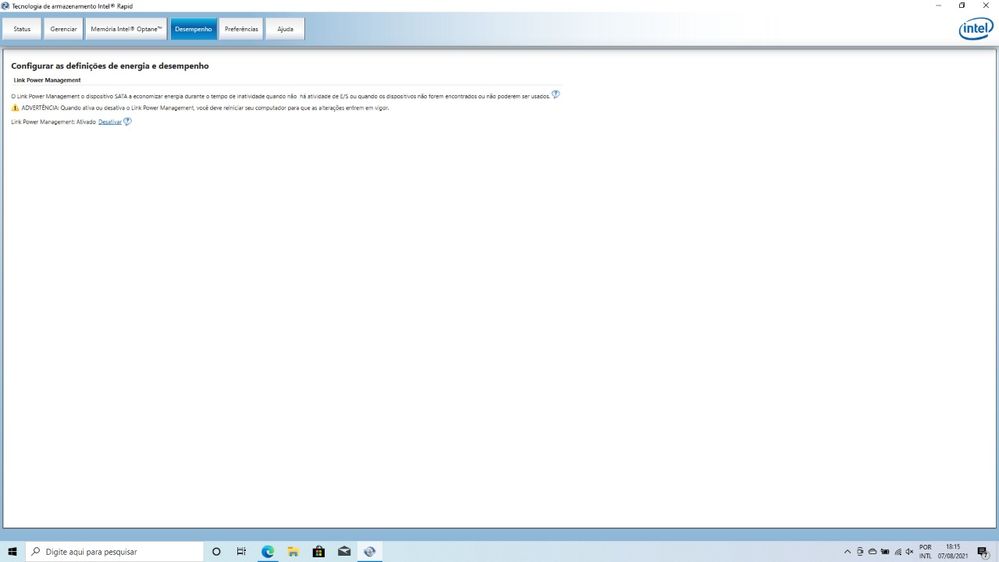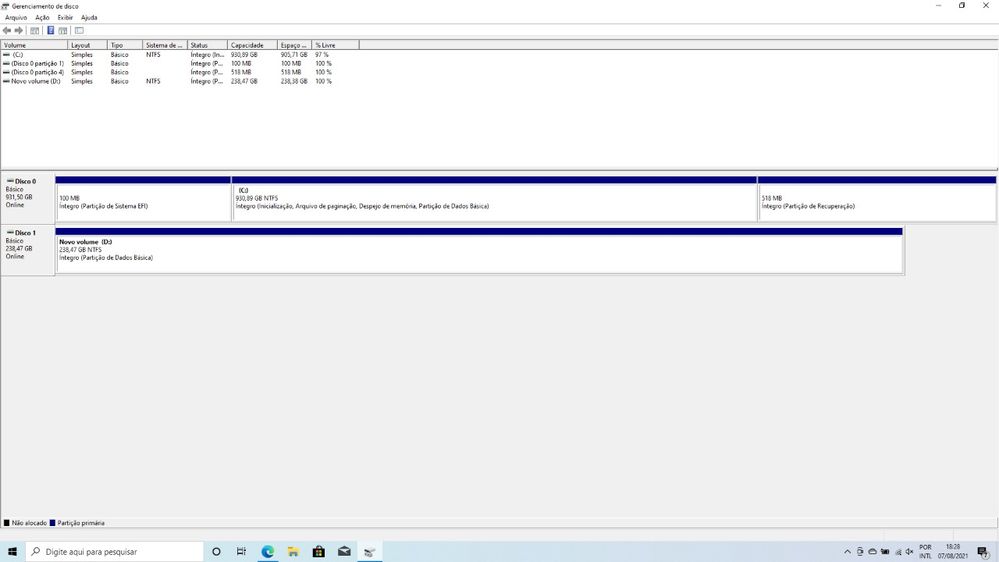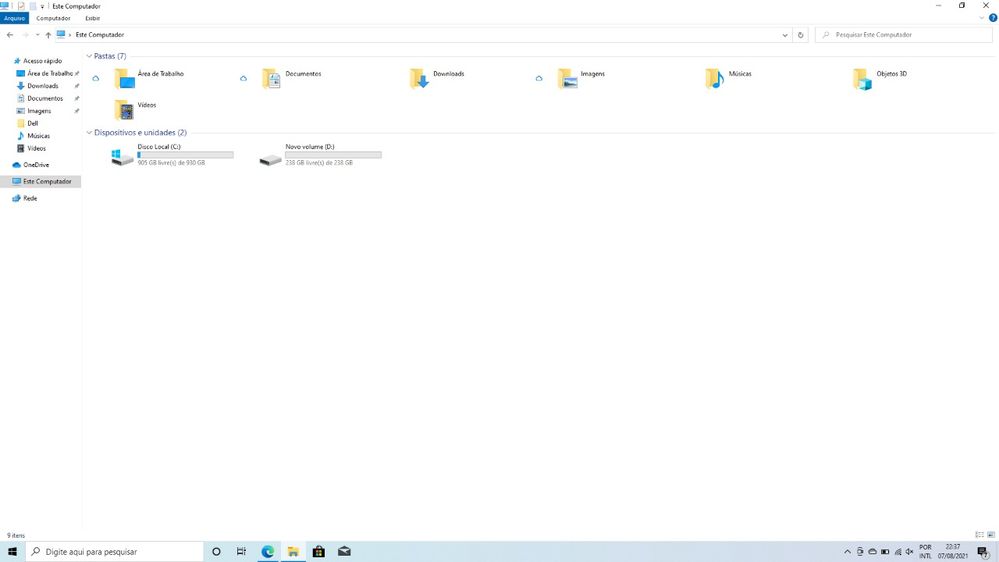- Mark as New
- Bookmark
- Subscribe
- Mute
- Subscribe to RSS Feed
- Permalink
- Report Inappropriate Content
Why Intel Rapid Storage Technology cannot accelerate SSD NVMe?
Notebook Model: Alienware 17 R5
SSD Model: KXG50ZNV256G NVMe (256GB)
HDD Model: HGST HTS721010A9E630 (1TB)
Before doing clean install, on the BIO, I changed SATA Operation to be RAID on.
And I already left the Boot List Option in UEFI.
Before installation, I cleaned both disks and they are converted to GPT through Diskpart.
I installed the iaStorAC.inf driver.
I installed Windows on HDD.
After a clean install, the Intel Optane Memory and Storage Management application is installed as well.
The application identified that it has two disks but is not able to accelerate or create RAID with SSD.
Link Power Management is already activated.
I installed Intel RST version 16.8.3.1003 program and it can identify the two disks but it is not able to work with SSD.
Windows recognized two disks and they are activated.
Why did this happen?
I've already researched but I only found the solutions with SSD M.2.
But the notebook's SSD IS NOT M.2.
What's the solution please?
Thank you very much.
Link Copied
- Mark as New
- Bookmark
- Subscribe
- Mute
- Subscribe to RSS Feed
- Permalink
- Report Inappropriate Content
Here's what Intel RST can and cannot support:
- Supports RAID between (a) two or more SATA HDDs/SSDs or (b) two or three NVMe SSDs (I believe limited to those on chipset PCIe lanes). It cannot support RAID involving a combination of SATA and NVMe SSDs/HDDs.
- When support for Optane-based drive acceleration was added to Intel RST, support for SSD-based drive acceleration (i.e. Intel SRT) was removed. Even when Intel SRT was available, it could only support a SATA SSD; it never supported the use of an NVMe SSD.
Bottom line, you have a separate NVMe SSD and a separate SATA HDD. As they say, "Never the twain shall meet."
Sorry, reality bites,
...S
- Subscribe to RSS Feed
- Mark Topic as New
- Mark Topic as Read
- Float this Topic for Current User
- Bookmark
- Subscribe
- Printer Friendly Page