- Mark as New
- Bookmark
- Subscribe
- Mute
- Subscribe to RSS Feed
- Permalink
- Report Inappropriate Content
I cant reply to my own post that i posted 2 days ago.
Hi, intel rapid storage keeps ejecting / deleting my D drive at randomly ocasually. Does anyone maybe have any idea how i can solve this? Now i got a request from mister Esteban to do a scan and i did.
- For how long you’ve been experiencing this behavior? I have been having this issue since last year december and it happens on and off some times it doesn't happen for weeks and then i happens every 10 minits.
- What troubleshooting steps have you performed that the RST is causing this behavior? Do you get any error message/logs related to this? I just get the message that my drive is deleted. I tried connecting the hdd to a other sata port but that didn't make a difference als we checked the bios multiple times and performed updates.
- Tags:
- Intel rapid storrage
Link Copied
- Mark as New
- Bookmark
- Subscribe
- Mute
- Subscribe to RSS Feed
- Permalink
- Report Inappropriate Content
Hello Zappa,
Thank you for posting on the Intel® communities.
I will be more than glad to continue with the assistance on this matter.
First, I would like to thank you for the additional information provided.
However, were you able to run the reports previously requested? (SSU and RST report)
If so, can you please attach the reports generated to this thread?
Esteban D.
Intel Technical Support Technician
- Mark as New
- Bookmark
- Subscribe
- Mute
- Subscribe to RSS Feed
- Permalink
- Report Inappropriate Content
Yes i was able to do the scan i attached it to this post.
BTW:
Thanks for your help, have been struggling with this for a long time. Havent been able to play games for almost a year already.
- Mark as New
- Bookmark
- Subscribe
- Mute
- Subscribe to RSS Feed
- Permalink
- Report Inappropriate Content
Hello Zappa,
Based on the description and after checking the reports, seems that this behavior might not be is directly related to Rapid Storage Technology Software.
- When you say that the RST software keeps pushing the Drive, are you getting any notification from the tool/software of RST? If so please provide a picture/screenshot.
- Have you tried swapping the Hard Drive to see if the behavior persists?
·
This could be more related to the storage device or even the SATA controller of your board.
I would strongly recommend checking with your computer manufacturer to make sure that you have the latest SATA controller, check a possible hardware failure of the drive, and ensure that the BIOS is up to date.
By any chance have you confirmed that yet?
Please check the following link to check your Computer Manufacturer Support Website.
- Mark as New
- Bookmark
- Subscribe
- Mute
- Subscribe to RSS Feed
- Permalink
- Report Inappropriate Content
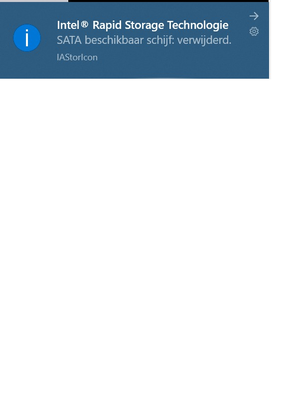
- Mark as New
- Bookmark
- Subscribe
- Mute
- Subscribe to RSS Feed
- Permalink
- Report Inappropriate Content
Hello Zappa,
Thank you for your response.
I will look into this matter.
In the meantime, I would appreciate if you could follow the steps from the link below and attach the report generated:
System Reports for Intel® Rapid Storage Technology
Esteban D.
Intel Technical Support Technician
- Mark as New
- Bookmark
- Subscribe
- Mute
- Subscribe to RSS Feed
- Permalink
- Report Inappropriate Content
I added 2 reports 1 after the disk was deleted and 1 before the disk was deleted.
- Mark as New
- Bookmark
- Subscribe
- Mute
- Subscribe to RSS Feed
- Permalink
- Report Inappropriate Content
Hello Zappa,
Thank you for your response and information provided.
We will review this report to update this thread as soon as possible
Esteban D.
Intel Technical Support Technician
- Mark as New
- Bookmark
- Subscribe
- Mute
- Subscribe to RSS Feed
- Permalink
- Report Inappropriate Content
Hello Zappa,
I would like to confirm the following information:
- Is it a partition that is getting deleted or a complete HDD by itself?
- Do you remember if this issue started after any changes made to the computer?
- When the notification appears, is the drive removed from the RST software only? Or will the drive also disappear from Windows and BIOS?
- What are the steps that you perform to make the HDD reappear?
Esteban D.
Intel Technical Support Technician
- Mark as New
- Bookmark
- Subscribe
- Mute
- Subscribe to RSS Feed
- Permalink
- Report Inappropriate Content
Hi Esteban
- The whole drive gets deleted.
- It happened a month or 2 after i upgraded my pc but it was stable for 2 months nothing changed and its inconsistent so sometimes it doesn't happen for 2 months and then i continues again for 2 months on random times during the day.
- When the message appears the drive is removed from RST, and from from windows. I cant check the bios because after a restart the drive is back.
- The only step i take to get the hdd back is to restart the pc.
A small quick question. If it is the RST software that makes this happen and if i delete RST do i then automatically lose my data on the drive?
- Mark as New
- Bookmark
- Subscribe
- Mute
- Subscribe to RSS Feed
- Permalink
- Report Inappropriate Content
Hello Zappa,
Thank you so much for your response.
To answer your questions, in case you want to remove the RST software this needs to be done just like removing any other program/software from the computer and this will not affect any data stored in the device.
Based on all the information that you provided and after checking the the behavior of the disk, we can determine that this might is not related to the Rapid Storage Technology Software.
As previously stated, we consider that this could be related with the SATA controller, motherboard, even BIOS.
I would strongly recommend checking with your computer manufacturer to discard any possible hardware failure.
That being said, we consider that you require direct assistance from your motherboard manufacturer and we hope that you can find a resolution to this after checking with them.
If you need any additional information, please submit a new question as this thread will no longer being monitored
Esteban D.
Intel Technical Support Technician
- Subscribe to RSS Feed
- Mark Topic as New
- Mark Topic as Read
- Float this Topic for Current User
- Bookmark
- Subscribe
- Printer Friendly Page