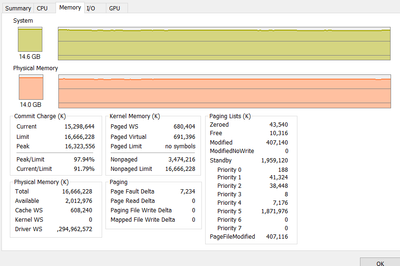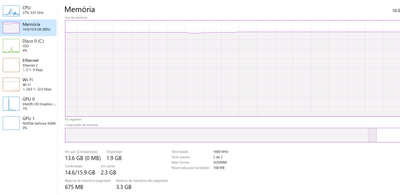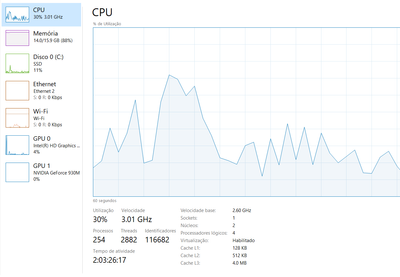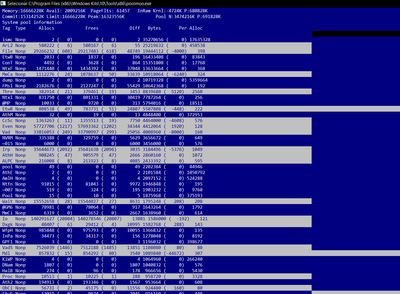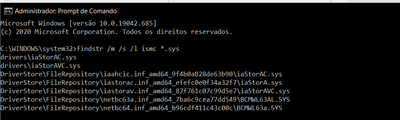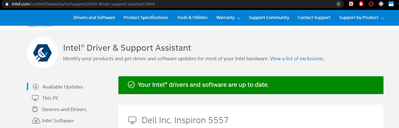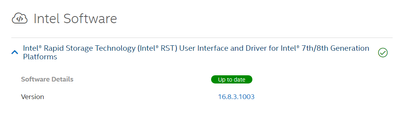- Mark as New
- Bookmark
- Subscribe
- Mute
- Subscribe to RSS Feed
- Permalink
- Report Inappropriate Content
HI, it seems that i have a problem with the ismc having a memory leak and causing a non paged pool memory to be way too high right after restart and after few hours/days it gets even worse and it seems to be just me as i've checked on a couple forums and so far no one has a solution to this problem here a few images:
here 2 cases of other people with the same issue:
https://www.tenforums.com/performance-maintenance/101582-very-high-ram-usage-all-time-w10-2.html
https://www.tenforums.com/performance-maintenance/168382-high-ram-usage-non-paged-pool-size.html
i have the latest updates on windows and drivers. i'm hoping that this issue could be solved.
Link Copied
- Mark as New
- Bookmark
- Subscribe
- Mute
- Subscribe to RSS Feed
- Permalink
- Report Inappropriate Content
Hello someLucasuser,
Thank you for posting on the Intel® communities.
In order to better assist you, please provide the following:
1. Run the Intel® System Support Utility (Intel® SSU) and attach the report generated:
- Open the application, check the "Everything" box, and click on "Scan" to see the system and device information. By default, Intel® SSU will take you to the "Summary View".
- Click on the menu where it says "Summary" to change to "Detailed View".
- To save your scan, click on "Next", then "Save".
- Use the option under the reply window to attach the report to the thread (Drag and drop here or browse files to attach).
2. Are you having problems with Intel® Rapid Storage Technology (Intel® RST) or Intel® Optane?
3. Please include more details about the Intel® product you are having issues with.
Regards,
Sebastian M
Intel Customer Support Technician
- Mark as New
- Bookmark
- Subscribe
- Mute
- Subscribe to RSS Feed
- Permalink
- Report Inappropriate Content
Hi,
2. yes i think so because as in the first post shows in poolmon ismc is the one with high usage of non paged memory and on cmd show ismc is related to intel rapid storage technology but in that print you could what the ismc drivers are. intel optane i don't think so.
and i've talked to some people with the same issue and so far it seems like it could be a driver issue because this problem started some time after there was an update(i don't recall which update as this problem started a while ago).
- Mark as New
- Bookmark
- Subscribe
- Mute
- Subscribe to RSS Feed
- Permalink
- Report Inappropriate Content
Hello someLucasuser,
Thank you for your reply.
We would like to do some further checking on this matter, so we can have more information, can you please provide the System Report for Intel® Rapid Storage Technology?
Regards,
Sebastian M
Intel Customer Support Technician
- Mark as New
- Bookmark
- Subscribe
- Mute
- Subscribe to RSS Feed
- Permalink
- Report Inappropriate Content
hi, there you have it
- Mark as New
- Bookmark
- Subscribe
- Mute
- Subscribe to RSS Feed
- Permalink
- Report Inappropriate Content
Hello someLucasuser,
Thanks for the report.
Please allow us to review these details internally, we will come back to you as soon as we have more updates.
Regards,
Sebastian M
Intel Customer Support Technician
- Mark as New
- Bookmark
- Subscribe
- Mute
- Subscribe to RSS Feed
- Permalink
- Report Inappropriate Content
hi, do you have any estimate of when this will have a ready diagnostic and them a working in progress solution?
- Mark as New
- Bookmark
- Subscribe
- Mute
- Subscribe to RSS Feed
- Permalink
- Report Inappropriate Content
Hello someLucasuser,
Thank you for waiting.
After checking this behavior, it does not seem to be related to Intel® RST, I will recommend you to try the following:
1. Reset the Startup Intel® RST Service
- On the keyboard, press the Windows R keys together to open a Run box. Then, type services.msc in the box and press Enter.
- In the new window, find and right-click on Intel® Rapid Storage Technology. Choose Properties.
- Choose the General tab. Then, set the Startup type to be Automatic and click OK to save the setting.
2. Uninstall and reinstall the RST driver.
Part 1: Uninstalling the current driver
- Press Windows X keys.
- Select Device Manager.
- Find and expand the Disk drives catalog.
- Right-click on Intel® Rapid Storage Technology and choose Uninstall device.
Note: If you receive an error when trying to uninstall, check that all the Intel® RST services are stopped before trying again. The IAStorUI.exe, IAStorIcon.exe, IAStorDataMgrSvc.exe, iaStorA.sys, relate to the Intel® RST monitor service.
Part 2: Installing new Intel® RST driver
Note: I will recommend you to use the system manufacturer (OEM) driver, as the OEM customizes Intel generic drivers to meet the needs of their specific system design: https://www.dell.com/support/home/en-us/product-support/product/inspiron-15-5557-laptop/drivers
- You can also use the Intel generic driver (which is not recommended), go to the Intel Download Center, and download the latest Intel® RST version: https://downloadcenter.intel.com/download/28992/Intel-Rapid-Storage-Technology-Intel-RST-User-Interface-and-Driver
- On the following open page, find and click on SetupRST.exe.
- When it completes downloading, double-click the .exe file to install the driver.
3. Can you confirm if the problem started after updating the driver or windows OS? If a windows update caused the issue, reinstalling the driver may fix it. Otherwise, you may want to do a fresh reinstall of the OS. Check with your OEM or Microsoft* for further help on this.
Regards,
Sebastian M
Intel Customer Support Technician
- Mark as New
- Bookmark
- Subscribe
- Mute
- Subscribe to RSS Feed
- Permalink
- Report Inappropriate Content
Hello someLucasuser,
Were you able to check the previous post and follow our recommendations? Please let me know if you need more assistance.
Regards,
Sebastian M
Intel Customer Support Technician
- Mark as New
- Bookmark
- Subscribe
- Mute
- Subscribe to RSS Feed
- Permalink
- Report Inappropriate Content
Hello someLucasuser,
We have not heard back from you, so we will close this inquiry. If you need further assistance or if you have additional questions, please create a new thread and we will gladly assist you.
Regards,
Sebastian M
Intel Customer Support Technician
- Mark as New
- Bookmark
- Subscribe
- Mute
- Subscribe to RSS Feed
- Permalink
- Report Inappropriate Content
Hi! It sounds like you're dealing with a challenging issue with ISMC causing excessive non-paged pool memory usage. It's frustrating when a problem persists despite having the latest Windows updates and drivers. As a pool builder would meticulously check every detail to ensure functionality, you might need a detailed investigation to resolve this. Checking the specific driver or service linked to the memory leak, and examining system logs for any anomalies, could be a good start. It might also help to monitor resource usage more closely or use tools like Poolmon to identify the culprit. If this issue is rare or unique, it might be worth reaching out to Microsoft Support for more tailored assistance. Hope you find a solution soon!
- Subscribe to RSS Feed
- Mark Topic as New
- Mark Topic as Read
- Float this Topic for Current User
- Bookmark
- Subscribe
- Printer Friendly Page