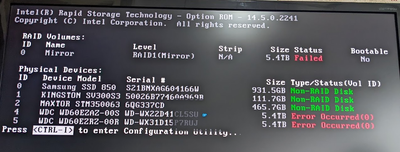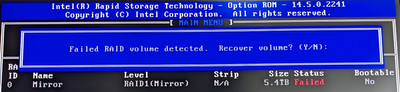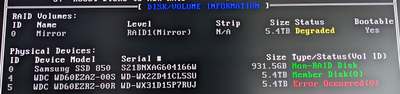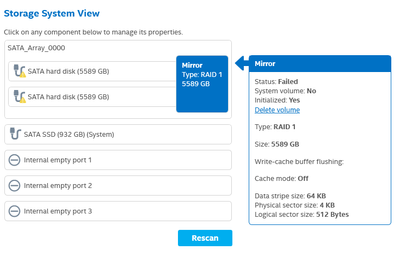- Mark as New
- Bookmark
- Subscribe
- Mute
- Subscribe to RSS Feed
- Permalink
- Report Inappropriate Content
I received a Degraded warning on my mirrored drive because of a Smart event on one of the drives in the array.
I then purchased a matching disk and replaced the drive that had the Smart event.
I read up on this site that the best way to do a rebuild was through the Intel Optane Memory and Storage Manager... So I installed that and rebuilt the array onto the new drive.
And that worked great.... for about a week.
Then this happened
Both drives seem to be dead.
When I press Ctrl-i it asks if I would like to recover the volume. I selected Yes
Where it looks like the freshly replaced drive comes back
But only until Windows boots, or the machine is rebooted.
(please note that for the image above, I had removed unnecessary drives and changed ports, more on that below)
So the other things that I've tried are;
- Removing anything from the machine that wasn't necessary like other drives and cards.
- Replacing SATA cables with new ones
- Powering the drives from known good power plugs (from the other drives that were working)
- Plugging the drives into different ports on the motherboard (all my cables are labelled so I can put them back where they should be)
Any ideas on what to do next?
Link Copied
- Mark as New
- Bookmark
- Subscribe
- Mute
- Subscribe to RSS Feed
- Permalink
- Report Inappropriate Content
Hello debeani
Thank you for posting on the Intel️® communities. Please share with us the following:
- System/motherboard model
- BIOS version
- Amount of drives on RAID 1
Regards,
David G
Intel Customer Support Technician
- Mark as New
- Bookmark
- Subscribe
- Mute
- Subscribe to RSS Feed
- Permalink
- Report Inappropriate Content
Hi David
It's an ASRock z170 Pro4/D3
Version P1.60
And there are two drives in the mirror.
I have removed all the drives that are not required. Plugged into the controller at the moment I have my system drive and the two drives for the RAID 1.
- Mark as New
- Bookmark
- Subscribe
- Mute
- Subscribe to RSS Feed
- Permalink
- Report Inappropriate Content
Thank you for the update, let me investigate this request and I will post the updates on the thread.
Regards,
David G
Intel Customer Support Technician
- Mark as New
- Bookmark
- Subscribe
- Mute
- Subscribe to RSS Feed
- Permalink
- Report Inappropriate Content
@debeani Based on the information provided this does not seem to be a problem with RST but SATA controller. You can try to reinstall the operating system since there are some instances where windows registry keeps records of SMART events. If that doesn't work, please contact the motherboard manufacturer to check for a BIOS update or possible warranty options.
Regards,
David G
Intel Customer Support Technician
- Subscribe to RSS Feed
- Mark Topic as New
- Mark Topic as Read
- Float this Topic for Current User
- Bookmark
- Subscribe
- Printer Friendly Page