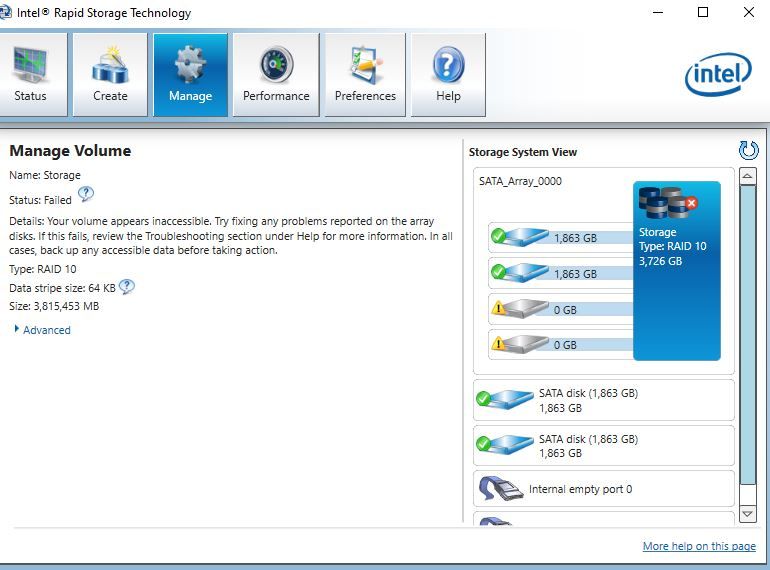- Mark as New
- Bookmark
- Subscribe
- Mute
- Subscribe to RSS Feed
- Permalink
- Report Inappropriate Content
So I have installed a fresh Windows 10 on a new M.2 NVME, So I had to disconnect any drives.
After I installed every Intel Driver, I checked the Raid 10 That I had before and it got 2 missing drives, but I can still see them down on the available drives, The missing's Serial Numbers match the available drives.
What can be the problem?
Someone told me its just rebuilding..
But how can I know?
Link Copied
- Mark as New
- Bookmark
- Subscribe
- Mute
- Subscribe to RSS Feed
- Permalink
- Report Inappropriate Content
Hello DANI3L,
Thank you for posting on the Intel® communities.
In order to better assist you, please provide the following details of your system:
1. Run the Intel® System Support Utility (Intel® SSU) and attach the report generated:
- Open the application, check the "Everything" box, and click on "Scan" to see the system and device information. By default, Intel® SSU will take you to the "Summary View".
- Click on the menu where it says "Summary" to change to "Detailed View".
- To save your scan, click on "Next", then "Save".
- Use the paperclip icon to attach the report to the thread.
2. Save the System Report for Intel® Rapid Storage Technology and attach the report generated.
Regards,
Sebastian M.
Intel Customer Support Technician.
- Mark as New
- Bookmark
- Subscribe
- Mute
- Subscribe to RSS Feed
- Permalink
- Report Inappropriate Content
Thank you for your relpy, But I managed to fix it already since the data on the raid is for my job and I really needed it.
So First I deleted the RAID 10 Volume (yea it was a bit scary at the start)
steps by this guy
https://www.youtube.com/watch?v=-ZMuob2bEWQ
but the TESTdisk part didn't worked... I've waited almost 7-8 hours...
When i was accessing the volume it was giving me an error
"you need to Format the disk before you can use it"
I did a little bit of google search and found this artical
https://www.technology.org/2018/12/09/fix-you-need-to-format-the-disk-before-you-can-use-it/
I only had to run this basic command "chkdsk n:/f "
The volume just came back to life like a magic!!
- Mark as New
- Bookmark
- Subscribe
- Mute
- Subscribe to RSS Feed
- Permalink
- Report Inappropriate Content
Hello DANI3L,
It is good to know that the problem was resolved, thank you as well for sharing the results on the thread, hopefully, this would be useful for other peers as well.
We will proceed to close this inquiry. If you need further assistance, please feel free to post a new question.
Regards,
Sebastian M.
Intel Customer Support Technician.
- Subscribe to RSS Feed
- Mark Topic as New
- Mark Topic as Read
- Float this Topic for Current User
- Bookmark
- Subscribe
- Printer Friendly Page