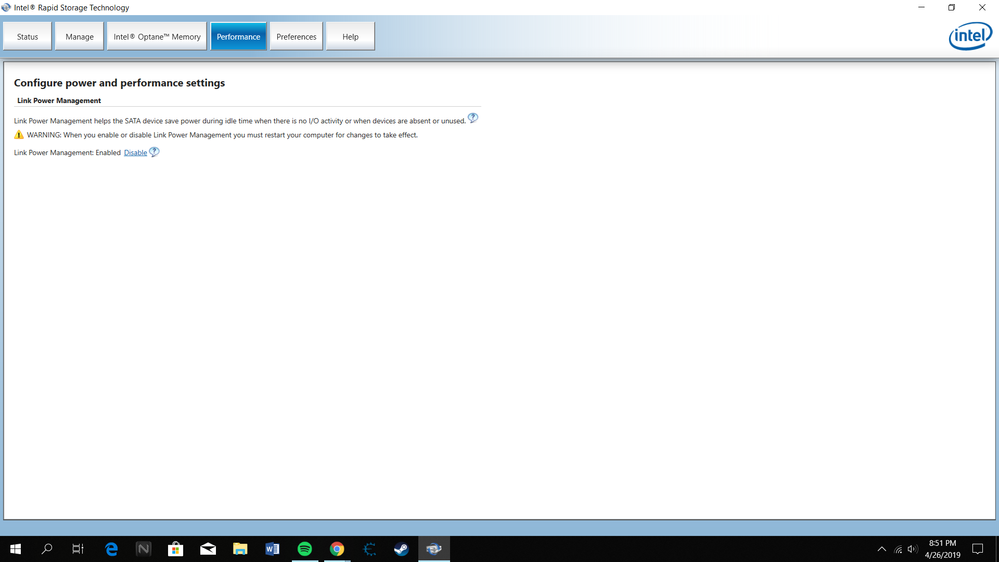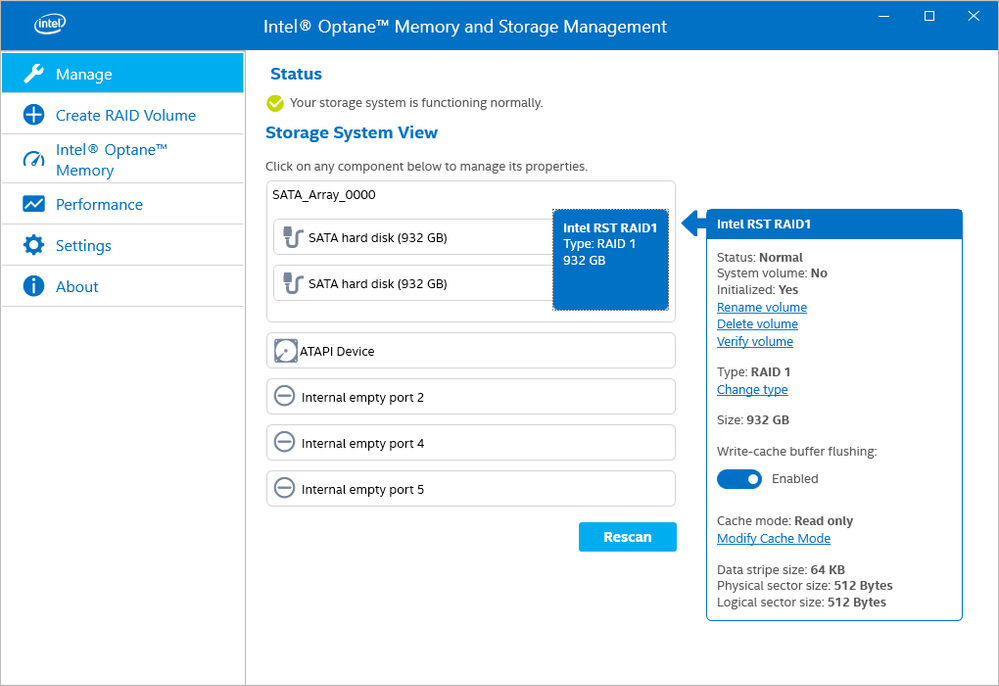- Mark as New
- Bookmark
- Subscribe
- Mute
- Subscribe to RSS Feed
- Permalink
- Report Inappropriate Content
Lately I've been getting alerts about how I need to enable Windows Write Cache buffer flushing policy because without it, it could affect my storage. To get rid if the notification and fix the problem, it tells me to:
1. Click 'Performance', and then click 'Power & Performance Settings' in the left pane.
2. Under Volatile Volume Cache Settings, locate the volume that you want.
3. Click 'Enable' next to the Write-cache buffer flushing volume property.
However when I get to the second step, the Volatile Volume Cache Settings is no where to be found. I've already enabled Write-Cache Buffer Flushing in the device managers but the problem still persists. I've seen only one other person with this problem on the forum and wondering if it has affected any one else and if there's a fix for it.
Link Copied
- Mark as New
- Bookmark
- Subscribe
- Mute
- Subscribe to RSS Feed
- Permalink
- Report Inappropriate Content
The SSD I'm using is Intel SSD 600p Series 256GB
- Mark as New
- Bookmark
- Subscribe
- Mute
- Subscribe to RSS Feed
- Permalink
- Report Inappropriate Content
- Mark as New
- Bookmark
- Subscribe
- Mute
- Subscribe to RSS Feed
- Permalink
- Report Inappropriate Content
Thanks for replying!
- Mark as New
- Bookmark
- Subscribe
- Mute
- Subscribe to RSS Feed
- Permalink
- Report Inappropriate Content
- Mark as New
- Bookmark
- Subscribe
- Mute
- Subscribe to RSS Feed
- Permalink
- Report Inappropriate Content
Thanks for the suggestions, but unfortunately the problem still persists. I've followed all steps mentioned above and the settings are still missing.
Here is the report though.
- Mark as New
- Bookmark
- Subscribe
- Mute
- Subscribe to RSS Feed
- Permalink
- Report Inappropriate Content
- Mark as New
- Bookmark
- Subscribe
- Mute
- Subscribe to RSS Feed
- Permalink
- Report Inappropriate Content
ANguy24, I just received an update in this matter.
The report indicates that you are using RST driver version 16.7.8.1024 with GUI version 17.2.0.1009.
Could you please tell us the procedure that you used to update the driver? Did you use SetupRST.exe to upgrade from 16.7.8 to 17.2.0.1009?
Did you somehow roll back the driver to 16.7?
The setting that you mentioned, “'Enable' next to the Write-cache buffer flushing volume property”, is only available with RAID configuration.
Do you have a RAID configuration? We just wanted to confirm that since the warning “At Risk” is from NVME SSD SMART Event.
There is a possibility that you are seeing this error because you used a mismatch version of driver (16.7) with GUI and middleware service (17.2).
Could you please try to reinstall the driver and make sure the drivers and GUI match?
Regards,
Alberto R.
Intel Customer Support Technician
Under Contract to Intel Corporation
- Mark as New
- Bookmark
- Subscribe
- Mute
- Subscribe to RSS Feed
- Permalink
- Report Inappropriate Content
- Mark as New
- Bookmark
- Subscribe
- Mute
- Subscribe to RSS Feed
- Permalink
- Report Inappropriate Content
- Mark as New
- Bookmark
- Subscribe
- Mute
- Subscribe to RSS Feed
- Permalink
- Report Inappropriate Content
I have exactly the same question (no 'Power & Performance Settings' on the 'Performance' tab), although both my driver and RST control panel are version 17.6.0.1006.
I have one RAID1 volume configured. Any suggestions?
- Mark as New
- Bookmark
- Subscribe
- Mute
- Subscribe to RSS Feed
- Permalink
- Report Inappropriate Content
Here is my SSU output. I see there is a newer 17.9.1.1009 driver so I'll try that and report back if there are any differences using that.
- Mark as New
- Bookmark
- Subscribe
- Mute
- Subscribe to RSS Feed
- Permalink
- Report Inappropriate Content
The 17.9.1.1009 driver comes with a whole new settings GUI combining Intel Optane memory management into the same interface which has a clear enable/disable write-cache buffer flushing switch:
- Subscribe to RSS Feed
- Mark Topic as New
- Mark Topic as Read
- Float this Topic for Current User
- Bookmark
- Subscribe
- Printer Friendly Page