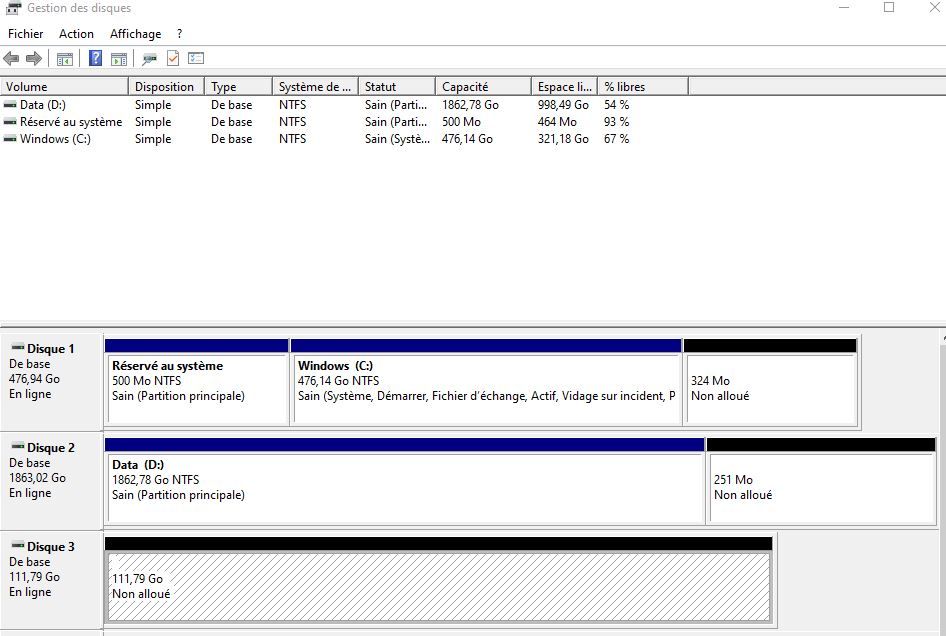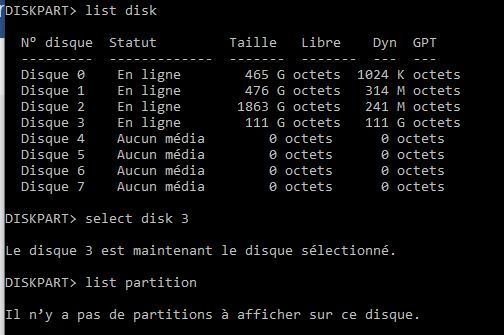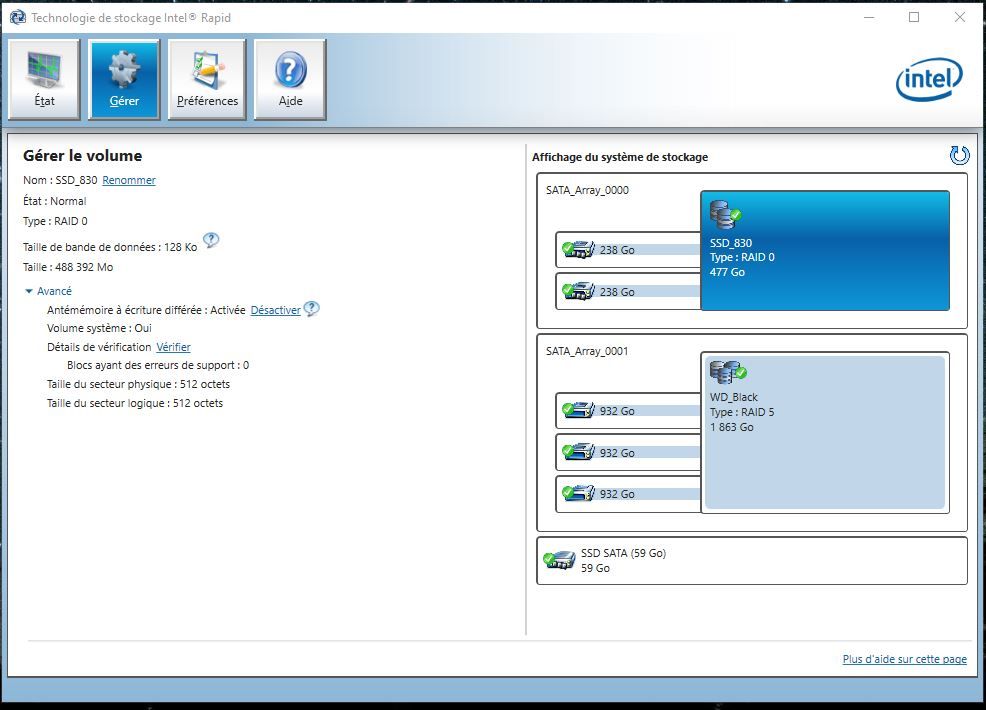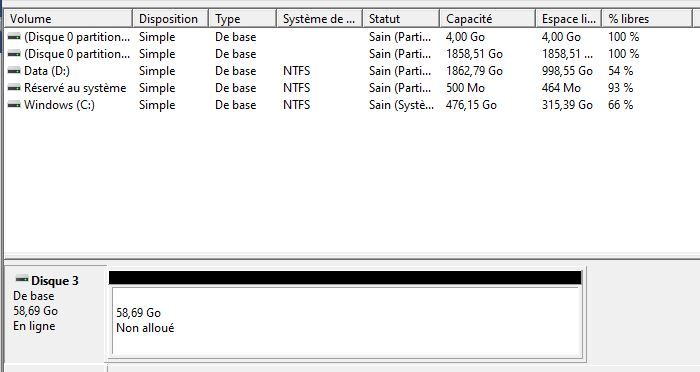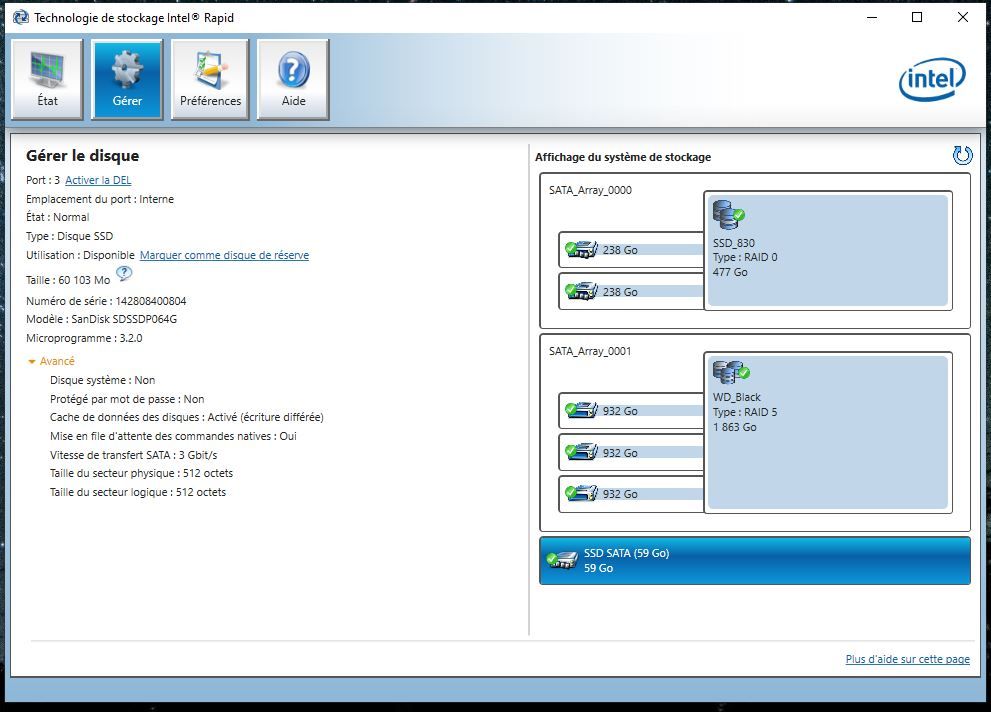- Mark as New
- Bookmark
- Subscribe
- Mute
- Subscribe to RSS Feed
- Permalink
- Report Inappropriate Content
Hi all,
I have got an old gigabyte GA-X58A-UD3R (rev. 2.0) i want to make the most of and I have setup a raid 5 with 3 WD Black drives, that i want to use for storage (not boot, my boot drive is on a different controller). In order to improve the performance of this setup, I would like to add an SSD to use as cache using the Intel Rapid Storage technology.
However, here is where it gets complicated... I literally scoured the entire internet to find a way to enable the "Acceleration" button in RST without success. It seems that the solution is out there but i couldn't find it.
Here is where i am:
- Made sure "RAID" is enabled in the BIOS
- installed the latest driver (details below)
- Installed all the drives on the same ICH10R controller
- Tried various tips from forum users ranging from reducing the partition space to ticking on/off some cache options in the device properties and even talking nicely to my PC.
I have copied the system report (in french, attached - if you can tell me how to generate it in English that would be great!) but i feel i tried everything i could so it might be that i missed something in the settings or system compatibility....
Looking forward to hearing from you.
- Mark as New
- Bookmark
- Subscribe
- Mute
- Subscribe to RSS Feed
- Permalink
- Report Inappropriate Content
Hello FPiqu
Thank you for your response and the information provided.
After checking internally regarding this issue and doing some research, we can say it is not a bug in the software and it is related to an incompatibility issue. Intel® Rapid Storage Technology (Intel® RST) and features are supported under specific requirements, for instance: Windows® version, Intel® RST driver version, Chipset model.
After checking the specifications of your motherboard GIGABYTE® GA-X58A-UD3R (rev. 2.0), I found out that it comes with an Intel® X58 Express Chipset* as you can confirm in the below link*:
https://www.gigabyte.com/Motherboard/GA-X58A-UD3R-rev-20/sp#sp
However, Intel® Smart Response Technology requires specific requirements including a comprehensive list of supported chipset models, which does not include your chipset model (X58) as supported, so Intel® Smart Response Technology and the "Accelerate or Performance button" will not be available for this system. For more information, you can check the Intel® Smart Response Technology System Requirements in the below link:
https://www.intel.com/content/www/us/en/support/articles/000005501/boards-and-kits.html
As a note aside, we noticed that n.scott.pearson was able to set up this on an old Intel® Desktop Board DZ87KLT-75K, which comes with an Intel® Z87 Chipset that is actually one of the supported Chipsets for this feature, this explains why the Acceleration button and the feature was available for his setup.
Should you have additional inquiries, please let us know.
Regards,
Andrew G.
Intel Customer Support Technician
A Contingent Worker at Intel
*Links to third-party sites and references to third-party trademarks are provided for convenience and illustrative purposes only. Unless explicitly stated, Intel® is not responsible for the contents of such links, and no third party endorsement of Intel® or any of its products is implied.
Link Copied
- Mark as New
- Bookmark
- Subscribe
- Mute
- Subscribe to RSS Feed
- Permalink
- Report Inappropriate Content
In order to use Intel SRT, you need to use a much older version of the Intel RST package. The recommended versions of the package for 5 Series motherboards are 10.x or 11.x. You can download version 11.7 from here: https://downloadcenter.intel.com/download/22194/Intel-Rapid-Storage-Technology-Intel-RST-User-Interface-and-Driver. From Apps and Features (not Device Manager!!!), uninstall whatever newer version of the package you have installed and then install this version.
BTW, there was never any way to apply Intel SRT from the Intel RST OpROM.
Hope this helps,
...S
- Mark as New
- Bookmark
- Subscribe
- Mute
- Subscribe to RSS Feed
- Permalink
- Report Inappropriate Content
Thanks for coming back to me Scott, really appreciate it!
Unfortunately; i already have RST 11.7 installed. The problem is that, on this version at least, i can't see the "Accelerate" button (see my screenshot).
Any idea where to look next?
Here is an extract of the log file i attached:
Kit installé : 11.7.4.1001
Version de l'interface utilisateur : 11.7.4.1001
Langue : Français (France)
Version de la ROM optionnelle RAID : 10.6.0.1091
Version du pilote : 11.7.4.1001
Version ISDI : 11.7.4.1001
- Mark as New
- Bookmark
- Subscribe
- Mute
- Subscribe to RSS Feed
- Permalink
- Report Inappropriate Content
I did some experimenting. I added an old 16GB mSATA SSD that I had on the shelf to my 8 Series system (intel Desktop Board DZ87KLT-75K, Intel Core i7-4770K processor), which has a 3-disk RAID5 array. I started up the RST GUI (I had version 14.5.0.1081 installed) and went to the Performance tab. There was no SRT entry. I checked the drive and found it had some partitions on it. After removing all of these partitions (which took some playing with DISKPART to complete), I again started the RST GUI. This time, the SRT entry was there and I was able to accelerate the array with the mSATA drive.
Again, it was partitions existing on the SSD that prevented it from being selected to support acceleration. Could this be your problem as well?
...S
- Mark as New
- Bookmark
- Subscribe
- Mute
- Subscribe to RSS Feed
- Permalink
- Report Inappropriate Content
Thanks again for your help! In my case, the ssd is unallocated.
I have tried a few things as per some people recommendation lie:
- Adding!Removing partitions
- Adding a small hibernate partition
- Make sure the disk is empty
- Enabling the checkbox to disable write cache buffer
- Made sure RAID is enabled in the BIOS
At this stage, i am wondering if:
- There is a compatibility issue on the hardware?
- My BIOS has an option i don't understand that could fix that?
- There is a bug in the software?
- Mark as New
- Bookmark
- Subscribe
- Mute
- Subscribe to RSS Feed
- Permalink
- Report Inappropriate Content
Try looking at the drive using the DISKPART tool. I found that there was a partition that the Disk Management app didn't see and only after deleting this partition did I get to the useable state.
...S
- Mark as New
- Bookmark
- Subscribe
- Mute
- Subscribe to RSS Feed
- Permalink
- Report Inappropriate Content
Thanks - I did look at the SSD using diskpart (screenshot attached) and didn't find any partition.
What are the other criteria that make a SSD eligible for Acceleration?
- Mark as New
- Bookmark
- Subscribe
- Mute
- Subscribe to RSS Feed
- Permalink
- Report Inappropriate Content
As far as I know, the requirements are simply,
- A SATA-based SSD connected to one of the chipset SATA ports (that's the blue connectors on your motherboard; not the grey ones).
- The SSD cannot have any reservations (i.e. no partitions).
...S
- Mark as New
- Bookmark
- Subscribe
- Mute
- Subscribe to RSS Feed
- Permalink
- Report Inappropriate Content
I can say i comply to both.
What else could be looked at? Some registry tweaks maybe?
- Mark as New
- Bookmark
- Subscribe
- Mute
- Subscribe to RSS Feed
- Permalink
- Report Inappropriate Content
Sorry, I know of none.
...S
- Mark as New
- Bookmark
- Subscribe
- Mute
- Subscribe to RSS Feed
- Permalink
- Report Inappropriate Content
No need to be sorry and thanks a lot for trying! I really appreciate it!
@Others ) is there any other limitation we missed? Anything along the line of hardware compatibility, port priority, non-OS drive acceleration, etc. we could have missed?
- Mark as New
- Bookmark
- Subscribe
- Mute
- Subscribe to RSS Feed
- Permalink
- Report Inappropriate Content
Hello FPiqu
Thank you for posting on the Intel® communities.
We are checking this thread and we would like to know if you need further assistance. If yes, please provide the following report:
A- Please run the Intel® System Support Utility (Intel® SSU) and attach the report to this thread.
1- Download the Intel® SSU and save the application on your computer.
https://downloadcenter.intel.com/download/25293/Intel-System-Support-Utility-for-Windows-
2- Open the application and click "Scan" to see the system and device information. The Intel® SSU defaults to the "Summary View" on the output screen following the scan. Click the menu where it says "Summary" to change to "Detailed View".
3- To save your scan, click Next and click Save.
4- To attach a file, you must click the “Attach” option on the bottom left-hand corner of the response box.
B- This this configuration worked fine before on this system?
C- Was the system running any RAID configuration before?
Regards,
Andrew G.
Intel Customer Support Technician
A Contingent Worker at Intel
- Mark as New
- Bookmark
- Subscribe
- Mute
- Subscribe to RSS Feed
- Permalink
- Report Inappropriate Content
HI Andrew,
Thanks for coming back to me.
I still Indeed have this problem and would require further assistance.
I have attached the scan as requested to the original post and this post.
Also:
B- This this configuration worked fine before on this system? No, I never was able to setup the cache as i never found a way to enable the option in RST.
C- Was the system running any RAID configuration before? Yes – the raid part of my system works fine, it is just the cache i never was able to implement on any volume configuration (raid 0,1 or 5).
Thanks;
Florian
- Mark as New
- Bookmark
- Subscribe
- Mute
- Subscribe to RSS Feed
- Permalink
- Report Inappropriate Content
What versions of RST have you tried? In the later versions of RST (i.e. those that have support for Optane), I am still able to display the status of the cache volume that I set up, but I am wondering if these later versions will not offer the ability to set up a cache volume.
...S
- Mark as New
- Bookmark
- Subscribe
- Mute
- Subscribe to RSS Feed
- Permalink
- Report Inappropriate Content
Here you go - 11.7.4.1001
Kit installé : 11.7.4.1001
Version de l'interface utilisateur : 11.7.4.1001
Langue : Français (France)
Version de la ROM optionnelle RAID : 10.6.0.1091
Version du pilote : 11.7.4.1001
Version ISDI : 11.7.4.1001
- Mark as New
- Bookmark
- Subscribe
- Mute
- Subscribe to RSS Feed
- Permalink
- Report Inappropriate Content
Was there supposed to be a picture of the Manage tab attached to this (hint, hint)?
- Mark as New
- Bookmark
- Subscribe
- Mute
- Subscribe to RSS Feed
- Permalink
- Report Inappropriate Content
Sorry i don't understand - I thought you just wanted the version of RST i am running!
The manage tab doesn't get the information about cache. As you can see, the ssd i want to use for caching is staying idle at the bottom.
And for good measure i also added a screenshot of the windows drive manager to show there isn't any partition.
You might notice that the drive is different compared to my previous post, i have tried with a couple of different SSD of different sizes with the same result.
- Mark as New
- Bookmark
- Subscribe
- Mute
- Subscribe to RSS Feed
- Permalink
- Report Inappropriate Content
Hhmmm, I just don't know what is going on. I do have one other thing we could try - I have two even older versions of RST (10.1.0.1008 and 11.0.0.1032) in my archive, which I kept around for Intel's 5 Series Desktop Boards. If you are interested, let me know and I will upload them.
...S
- Mark as New
- Bookmark
- Subscribe
- Mute
- Subscribe to RSS Feed
- Permalink
- Report Inappropriate Content
Well maybe @AndrewG_Intel could help us on that one! Is there any bug in the version 11.7.4.1001?
Shot in the dark... The optROM (v 10.6.0.1091) version seems to be the only different than the rest of the versions (UI & co: v 11.7.4.1001)...
How to update OptRom to match RST?
- Mark as New
- Bookmark
- Subscribe
- Mute
- Subscribe to RSS Feed
- Permalink
- Report Inappropriate Content
Essentially, you can't. The OpROM is built into the BIOS, so updating can only occur if there's (also) a BIOS update.
....S
- Mark as New
- Bookmark
- Subscribe
- Mute
- Subscribe to RSS Feed
- Permalink
- Report Inappropriate Content
- Subscribe to RSS Feed
- Mark Topic as New
- Mark Topic as Read
- Float this Topic for Current User
- Bookmark
- Subscribe
- Printer Friendly Page