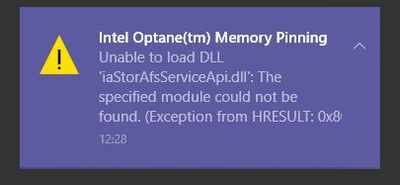- Mark as New
- Bookmark
- Subscribe
- Mute
- Subscribe to RSS Feed
- Permalink
- Report Inappropriate Content
Good afternoon to all,
My laptop is in the middle of update now so I can not list any kind of build information.
But, I will try to be as accurate as possible.
I have purchased a dell xps 13 laptop around Sep. 2019 and rarely used much until recently.
Upon turning it on, I have a lot of dell update and window updates available so I downloaded and install all.
Everything appears normal except this error message;
So I google it and follow direction on this page;
https://www.intel.com/content/www/us/en/support/articles/000056299/memory-and-storage.html
I followed link in that page and install the latest version from this page;
The window prompted me to restart at the end so I did and wait for my laptop to reboot.
It has been about 3 hours and my laptop is still not turned backed on.
The laptop seems to be doing something since there is fan noise coming from it.
Is it normal to take this long for this update? and how long does it usually take for this kind of task?
Thank you for the help in advance.
Link Copied
- Mark as New
- Bookmark
- Subscribe
- Mute
- Subscribe to RSS Feed
- Permalink
- Report Inappropriate Content
Hi,
Now, my laptop is updating for 21 hours and still not coming back on.
Please help.
- Mark as New
- Bookmark
- Subscribe
- Mute
- Subscribe to RSS Feed
- Permalink
- Report Inappropriate Content
Hello rsk,
Thank you for posting on the Intel® communities.
We appreciate the information provided and we will use it to do further research about your issue, we will update this thread as soon as possible.
Regards,
Victor G.
Intel Technical Support Technician
- Mark as New
- Bookmark
- Subscribe
- Mute
- Subscribe to RSS Feed
- Permalink
- Report Inappropriate Content
Thank you victor.
I was thinking I posted my problem at the wrong place or something.
I should not updated my laptop, but it is a little too late for that.
If all else fail, I will take it to geek squad since I am kind of dumb when it comes to a computer.
I am just worried that thing could blow up or tired of running at full steam for 36 hours since it seems the fan is spinning faster than normal and warm air exiting the vent.
Thank you again.
- Mark as New
- Bookmark
- Subscribe
- Mute
- Subscribe to RSS Feed
- Permalink
- Report Inappropriate Content
Hello rsk,
Thank you for posting on the Intel® communities.
This type of update is abnormal since it does not take 24 nor 48 hours to complete or keep running. We believe that you might have had an issue with the SSD/HDD on your computer or the OS (operating system) itself and that is the reason why is taking that long for the machine to complete the update. In other words, the update may have triggered this problem.
Please get in touch with your laptop manufacturer's support as soon as possible so they can advise you further, you will find their support link down below.
Dell support
https://www.dell.com/support/home/en-us
*Links to third-party sites and references to third-party trademarks are provided for convenience and illustrative purposes only. Unless explicitly stated, Intel® is not responsible for the contents of such links, and no third-party endorsement of Intel or any of its products is implied.
Regards,
Victor G.
Intel Technical Support Technician
- Mark as New
- Bookmark
- Subscribe
- Mute
- Subscribe to RSS Feed
- Permalink
- Report Inappropriate Content
Victor,
Thank you.
I will contact them and ask them about the issue.
- Mark as New
- Bookmark
- Subscribe
- Mute
- Subscribe to RSS Feed
- Permalink
- Report Inappropriate Content
Hello rsk,
Thank you for posting on the Intel® communities.
We wish you the best of lucks with the computer, we will proceed to close this thread; however, if you need any additional information you are more than welcome to submit a new question, just bear in mind that this thread will no longer be monitored
Best regards,
Victor G.
Intel Technical Support Technician
- Subscribe to RSS Feed
- Mark Topic as New
- Mark Topic as Read
- Float this Topic for Current User
- Bookmark
- Subscribe
- Printer Friendly Page