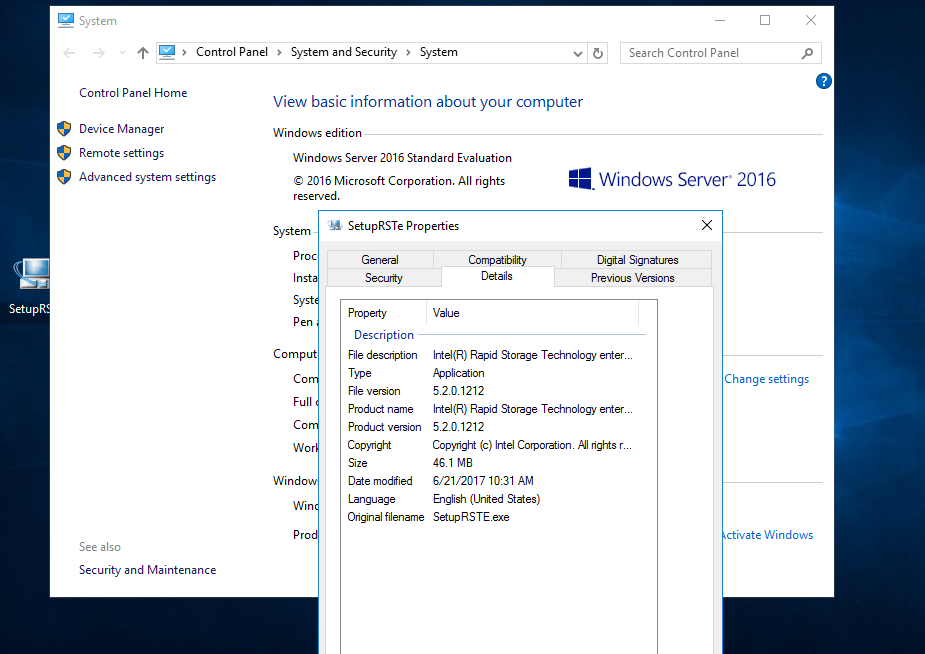- Mark as New
- Bookmark
- Subscribe
- Mute
- Subscribe to RSS Feed
- Permalink
- Report Inappropriate Content
Windows 2016 and 2019. I'm trying to open the gui of RSTe and I'm always getting an "unknown error" in the event log I can find those two "information" entries, whenever I try to open the gui.
<?xml version="1.0" encoding="ISO-8859-1"?>
<Events>
<Event xmlns="http://schemas.microsoft.com/win/2004/08/events/event">
<System>
<Provider Name="IRST_UI"/>
<EventID Qualifiers="0">0</EventID>
<Level>4</Level>
<Task>0</Task>
<Keywords>0x80000000000000</Keywords>
<TimeCreated SystemTime="2019-03-31T11:49:59.765377100Z"/>
<EventRecordID>121</EventRecordID>
<Channel>Application</Channel>
<Computer>WIN-CDC6AN3G0J1</Computer>
<Security/>
</System>
<EventData>
<Data>Failed to load Storage Data from Driver</Data>
</EventData>
</Event>
<Event xmlns="http://schemas.microsoft.com/win/2004/08/events/event">
<System>
<Provider Name="PSI"/>
<EventID Qualifiers="0">0</EventID>
<Level>4</Level>
<Task>0</Task>
<Keywords>0x80000000000000</Keywords>
<TimeCreated SystemTime="2019-03-31T11:49:57.187715100Z"/>
<EventRecordID>120</EventRecordID>
<Channel>Application</Channel>
<Computer>WIN-CDC6AN3G0J1</Computer>
<Security/>
</System>
<EventData>
<Data>Warning: Initial Storage Driver Data Load failed. The driver may be busy.</Data>
</EventData>
</Event>
</Events>I tried all drivers, including the latest one. Mainboard does have a 5.4 version of RST. And... it also has a problem with the backplanes attached to it. They seem never to finish the "initialization".
My first question would be: Could it be the problem, that the driver really is "busy" because of this never ending initialization or is just the backplane never terminating the initialization? (I can use the disks by the way). ... and my second question would be... IF this is not the problem. Then why can your new drivers not communicate with older versions of an RST bios? Do you hire m...s ???
Sorry, but... RST is almost never working. What's the problem with you Intel? I had problems with the SSD acceleration on desktops (doesn't work with drivers >= 16, no idea why) and now with RSTe ... we cannot use our new servers. Do I have to buy other raid-controllers? Who will pay for that? Should I buy an Epyc board??
Link Copied
- Mark as New
- Bookmark
- Subscribe
- Mute
- Subscribe to RSS Feed
- Permalink
- Report Inappropriate Content
- Mark as New
- Bookmark
- Subscribe
- Mute
- Subscribe to RSS Feed
- Permalink
- Report Inappropriate Content
- Mark as New
- Bookmark
- Subscribe
- Mute
- Subscribe to RSS Feed
- Permalink
- Report Inappropriate Content
- Mark as New
- Bookmark
- Subscribe
- Mute
- Subscribe to RSS Feed
- Permalink
- Report Inappropriate Content
- Mark as New
- Bookmark
- Subscribe
- Mute
- Subscribe to RSS Feed
- Permalink
- Report Inappropriate Content
yes... sure... I also tried this combination (Windows 2016 with excactly the driver you mentioned) ... I do have this combination on another server... so, if you want, we can start the process for this machine too... but, that's a little bit annoying
and by the way
https://downloadcenter.intel.com/download/28681/Intel-Virtual-RAID-on-CPU-Intel-VROC-and-Intel-Rapid-Storage-Technology-enterprise-Intel-RSTe-Driver-for-Windows-Server-2019-
and the release notes there say... 2019 -> works!
as I sayed... annoying... really... clearing all this over and over again with every supporter is sooooooo annoying... can we start with debugging the problem now??
and just to mention that too... -> why the hell does your tool not include the driver version of the RSTe on the machine? like that you would have seen immediately, that you found the wrong version in the download center
- Mark as New
- Bookmark
- Subscribe
- Mute
- Subscribe to RSS Feed
- Permalink
- Report Inappropriate Content
- Mark as New
- Bookmark
- Subscribe
- Mute
- Subscribe to RSS Feed
- Permalink
- Report Inappropriate Content
There is no "Windows Server 2019 Enterprise"... there are ONLY the Versions "Standard" and "Datacenter" (ask Microsoft I you don't believe it). And "supported on server platform only" (something that Intel says) means, that the BIOS must have the RSTe software included (not just the "consumer" RST) and that is included (I even gave you the version of that).
And what I also told you is, that I did install the Windows Server 2016 AND the driver from the Gigabyte website AND that I had excactly!! the same error!
- Mark as New
- Bookmark
- Subscribe
- Mute
- Subscribe to RSS Feed
- Permalink
- Report Inappropriate Content
- Mark as New
- Bookmark
- Subscribe
- Mute
- Subscribe to RSS Feed
- Permalink
- Report Inappropriate Content
- Mark as New
- Bookmark
- Subscribe
- Mute
- Subscribe to RSS Feed
- Permalink
- Report Inappropriate Content
Hello RMeie2,
Thank you for your reply.
We tried to reproduce your issue in our lab using a similar GIGABYTE* motherboard, Windows* server 2016 standard and the same version of drivers that you used (based on the screenshots you shared) available on your OEM website (downloaded from the server in America) and we were able to install RSTe without any issue.
We advise you to open a ticket in parallel with Microsoft* and your OEM in order to discard any issue related to the configuration and set up of your system.
Thank you for your patience and understanding.
Best regards,
Josh B.
Intel® Customer Support Technician
Under Contract to Intel Corporation
- Mark as New
- Bookmark
- Subscribe
- Mute
- Subscribe to RSS Feed
- Permalink
- Report Inappropriate Content
what's the version of RSTe on the board?
- Mark as New
- Bookmark
- Subscribe
- Mute
- Subscribe to RSS Feed
- Permalink
- Report Inappropriate Content
and be a bit more precise... you wanted me to give you all the information in a very detailed way... now please do the same... I want to know everything
or send me the debugversion and source code of the driver and I'll start the debugger myself...
- Mark as New
- Bookmark
- Subscribe
- Mute
- Subscribe to RSS Feed
- Permalink
- Report Inappropriate Content
- Mark as New
- Bookmark
- Subscribe
- Mute
- Subscribe to RSS Feed
- Permalink
- Report Inappropriate Content
I'll see what I can do for this NDA number, but... other thing first. You invested a significant amount of time now and... the result is zero. I don't see why you tried to proof that the driver I don't want (because it's not the latest) does work with an RSTe that's not on my board, never was on my board and never will be on my board. And, additionally, we cannot win any new knowledge, because you did not even use version 5 but version 4 for your test. So... what do we know now? The 2 year old driver works with a 4 year old bios... great... does this help now? Think about this... what you do is wasting your companies money! ... and I think you should improve your processes. That would help in the upcomming battle against AMD and ARM technologies.
- Mark as New
- Bookmark
- Subscribe
- Mute
- Subscribe to RSS Feed
- Permalink
- Report Inappropriate Content
- Mark as New
- Bookmark
- Subscribe
- Mute
- Subscribe to RSS Feed
- Permalink
- Report Inappropriate Content
- Mark as New
- Bookmark
- Subscribe
- Mute
- Subscribe to RSS Feed
- Permalink
- Report Inappropriate Content
No, it is not solved... let's continue!
I tried other things... first I did use the AHCI mode instead of the RAID mode... same problem (Windows 2016 and 2019 and all driver versions I found... took me hours to complete). Then I went to the BIOS and activated "VMD technology" (that's deactivated by default). After that, the gui did start. Great I thought... so then it's just that the driver HAS A BUG THAT IT CANNOT HANDLE A DEACTIVATED VMD??? ... (that's the first thing I want to make clear... there IS A BUG IN YOUR DRIVER!!!). ... but then I tried to reactivate the RAID mode... problem -> settings inside BIOS didn't get activated after that... so, RAID mode AND VMD activated seems to cause troubles inside the BIOS or (Windows doesn't show the device at all) it may completely disable RSTe?? something like that... I don't understand it, but it seems that there's also a bug in your BIOS...
So... what do you say now?
- Mark as New
- Bookmark
- Subscribe
- Mute
- Subscribe to RSS Feed
- Permalink
- Report Inappropriate Content
Hi RMeie2,
Greetings from Intel® SSD Support.
This is a friendly reminder your case remains open, awaiting for your reply.
Please let us know if you might need further assistance.
Have a nice day.
Best regards,
Santiago A.
Intel® Customer Support Technician
Under Contract to Intel Corporation
- Mark as New
- Bookmark
- Subscribe
- Mute
- Subscribe to RSS Feed
- Permalink
- Report Inappropriate Content
Yes, I need further assistance... see my last posting... and why SSD Support? For me it's pretty obvious, that the problem is the RSTe driver.
- Mark as New
- Bookmark
- Subscribe
- Mute
- Subscribe to RSS Feed
- Permalink
- Report Inappropriate Content
Hi RMeie2,
Thank you for your reply to Intel® SSD support group.
As indicated on previous replies, we ran our lab tests under similar conditions as your particular case, we weren’t able to replicate the problem or situation your’re facing; please bear in mind, the products are manufactured by Intel®, that includes RSTe drivers; however, as OEM products, Intel® provides generic versions; your computer manufacturer is responsible for altered features, customization incorporated, or other changes made. Your product has been altered by the OEM; in this case, Gigabyte*.
Please get in contact with your OEM, if Gigabyte* needs further assistance to find a solution, they will internally get in contact with Intel® and assistance will be provided directly from your OEM
Have a nice day.
Best regards,
Santiago A.
Intel® Customer Support Technician
Under Contract to Intel Corporation
- Subscribe to RSS Feed
- Mark Topic as New
- Mark Topic as Read
- Float this Topic for Current User
- Bookmark
- Subscribe
- Printer Friendly Page