- Mark as New
- Bookmark
- Subscribe
- Mute
- Subscribe to RSS Feed
- Permalink
- Report Inappropriate Content
A M10JNP2SB board with Intel Xeon E-2224G was updated from 7.209 to 7.216.
Server Board M10JNP2SB BIOS Setup Guide, January 2020 1.1,
3.3.6 ACPI Settings, Figure 15. ACPI settings menu shows 3 items:
1. Enable ACPI Auto Configuration
2. Enable Hibernation
3. ACPI Sleep State Select
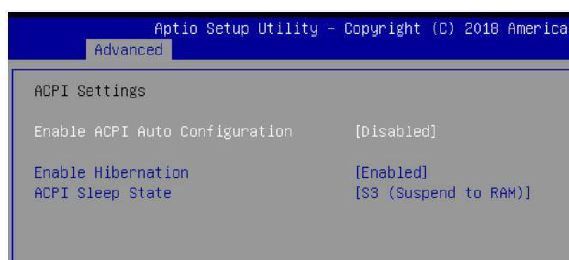
In BIOS, options 2 and 3 are not available on my system.
After booting Windows 10, command powercfg.exe -a shows:
„Hibernation is not available.“
What can be done to enable Hibernation?
- Mark as New
- Bookmark
- Subscribe
- Mute
- Subscribe to RSS Feed
- Permalink
- Report Inappropriate Content
The board is working as expected. Reliably, so far. It can be powered on and shutdown remotely. Hibernation would have added an extra convenience, but this feature is not critical. Thank you for your efforts.
Regards
Link Copied
- Mark as New
- Bookmark
- Subscribe
- Mute
- Subscribe to RSS Feed
- Permalink
- Report Inappropriate Content
Hello GlenNantZ5,
Thank you for joining the Intel community.
Since the "hibernation" option doesn't even show up on BIOS, let me check if this option was somehow permanently disabled on this current firmware version 7.216. Chances are there is a IPMI way to enable it back. I will get back to you as soon as I have updates.
Regards
Jose A.
Intel Customer Support Technician
For firmware updates and troubleshooting tips, visit:
https://intel.com/support/serverbios
- Mark as New
- Bookmark
- Subscribe
- Mute
- Subscribe to RSS Feed
- Permalink
- Report Inappropriate Content
Hello GlenNantZ5,
Is it possible to have a screenshot of the BIOS with the options, the error message in the OS and the debug logs? To extract the Debug log login into BMC web console and selecting "Logs and Reports" from the Menu bar.
We will look forward to your details
Regards
Jose A.
Intel Customer Support Technician
For firmware updates and troubleshooting tips, visit:
https://intel.com/support/serverbios
- Mark as New
- Bookmark
- Subscribe
- Mute
- Subscribe to RSS Feed
- Permalink
- Report Inappropriate Content
Hello Jose,
here are the BIOS settings

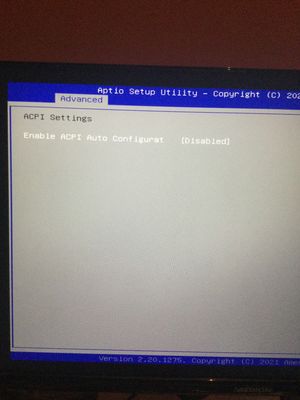
note the missing Hibernation option with Auto config disabled
it took a while to get IPMI running
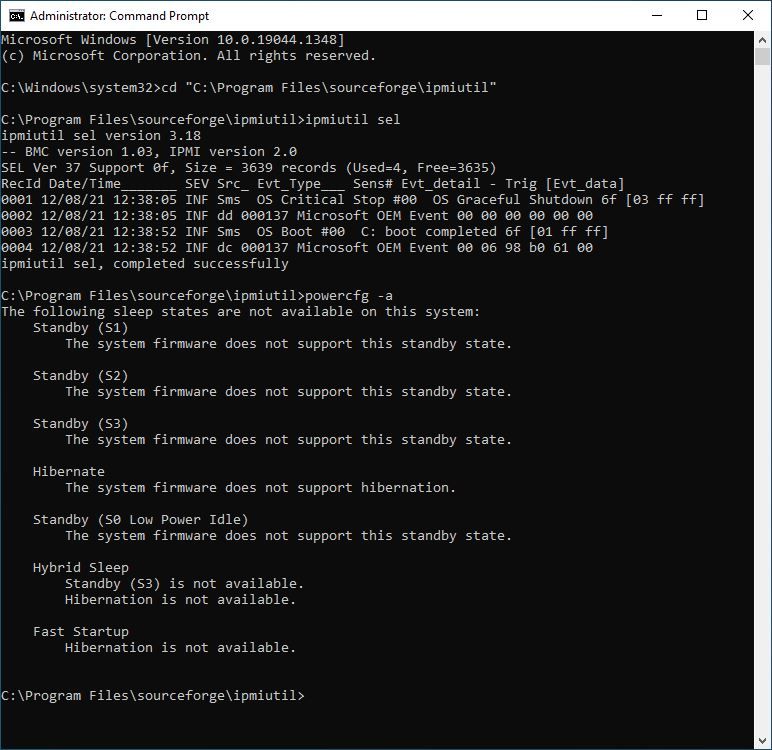
Before reboot, logs were cleared to get the log from most recent boot.
Regards
- Mark as New
- Bookmark
- Subscribe
- Mute
- Subscribe to RSS Feed
- Permalink
- Report Inappropriate Content
Hello GlenNantZ5,
I am just following up to double check if you were able to gather the requested information. Otherwise let us know if you require more time to accomplish this. I will try to reach you again on next Thursday 9th. After that the thread will be archived automatically.
Regards
Jose A.
Intel Customer Support Technician
For firmware updates and troubleshooting tips, visit:
https://intel.com/support/serverbios
- Mark as New
- Bookmark
- Subscribe
- Mute
- Subscribe to RSS Feed
- Permalink
- Report Inappropriate Content
Hello GlenNantZ5,
Thank you for the images. Please allow us a bit of time to research on this. We will get back to you soon.
Regards
Jose A.
Intel Customer Support Technician
For firmware updates and troubleshooting tips, visit:
https://intel.com/support/serverbios
- Mark as New
- Bookmark
- Subscribe
- Mute
- Subscribe to RSS Feed
- Permalink
- Report Inappropriate Content
The BMC web console "Logs and Reports" does not offer a named "Debug Log".
I attach the only log that has a download option. I hope this helps.
Regards
- Mark as New
- Bookmark
- Subscribe
- Mute
- Subscribe to RSS Feed
- Permalink
- Report Inappropriate Content
I followed the procedure described in
Article ID: 000057083
How to Access Web BIOS on Intel® Server Board M10JNP2SB.
It works. even with the 1.03.0 Web Console BIOS option (which was removed in a later version).
The AMI Remote BIOS Setup is a subset of what is available in F2 the UI. It is not really helpful.
The interesting thing is, that the described procedure proves that BIOS data which are inaccessible with the F2 UI can be a accessed via Redfish (in this case the Redfish login data).
When Intel support finds out where the hibernation settings are located in BIOS, it should be an easy patch using Redfish.
Regards
- Mark as New
- Bookmark
- Subscribe
- Mute
- Subscribe to RSS Feed
- Permalink
- Report Inappropriate Content
Hello GlenNantZ5,
We regret to inform that the Hibernation option is not supported in the M10JNP2SB board. About the information contained in the user guide, it will be updated accordingly in the near future. We apologize for the inconvenience.
Regards
Jose A.
Intel Customer Support Technician
For firmware updates and troubleshooting tips, visit:
https://intel.com/support/serverbios
- Mark as New
- Bookmark
- Subscribe
- Mute
- Subscribe to RSS Feed
- Permalink
- Report Inappropriate Content
Hello GlenNantZ5,
I am just following up to double-check if you found the provided information useful. If you have further questions please don't hesitate to ask. If you consider the issue to be completed please let us know so we can proceed to mark this thread as closed. I will try to reach you back on next Tuesday 28th. After that the thread will be automatically archived.
Regards
Jose A.
Intel Customer Support Technician
For firmware updates and troubleshooting tips, visit:
https://intel.com/support/serverbios
- Mark as New
- Bookmark
- Subscribe
- Mute
- Subscribe to RSS Feed
- Permalink
- Report Inappropriate Content
What I would like to know is how you researched the issue. Which actors did you consult, which departments were involved? Was the feature omitted by design, or was it planned, implemented and documented and then, at a later point in time, disabled? Why?
Please provide a little bit of insight and then we close the thread.
Regards
- Mark as New
- Bookmark
- Subscribe
- Mute
- Subscribe to RSS Feed
- Permalink
- Report Inappropriate Content
Hello GlenNantZ5,
This information was provided directly by a Intel engineering team related to the design of the server boards. It is difficult to access them directly even internally. Some of this details you are asking about are confidential design information that might require a Corporate Non-Disclosure Agreement between your company and Intel. I can try to find public documentation to share with you but take into consideration that I might be somehow limited. The Public User Guide is in process of been updated to correct this erratum.
Regards
Jose A.
Intel Customer Support Technician
For firmware updates and troubleshooting tips, visit:
https://intel.com/support/serverbios
- Mark as New
- Bookmark
- Subscribe
- Mute
- Subscribe to RSS Feed
- Permalink
- Report Inappropriate Content
Hello GlenNantZ5,
We consulted Engineering department and got confirmation that this feature "hibernation" was not part of the design since Product launched. The documentation was not correct and we will update the information in user guide very soon.
Regards
Jose A.
Intel Customer Support Technician
For firmware updates and troubleshooting tips, visit:
https://intel.com/support/serverbios
- Mark as New
- Bookmark
- Subscribe
- Mute
- Subscribe to RSS Feed
- Permalink
- Report Inappropriate Content
The board is working as expected. Reliably, so far. It can be powered on and shutdown remotely. Hibernation would have added an extra convenience, but this feature is not critical. Thank you for your efforts.
Regards
- Subscribe to RSS Feed
- Mark Topic as New
- Mark Topic as Read
- Float this Topic for Current User
- Bookmark
- Subscribe
- Printer Friendly Page