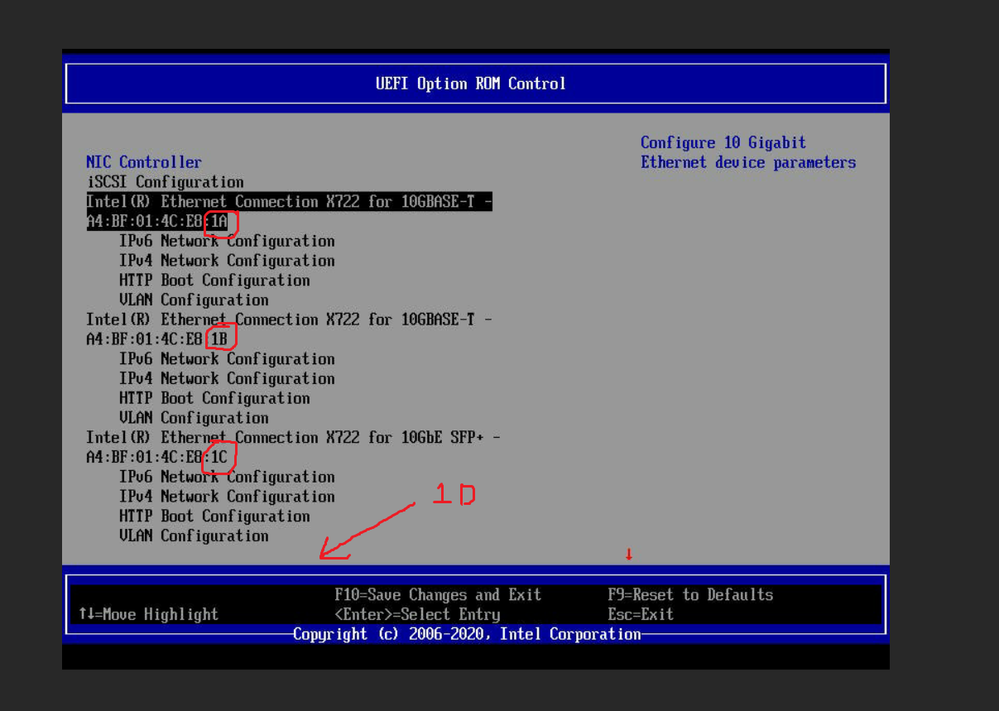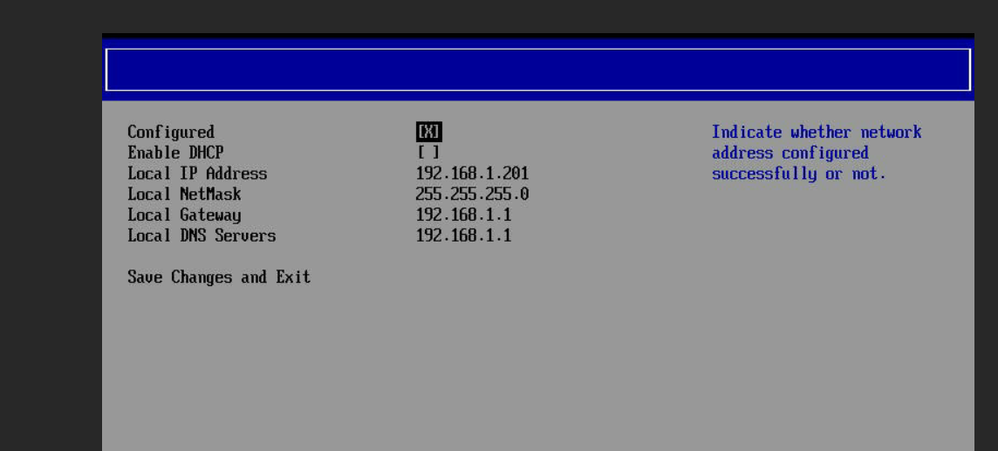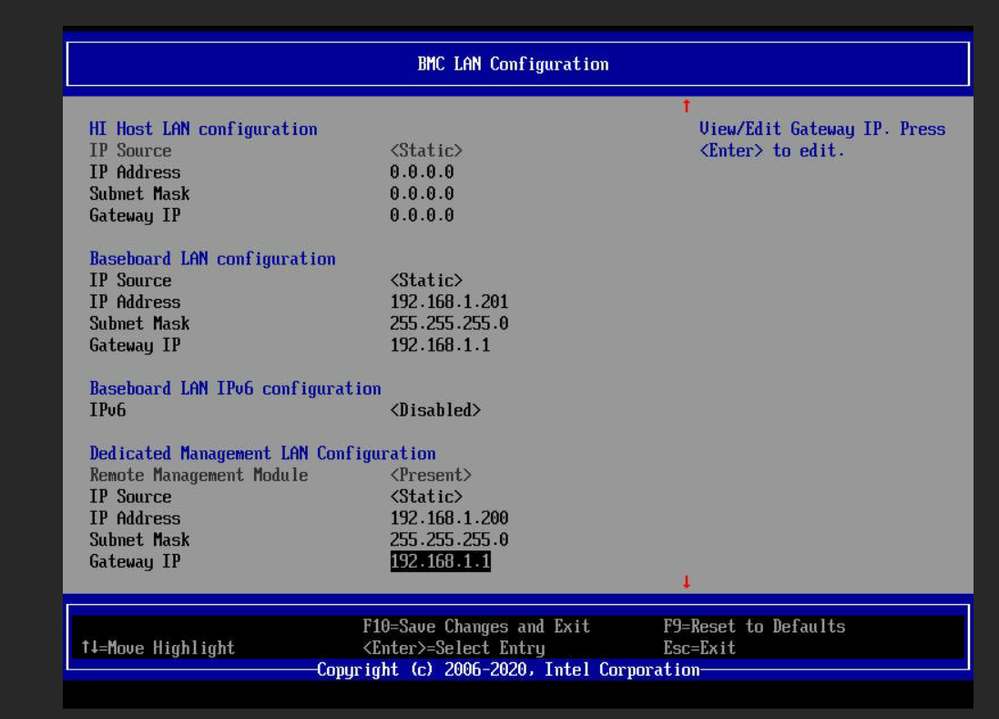- Mark as New
- Bookmark
- Subscribe
- Mute
- Subscribe to RSS Feed
- Permalink
- Report Inappropriate Content
So I have 7 MAC Addresses on this s2600stb (dual nic) as follows:
Ending of MAC Address:
1A - 1st NIC for OS use
1B - 2nd Nic for OS use
1C - Not really used cause for SFP connection for 1st NIC (I think) (have RJ45)
1D - Not really used cause for SFP connection for 2nd NIC (I think) (have RJ45)
1E - Secondary MAC Address for 1st NIC for BMC use
1F - Secondary MAC Adddress for 2nd NIC for BMC use
20 - MAC Address of Dedicated Mgmt NIC
I have no problems configuring and using Dedicated Mgmt NIC - that is all good.
Seems there are several places to configure the IP addresses of the regular (non mgmt) NICs and I don't understand the behavior or precedence of the methods.
I can configure this in "Advanced/PCI Configuration/UEFI Option ROM Control" See pic below
and if I click on "IPv4 Network Configuration" I can configure the IP Address, see pic below
But also seems I can configure it in the "Server Management/BMC Lan Configuration" see pic below.
I have two physical NICs and different MAC Addresses for them and several places in the BIOS expose settings for both the first and the second - but here its just the "Baseboard Lan Configuration" - where is the other NIC here?
If you notice both pics above, as you can see they are both set for "201" but it seems that the "Server Management/BMC Lan Configuration/Baseboard LAN Configuration" takes precedence over the "Advanced/PCI Configuration/UEFI Option ROM Control" is this true?
And also I'm super confused by the lack of documentation about the above items on this picture just above - specifically "HI BMC Lan Configuration" and "HI Host Lan Configuration" I looked for hours and nothing and tried support too and nothing on that end either...
Can anyone explain where I should be doing the configuration? Just go ahead and tell me too much, explain with more detail and repitition than you would like please, pretend I'm a child - anything along those lines - not like the answers provide by the intel folks unless you really know this and can answer in plain english with details DO NOT direct me to documentation I've worn it out and its insufficient.
Thank you so much.
Link Copied
- Mark as New
- Bookmark
- Subscribe
- Mute
- Subscribe to RSS Feed
- Permalink
- Report Inappropriate Content
Hello Airbyte,
Thank you for posting your question on this Intel Community.
The hardware on the server contains UEFI capable option ROMs (or OpROMs) that helps you configure your system depending on your needs and environment. For example, you can configure the NIC controllers managed by the Intel® Ethernet Connection 722 controller from the UEFI Option ROM control screen in BIOS as you have pointed out.
On the other hand, the settings available in the Server Management > BMC LAN Configuration are used for enabling standard and/or advanced management features by configuring the BMC baseboard LAN channel and/or a dedicated management LAN channel (Intel® RMM4 Lite key).
Standard management features are available by default. Advanced management features are enabled by installing an Intel® RMM4 Lite key. You can find additional details about these features in the following document:
- Table 24 Standard and advanced management features (Page 81)
- https://www.intel.com/content/dam/support/us/en/documents/server-products/Intel_S2600ST_TPS.pdf
Regarding your question about the "HI BMC LAN Configuration" and "HI Host LAN Configuration", please refer to your other thread:
If you have further questions, please let me know.
Wanner G.
Intel Customer Support Technician
- Mark as New
- Bookmark
- Subscribe
- Mute
- Subscribe to RSS Feed
- Permalink
- Report Inappropriate Content
Hello Airbyte,
Were you able to review the information provided?
If you need any further assistance, please let me know.
Wanner G.
Intel Customer Support Technician
- Mark as New
- Bookmark
- Subscribe
- Mute
- Subscribe to RSS Feed
- Permalink
- Report Inappropriate Content
Hello Airbyte,
We understand that you have not been able to make an update to this thread.
Please let me know if you can post an update directly to it.
Wanner G.
Intel Customer Support Technician
- Mark as New
- Bookmark
- Subscribe
- Mute
- Subscribe to RSS Feed
- Permalink
- Report Inappropriate Content
Hello Airbyte,
As agreed, we will proceed to close this thread since we are currently working on another support ticket with these inquiries.
Regards,
Wanner G.
Intel Customer Support Technician
- Subscribe to RSS Feed
- Mark Topic as New
- Mark Topic as Read
- Float this Topic for Current User
- Bookmark
- Subscribe
- Printer Friendly Page