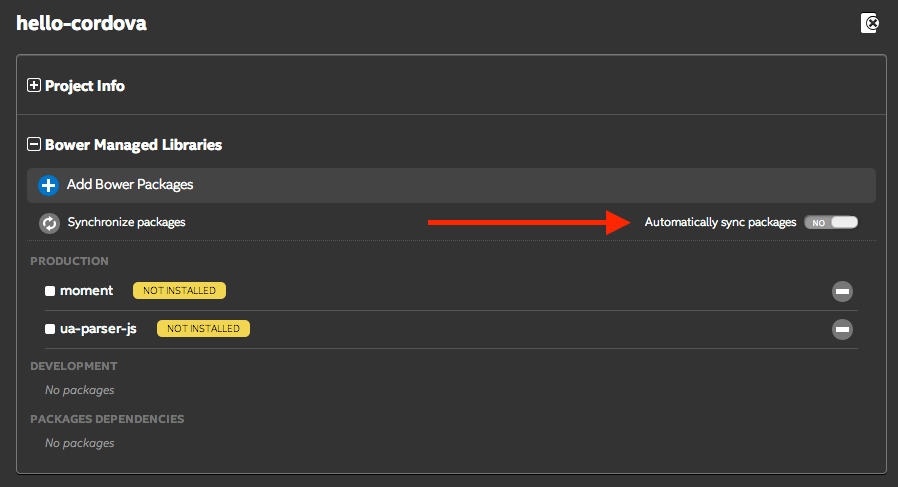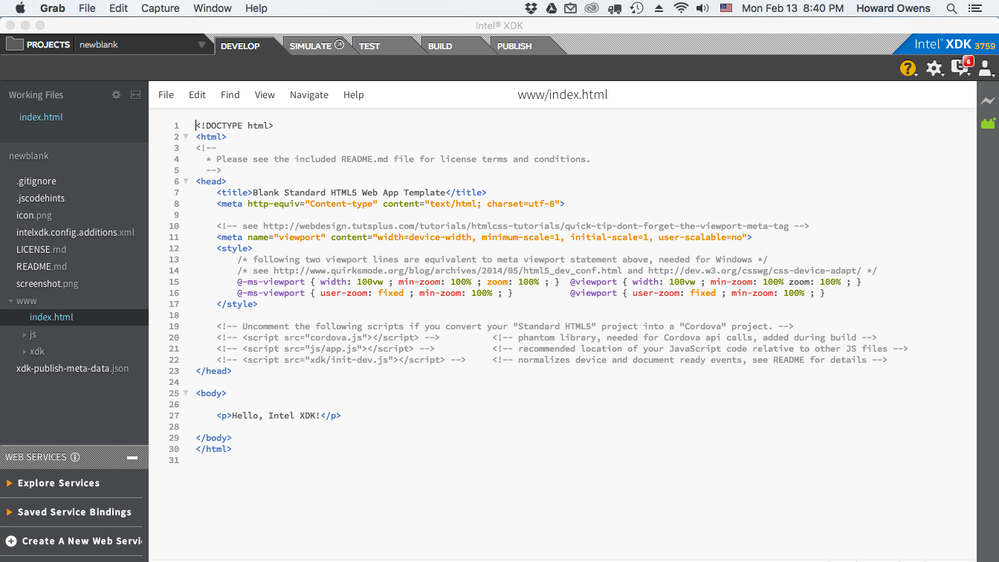- Mark as New
- Bookmark
- Subscribe
- Mute
- Subscribe to RSS Feed
- Permalink
- Report Inappropriate Content
I've found two threads on this topic and have tried all of the relevant suggestions and I continue to get Bower Unknown Internal Error.
I'm on Mac OS X El Captain.
In my attempts to solve this, I've installed Node JS and Bower. Both seem properly installed based on command line checks.
I've tried uninstalling and reinstalling the XDK.
I've started new projects, using the HTML5+Cordova basic example.
I'm continuing to get the Bower error.
I don't know what else to try.
The log shows the following errors:
{ [Error: Cannot find module '../../public/themes/xdk.json'] code: 'MODULE_NOT_FOUND' }
xdk:server:[2017-02-13T17:32:26.106Z]: (1487007146106): Component "core:component-error" starting import
xdk:server:[2017-02-13T17:32:26.107Z]: (1487007146107): Component "core:component-error" finished initialization
xdk:server:[2017-02-13T17:32:26.107Z]: (1487007146107): Component "core:service-error" starting import
Status: PAGE_STATUS_ERROR
client:build-tab:[2017-02-13T17:32:34.951Z]: (1487007154951): [updatePageState] Set State: PAGE_STATE_INITIALIZING
client:build-tab:[2017-02-13T17:32:35.152Z]: (1487007155152): [updatePageStatus] Set Status: PAGE_STATUS_ERROR
xdk:server:[2017-02-13T17:32:35.488Z]: (1487007155488): memmrk: 39429788 52548096
https://appcenter.html5tools-software.intel.com/api/v3.0/redirect/updates/xdk/
client:build-tab:[2017-02-13T17:32:36.607Z]: (1487007156607): [updatePageStatus] Set Status: PAGE_STATUS_ERROR
bower-package-manager:[2017-02-13T17:34:08.513Z]: (1487007248513): Bower packages not found { [Error: An error ocurred while trying to check for the file "/Applications/ColdFusion2016/cfusion/wwwroot/intelXDKtest/testapp/bower.json".]
code: 22,
message: 'An error ocurred while trying to check for the file "/Applications/ColdFusion2016/cfusion/wwwroot/intelXDKtest/testapp/bower.json".',
originalMessage: 'NotFound',
originalError: null }
bower-package-manager:[2017-02-13T17:34:08.518Z]: (1487007248518): Bower packages not found { [Error: An error ocurred while trying to check for the file "/Applications/ColdFusion2016/cfusion/wwwroot/intelXDKtest/testapp/bower.json".]
code: 22,
message: 'An error ocurred while trying to check for the file "/Applications/ColdFusion2016/cfusion/wwwroot/intelXDKtest/testapp/bower.json".',
originalMessage: 'NotFound',
originalError: null }
bower-commands:[2017-02-13T17:34:54.720Z]: (1487007294720): Error getting detailed information for package bootstrap { [Error: null]
code: 7,
message: null,
originalMessage: null,
originalError:
{ code: 'ECMDERR',
details: 'fatal: Unable to find remote helper for \'https\'\n',
exitCode: 128 } } { directory: 'www/bower_components/',
registry: 'https://bower.herokuapp.com',
interactive: null,
cwd: '/Applications/ColdFusion2016/cfusion/wwwroot/intelXDKtest/testapp/',
storage:
{ packages: '/Users/xx/Library/Application Support/XDK/.bower/packages',
registry: '/Users/x/Library/Application Support/XDK/.bower/registry',
links: '/Users/xx/Library/Application Support/XDK/.bower/links' } }
- Tags:
- HTML5
- Intel® XDK
Link Copied
- Mark as New
- Bookmark
- Subscribe
- Mute
- Subscribe to RSS Feed
- Permalink
- Report Inappropriate Content
Could you share which XDK version you are in? Could you also share what solutions you have already tried? For XDK installations, one does not need to separately install nodejs and bower, they are already included.
- Mark as New
- Bookmark
- Subscribe
- Mute
- Subscribe to RSS Feed
- Permalink
- Report Inappropriate Content
Thanks for the response.
Version 3759
Sorry, it's going to be hard for me to recall all I've tried over several hours off effort last night and tonight.
Everything in the two previous threads on this topic, installing node js, bower.
I just tried dropping a sample bower.json page in the root of my testapp ... that didn't help.
As I said, I tried uninstalling and reinstalling XDX.
I've tried deleting my projects and starting with new projects.
I've tried manually specifying the git path. /usr/bin/git
I've tried the suggestion in one thread to change the git: to https: path (or something like that).
It looks like the project can't find the bower.json in the root. How is that supposed to get there? What creates it? Under what circumstances is it created?
FWIW: I started with creating a project and I asked to locate a project folder and I created that inside my normal webroot ,/wwwroot, for dev work. I selected the cordova sample app. I named it testapp and save that to the folder I created in wwwroot. So that's where the files are located.
The bower.json file is not in the apps root folder, which according to the error log, is where bower is looking for it.
- Mark as New
- Bookmark
- Subscribe
- Mute
- Subscribe to RSS Feed
- Permalink
- Report Inappropriate Content
Howard, it sounds like you are very familiar with Bower, in which case I recommend that you DO NOT use the Bower feature inside the XDK. Instead, use it externally, as you would normally (at the command-line). The built-in Bower feature works best for people who are not familiar with Bower, it includes some restrictions and forces a specific usage and layout.
Just disable the Bower feature in your project by turning off the "automatic sync" feature on the Projects tab (see the image below). This will essentially get rid of Bower in the project. In the image below, a copy of stand-alone Bower was used to retrieve the two libraries that are shown in the image, the built-in Bower was not used; that's why the XDK reports "not installed" - the files are there and they are working and being used, they just are not being managed by the built-in Bower. This gives you more control over how you are using Bower.
p.s. Your project layout and project files assume a "www" folder as your source root (unless you change it in the "Project Info" section of the Projects tab) and also assume that some project-specific files are stored in the project's top-level folder (directly above "www"). Taking the full contents of a "testapp" sample and pushing it all into "wwwroot" won't work. Instead, create a project and use the "Project Info" section to rename the "source directory" to "wwroot" (if that's what you need). By default, that "source directory" should be named "www" -- it's okay to put working files and folders in the main project folder (the one that contains "www" or "wwwroot"). So, for example, your externally created bower.json file will probably be located in the project root, not inside "www" or "wwwroot".
- Mark as New
- Bookmark
- Subscribe
- Mute
- Subscribe to RSS Feed
- Permalink
- Report Inappropriate Content
Thanks, but actually, I have no familiarity with Bower. I never heard of it before last night when I hit this problem.
"a copy of stand-alone Bower was used to retrieve the two libraries that are shown in the image" is close to latin for me.
I have very little knowledge about using terminal. If I don't have the exact instructions right in front of me, I'm lost.
It would be so much easier for me ongoing to have everything working within the XDK.
My actual dev background is pretty limited with no formal training. Admining my own computer for dev work is always a challenge.
I'm not at my dev computer now and will need to try and figure yout your p.s. later.
Thanks for the reply.
- Mark as New
- Bookmark
- Subscribe
- Mute
- Subscribe to RSS Feed
- Permalink
- Report Inappropriate Content
Tonight, I completely uninstalled the XDK. I deleted and trashed the folders and previous project folders.
Reinstalled. Restarted the computer.
Still no go.
From the error log, same issue, can't find bower.json:
bower-package-manager:[2017-02-14T00:07:49.741Z]: (1487030869741): Bower packages not found { [Error: An error ocurred while trying to check for the file "/Users/howardowens/basichtml5/bower.json".]
code: 22,
message: 'An error ocurred while trying to check for the file "/Users/howardowens/basichtml5/bower.json".',
originalMessage: 'NotFound',
originalError: null }
bower-package-manager:[2017-02-14T00:07:49.746Z]: (1487030869746): Bower packages not found { [Error: An error ocurred while trying to check for the file "/Users/howardowens/basichtml5/bower.json".]
code: 22,
message: 'An error ocurred while trying to check for the file "/Users/howardowens/basichtml5/bower.json".',
originalMessage: 'NotFound',
originalError: null }
- Mark as New
- Bookmark
- Subscribe
- Mute
- Subscribe to RSS Feed
- Permalink
- Report Inappropriate Content
Howard -- does the XDK crash as soon as you open it? Or does it crash when you try to import your project from wwwroot?
If the XDK does not crash immediately, what happens when you create a new blank project using the blank template?
- Mark as New
- Bookmark
- Subscribe
- Mute
- Subscribe to RSS Feed
- Permalink
- Report Inappropriate Content
I've not had a single crash at any time.
I've not tried importing. Those earlier test projects are deleted.
I just tried creating a new blank html5 project. Below is a screen shot of the first thing I see after that's done.
To get to the brower package explorer, I click on project. Still get the same error.
Based on a suggestion from another developer, I did a bower init in /newblank/www and tried to open a bower package again and got the same error.
After that attempt, here's the error I got in the log:
bower-commands:[2017-02-14T01:49:45.320Z]: (1487036985320): Error getting detailed information for package bootstrap { [Error: null]
code: 7,
message: null,
originalMessage: null,
originalError:
{ code: 'ECMDERR',
details: 'fatal: Unable to find remote helper for \'https\'\n',
exitCode: 128 } } { directory: 'www/bower_components/',
registry: 'https://bower.herokuapp.com',
interactive: null,
cwd: '/Users/howardowens/newblank/',
storage:
{ packages: '/Users/howardowens/Library/Application Support/XDK/.bower/packages',
registry: '/Users/howardowens/Library/Application Support/XDK/.bower/registry',
links: '/Users/howardowens/Library/Application Support/XDK/.bower/links' } }
there's also this:
xdk:client:[2017-02-14T01:49:13.255Z]: (1487036953255): Failed to load theme: xdk { [Error: Cannot find module '../../public/themes/xdk.json'] code: 'MODULE_NOT_FOUND' }
- Mark as New
- Bookmark
- Subscribe
- Mute
- Subscribe to RSS Feed
- Permalink
- Report Inappropriate Content
"To get to the brower package explorer, I click on project. Still get the same error. "
To clarify, that brings up a info/preference screen and the bower package explorer, so I go there to load "available" packages and when I click on one, bootstrap, say, I get the the error.
- Mark as New
- Bookmark
- Subscribe
- Mute
- Subscribe to RSS Feed
- Permalink
- Report Inappropriate Content
Howard -- could you create a short quicktime movie showing what you are seeing, I'm now confused about just what is going wrong. I don't see anything odd or wrong about the screen shot you provided, and the error messages you are showing from the xdk.log file are not unusual messages. Please attach the movie using the "attach files to post" button below the forum edit window.
- Mark as New
- Bookmark
- Subscribe
- Mute
- Subscribe to RSS Feed
- Permalink
- Report Inappropriate Content
I did a screen cap video, it's a .mov file and I can't upload that file.
Here's a link to it on one of my sites
http://bataviaslist.com/wp-content/uploads/2017/02/bowerscreencap.mov
- Mark as New
- Bookmark
- Subscribe
- Mute
- Subscribe to RSS Feed
- Permalink
- Report Inappropriate Content
Thank you, that was very helpful. Now I understand the failure and can report it to engineering.
- Mark as New
- Bookmark
- Subscribe
- Mute
- Subscribe to RSS Feed
- Permalink
- Report Inappropriate Content
In the meantime, I do not see a workaround, so if you want to use those libraries you'll have to add them by hand or install and use the Bower command-line instead of the one built-into the XDK. Remember to disable the automatic Bower update feature, as I indicated in an earlier post.
- Mark as New
- Bookmark
- Subscribe
- Mute
- Subscribe to RSS Feed
- Permalink
- Report Inappropriate Content
BTW -- I confirmed the problem in the current release and have also confirmed that it is fixed in our current release candidate for our upcoming release.
- Mark as New
- Bookmark
- Subscribe
- Mute
- Subscribe to RSS Feed
- Permalink
- Report Inappropriate Content
Thank you.
That's encouraging.
- Subscribe to RSS Feed
- Mark Topic as New
- Mark Topic as Read
- Float this Topic for Current User
- Bookmark
- Subscribe
- Printer Friendly Page