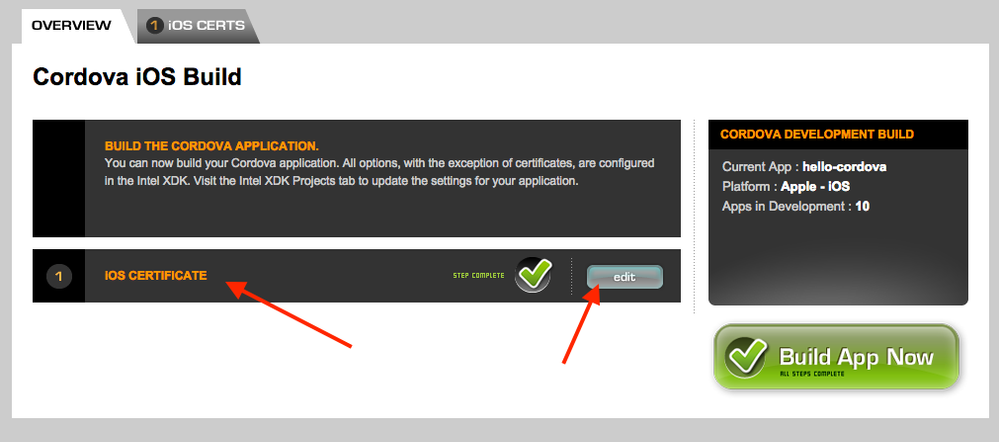- Mark as New
- Bookmark
- Subscribe
- Mute
- Subscribe to RSS Feed
- Permalink
- Report Inappropriate Content
Hello everyone,
I'm trying to build an iOS application associated with a production .mobileprovision, but I always get an error like the one on the screenshot I attached.
The log doesn't say much of where the error comes from, it only stops up to the point of the App ID name.
The information about the App ID that I get from my developer account is in the form XXXXXXXXXX.company.*.
In the iOS build settings, I tried several combinations of names in the App ID field like:
- in the form of XXXXXXXXXX.company.ApplicationName;
- in the form of company.ApplicationName;
- in the form of XXXXXXXXXX.ApplicationName;
- in the form of XXXXXXXXXX.company.Application Name;
And so on... Now I guess the App ID name is not the problem. Does anyone have a hint of what's causing the problem?
- Tags:
- HTML5
- Intel® XDK
Link Copied
- Mark as New
- Bookmark
- Subscribe
- Mute
- Subscribe to RSS Feed
- Permalink
- Report Inappropriate Content
Have you tried building with other platforms? If yes, then were you able to build? For which platform?
Otherwise i would strongly recommend to build with other platforms which will narrow down the cause of the failure.
- Mark as New
- Bookmark
- Subscribe
- Mute
- Subscribe to RSS Feed
- Permalink
- Report Inappropriate Content
Hello Amrita!
I successfully builded a .apk and a .appupload for Android and Windows Phone 8 respectively, catching no log errors.
What are possible causes for the error I'm getting when building for iOS then?
Thanks for your reply!
Erik
- Mark as New
- Bookmark
- Subscribe
- Mute
- Subscribe to RSS Feed
- Permalink
- Report Inappropriate Content
Tester, can you build a blank Cordova template app or any of the sample apps with iOS? First confirm that you can build the simplest app with iOS, from there we can figure out what is different about your app.
- Mark as New
- Bookmark
- Subscribe
- Mute
- Subscribe to RSS Feed
- Permalink
- Report Inappropriate Content
Hello Paul,
I opened a blank project, generated a new .mobileprovision with the name of the new project, "TesteApple" and now the build doesn't stuck on the package name.
The issue now is that the build stops up to the point as illustrated on the image I attached.
Now I have access to the build log, and the error is as follows:
=== BUILD TARGET TesteApple OF PROJECT TesteApple WITH CONFIGURATION Release ===
Check dependencies
Code Sign error: No codesigning identities found: No codesigning identities (i.e. certificate and private key pairs) that match the provisioning profile specified in your build settings (“TesteAppleâ€) were found.
CodeSign error: code signing is required for product type 'Application' in SDK 'iOS 8.0'
** BUILD FAILED **
The following build commands failed:
Check dependencies
(1 failure)
Error code 65 for command: xcodebuild with args: -xcconfig,.../TesteApple/platforms/ios/cordova/build-release.xcconfig,-project,TesteApple.xcodeproj,ARCHS=armv7 armv7s arm64,-target,TesteApple,-configuration,Release,-sdk,iphoneos,build,VALID_ARCHS=armv7 armv7s arm64,CONFIGURATION_BUILD_DIR=.../TesteApple/platforms/ios/build/device,SHARED_PRECOMPS_DIR=.../TesteApple/platforms/ios/build/sharedpch
Command finished with error code 2: .../TesteApple/platforms/ios/cordova/build --release,--device
ERROR building one of the platforms: Error: .../TesteApple/platforms/ios/cordova/build: Command failed with exit code 2
You may not have the required environment or OS to build this project
Error: .../TesteApple/platforms/ios/cordova/build: Command failed with exit code 2
at ChildProcess.whenDone (/Developer/cordova/5.1.1/node_modules/cordova/node_modules/cordova-lib/src/cordova/superspawn.js:134:23)
at ChildProcess.EventEmitter.emit (events.js:98:17)
at maybeClose (child_process.js:753:16)
at Process.ChildProcess._handle.onexit (child_process.js:820:5)
It seems that there are inconsistencies between .mobileprovision and the development certificate, I don't know why... Does this helps identifying what's causing the problem with the original app build?
Thank you for your reply!
- Mark as New
- Bookmark
- Subscribe
- Mute
- Subscribe to RSS Feed
- Permalink
- Report Inappropriate Content
Yes, this appears to be the problem. One developer was having a similar problem and he had to move the certificate to the www directory, not sure why that fixed it. It was not clear to me what he did after moving it to the www directory, whether he then uploaded it to the XDK from there or just left it there as part of the build (which doesn't make sense). I asked for clarification but have not seen any.
I think there is a problem where if you have more than one certificate in the directory you upload from, into the XDK, the wrong one may get inserted into your account. I'm referring to when you use this screen to add the certificate to your account, it must be given the build system before you can successfully build:
- Subscribe to RSS Feed
- Mark Topic as New
- Mark Topic as Read
- Float this Topic for Current User
- Bookmark
- Subscribe
- Printer Friendly Page