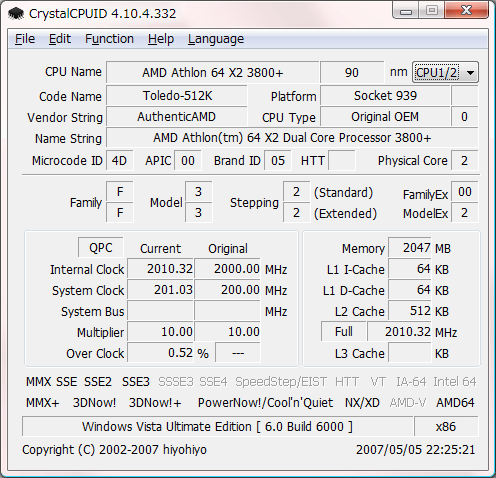- Mark as New
- Bookmark
- Subscribe
- Mute
- Subscribe to RSS Feed
- Permalink
- Report Inappropriate Content
Hello.
I'm trying to install HAXM on Windows 8.1 Pro and every time I get the message "This computer meets the requirements for HAXM, but Intel Virtualization Technology (VT-x) is not turned on.". I have a ASUS K75JV notebook with Intel Core i7 3610QM processor and 8GB RAM.
I have tried all found solutions and it still won't install:
- I have the latest BIOS for my notebook
- VT-x and VT-d are turned on in BIOS
- I don't have Hyper-V installed on my system
- I've tried "bcdedit /set nx AlwaysOn" and reboot
- Tried HAXM 1.0.6 and 1.0.7 (Win 8.1 hotfix)
Link Copied
- Mark as New
- Bookmark
- Subscribe
- Mute
- Subscribe to RSS Feed
- Permalink
- Report Inappropriate Content
It seems that DriverPackageInstallW function returned true(success).In one or two previous cases of failed instalation driver installing function returned false.Unfortunately there is still message which says that VT-x is not turned on.
- Mark as New
- Bookmark
- Subscribe
- Mute
- Subscribe to RSS Feed
- Permalink
- Report Inappropriate Content
Oh! Hi ;)
I'm going to write in this topic, because I have exactly the same problem... And I also have tried the same solutions as Wojciech ;) What's more after using this command with bcdedit /set nx AlwaysOn I had problems with NVIDIA card I think... Because I couldn't start a game with this card. So I used this command: bcdedit /set nx OptIn and now is everything like before. But I still can't install HAXM...
I have Lenovo Z580 with Intel Core i5-3210M and 8GB RAM and also Windows 8.1 Pro. In attachment I send you my install log.
- Mark as New
- Bookmark
- Subscribe
- Mute
- Subscribe to RSS Feed
- Permalink
- Report Inappropriate Content
It looks bcdedit /set nx AlwaysOn does not have any effect on some systems.I think that it could be BIOS dependent issue.
- Mark as New
- Bookmark
- Subscribe
- Mute
- Subscribe to RSS Feed
- Permalink
- Report Inappropriate Content
But as I know I have the newest version of BIOS... Any ideas how to resolve this problem?
- Mark as New
- Bookmark
- Subscribe
- Mute
- Subscribe to RSS Feed
- Permalink
- Report Inappropriate Content
I think that HAXM developers could shed more light on those issues.
- Mark as New
- Bookmark
- Subscribe
- Mute
- Subscribe to RSS Feed
- Permalink
- Report Inappropriate Content
So I see we can't count on your help? Any right solutions? I think its bad because our hardware isn't so old and it should works fine... Eh :(
- Mark as New
- Bookmark
- Subscribe
- Mute
- Subscribe to RSS Feed
- Permalink
- Report Inappropriate Content
Let me ask around with the HAXM support team, and see if I can get someone to look at this, and hopefully find you an answer.
- Mark as New
- Bookmark
- Subscribe
- Mute
- Subscribe to RSS Feed
- Permalink
- Report Inappropriate Content
I contacted the HAXM support team, and they suggested the following.
Download CrystalCPUID to your system and run it. Check in the bottom right corner of the results screen, and let us know if you see "VT" enabled there, or if it's greyed out, like this:
Let me know what you see there. Thanks!
- Mark as New
- Bookmark
- Subscribe
- Mute
- Subscribe to RSS Feed
- Permalink
- Report Inappropriate Content
Thanks for help :)
Below screen of this program to give you/them more info ;)

- Mark as New
- Bookmark
- Subscribe
- Mute
- Subscribe to RSS Feed
- Permalink
- Report Inappropriate Content
Josh Bancroft (Intel) wrote:
I contacted the HAXM support team, and they suggested the following.
Download CrystalCPUID to your system and run it. Check in the bottom right corner of the results screen, and let us know if you see "VT" enabled there, or if it's greyed out, like this:
Let me know what you see there. Thanks!
Hello.
Thanks for your interest in this subject. Here's my info, the VT and NX are on...

- Mark as New
- Bookmark
- Subscribe
- Mute
- Subscribe to RSS Feed
- Permalink
- Report Inappropriate Content
Przemysław F. wrote:
So I see we can't count on your help? Any right solutions? I think its bad because our hardware isn't so old and it should works fine... Eh :(
Hi
I wish I could help you to solve this problem.
- Mark as New
- Bookmark
- Subscribe
- Mute
- Subscribe to RSS Feed
- Permalink
- Report Inappropriate Content
I wonder if ISDM contains any info about VT technology and how to access it(register mappings etc...)
- Mark as New
- Bookmark
- Subscribe
- Mute
- Subscribe to RSS Feed
- Permalink
- Report Inappropriate Content
Thanks to both of you for the CrystalCPUID results. It does appear that VT is enabled on your systems. I've shared them with the HAXM support team, pointing out that you're reporting this issue on Windows 8.1 Pro (and that HAXM has worked previously on this machine under Windows 7), and asking them to look in that direction. I'll let you know what I hear from them (it will probably be next week before we get a response). Thanks for your patience while we get this figured out.
- Mark as New
- Bookmark
- Subscribe
- Mute
- Subscribe to RSS Feed
- Permalink
- Report Inappropriate Content
For reference (and anyone else who might happen across this thread in the future), here's a page with more detailed hardware requirements for HAXM, and some troubleshooting steps for making sure VT and XD are supported and enabled.
Installation Instructions for Intel® Hardware Accelerated Execution Manager - Microsoft Windows
It may not be directly applicable to the issue you're reporting, but it would be good to check.
- Mark as New
- Bookmark
- Subscribe
- Mute
- Subscribe to RSS Feed
- Permalink
- Report Inappropriate Content
In my case I have no idea if HAXM worked on previous versions of Windows... I didn't need to install this then ;)
- Mark as New
- Bookmark
- Subscribe
- Mute
- Subscribe to RSS Feed
- Permalink
- Report Inappropriate Content
From the support team:
Check to see if Client Hyper-V is enabled - it's required for HAXM.
To check, go to Control Panel -> Programs and Features -> Turn Windows features on or off
See this video for a demonstration. Let me know what you find.
- Mark as New
- Bookmark
- Subscribe
- Mute
- Subscribe to RSS Feed
- Permalink
- Report Inappropriate Content
It is disabled. But I read something different... That when it is enabled HAXM is not going to install. However if support team says that it should be enabled I will test it and give you an information in the afternoon :)
- Mark as New
- Bookmark
- Subscribe
- Mute
- Subscribe to RSS Feed
- Permalink
- Report Inappropriate Content
- Mark as New
- Bookmark
- Subscribe
- Mute
- Subscribe to RSS Feed
- Permalink
- Report Inappropriate Content
It is hard to troubleshoot if only relying on log file.
- Mark as New
- Bookmark
- Subscribe
- Mute
- Subscribe to RSS Feed
- Permalink
- Report Inappropriate Content
Pls has any progress been made really need this haxm running developing android app with the emulator as it is is unbearable slow
- Subscribe to RSS Feed
- Mark Topic as New
- Mark Topic as Read
- Float this Topic for Current User
- Bookmark
- Subscribe
- Printer Friendly Page