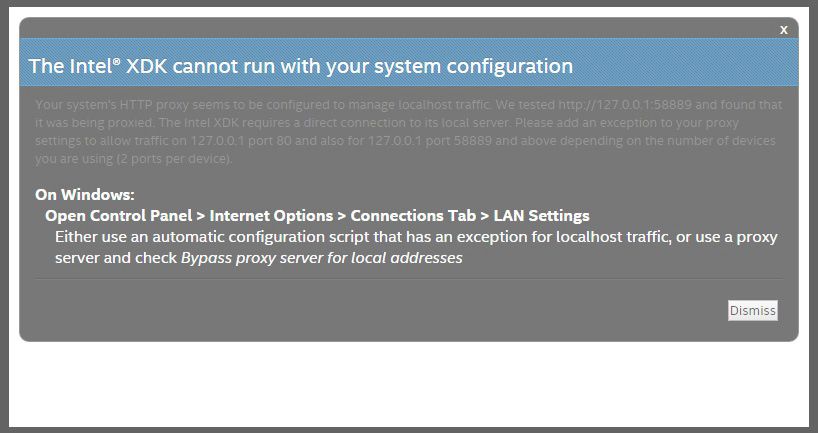- Mark as New
- Bookmark
- Subscribe
- Mute
- Subscribe to RSS Feed
- Permalink
- Report Inappropriate Content
Hi!
Today i cant launch my Intel XDK.
Attach log file.
Try to reinstall - nothing =(
Help me pls.
- Tags:
- HTML5
- Intel® XDK
Link Copied
- Mark as New
- Bookmark
- Subscribe
- Mute
- Subscribe to RSS Feed
- Permalink
- Report Inappropriate Content
Ok, i doesnt know why, but XDK cant work with installed BlueStacks.
I remove both programms, and install just XDK.
Now all fine
- Mark as New
- Bookmark
- Subscribe
- Mute
- Subscribe to RSS Feed
- Permalink
- Report Inappropriate Content
What is "BlueStacks"?
- Mark as New
- Bookmark
- Subscribe
- Mute
- Subscribe to RSS Feed
- Permalink
- Report Inappropriate Content
I'm also having an issue launching the XDK. Here is the error: Tried all the steps and still having the same issue. Any help would be appreciated. Thanks!
- Mark as New
- Bookmark
- Subscribe
- Mute
- Subscribe to RSS Feed
- Permalink
- Report Inappropriate Content
BlueStacks is an Android emulator for PC
- Mark as New
- Bookmark
- Subscribe
- Mute
- Subscribe to RSS Feed
- Permalink
- Report Inappropriate Content
Eric -- you probably have a local firewall or similar tool that is preventing access to localhost. Either that, or your IT guys have added something like that to capture such actions in order to sniff out phishing and/or virus attempts. Try running it on another network or another machine that is not associated with work.
- Mark as New
- Bookmark
- Subscribe
- Mute
- Subscribe to RSS Feed
- Permalink
- Report Inappropriate Content
Thanks Paul...I tried connecting to a different network and turning off my windows firewall, still the same error. Do you have any other suggestions please?
- Mark as New
- Bookmark
- Subscribe
- Mute
- Subscribe to RSS Feed
- Permalink
- Report Inappropriate Content
Eric -- if you are on a work network I recommend you talk to your IT guys to find out of there is something else that could be causing this issue. It could also be something about the way your system is setup or configured by IT. If you are using a standard OS install on a personal machine and have not added or configured any unusual network or anti-virus software, and this is not working, then I do not know what might be causing it. The error message is pretty explicit and is the source of the problem (an inability to access the localhost server that the XDK configures in order to support things like the Simulate tab).
I recommend you try installing and running on a different machine, that is a "default" install of whatever OS you are using, in order to determine if it is the machine causing the problem or the network causing the problem.
- Subscribe to RSS Feed
- Mark Topic as New
- Mark Topic as Read
- Float this Topic for Current User
- Bookmark
- Subscribe
- Printer Friendly Page