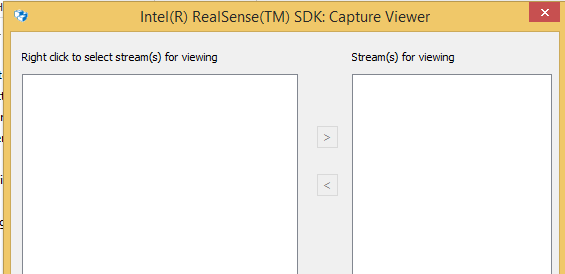- Mark as New
- Bookmark
- Subscribe
- Mute
- Subscribe to RSS Feed
- Permalink
- Report Inappropriate Content
Hi,
I have installed RS SDK on a windows 8.1 64bit running under vmware player 7. Host OS is Win 7 SP1 on core i7-3520M 2.9 GHz. VMware player's removal devices show correct installation of driver and firmware.
When I run capture viewer application to verify SDK installation, nothing appears in the list of streams. It doesn't show any errors but I am unable to verify if camera is working.
I tried emotion viewer sample but that fails as well. Noticed that camera LED if not turned on running any of these apps.
Any clues please.
Link Copied
- Mark as New
- Bookmark
- Subscribe
- Mute
- Subscribe to RSS Feed
- Permalink
- Report Inappropriate Content
Hi, you likely need to make sure your virtual machine is capable of passing USB 3.0 traffic from the host. On the virtual machine, check in your device manager, or in the Camera tab of the SDK Information Viewer (from the SDK Sample Browser) to make sure the camera RGB and Depth devices are appearing. Otherwise your camer is not being detected properly and the SDK samples will not run. See the attached image for how your camera should appear in the Information Viewer.
- Subscribe to RSS Feed
- Mark Topic as New
- Mark Topic as Read
- Float this Topic for Current User
- Bookmark
- Subscribe
- Printer Friendly Page