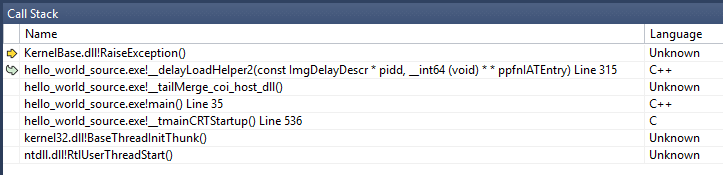- Mark as New
- Bookmark
- Subscribe
- Mute
- Subscribe to RSS Feed
- Permalink
- Report Inappropriate Content
I am trying to run the COI "hello_world_source" example that comes with the MPSS 3.7.2 on a 64bit Windows 10 machine that is used for develpment and does not have a Xeon Phi installed. But, I have installed the MPSS drivers.
When trying to run this program I am expecting it to tell me that there are no Intel Xeon Phi's in my system, instead the binary immediately crashes.
I ran the same application (copying it to) on another Windows (Server 2012 Update 1) machine with a Xeon Phi and it works fine (following the same instructions referred in the "README_Windows_1.txt" file).
In debugging the program in MSVS 2012, it says that there is a DLL problem as follows:
'hello_world_source.exe' (Win32): Loaded 'C:\Users\dfernand\Desktop\MPSS_sdk\tutorials\coi\x64\Release\hello_world_source.exe'. Symbols loaded.
'hello_world_source.exe' (Win32): Loaded 'C:\Windows\System32\ntdll.dll'. Symbols loaded.
'hello_world_source.exe' (Win32): Loaded 'C:\Windows\System32\kernel32.dll'. Symbols loaded.
'hello_world_source.exe' (Win32): Loaded 'C:\Windows\System32\KernelBase.dll'. Symbols loaded.
'hello_world_source.exe' (Win32): Loaded 'C:\Windows\System32\coi_host.dll'. Module was built without symbols.
'hello_world_source.exe' (Win32): Loaded 'C:\Windows\System32\msvcr110.dll'. Symbols loaded.
'hello_world_source.exe' (Win32): Loaded 'C:\Windows\System32\advapi32.dll'. Symbols loaded.
'hello_world_source.exe' (Win32): Loaded 'C:\Windows\System32\msvcrt.dll'. Symbols loaded.
'hello_world_source.exe' (Win32): Loaded 'C:\Windows\System32\sechost.dll'. Symbols loaded.
'hello_world_source.exe' (Win32): Loaded 'C:\Windows\System32\rpcrt4.dll'. Symbols loaded.
'hello_world_source.exe' (Win32): Loaded 'C:\Windows\System32\ole32.dll'. Symbols loaded.
'hello_world_source.exe' (Win32): Loaded 'C:\Windows\System32\combase.dll'. Symbols loaded.
'hello_world_source.exe' (Win32): Loaded 'C:\Windows\System32\uSCIF.dll'. Cannot find or open the PDB file.
'hello_world_source.exe' (Win32): Loaded 'C:\Windows\System32\userenv.dll'. Symbols loaded.
'hello_world_source.exe' (Win32): Loaded 'C:\Windows\System32\gdi32.dll'. Symbols loaded.
'hello_world_source.exe' (Win32): Loaded 'C:\Windows\System32\msvcp110.dll'. Symbols loaded.
'hello_world_source.exe' (Win32): Loaded 'C:\Windows\System32\profapi.dll'. Symbols loaded.
'hello_world_source.exe' (Win32): Loaded 'C:\Windows\System32\user32.dll'. Symbols loaded.
'hello_world_source.exe' (Win32): Loaded 'C:\Windows\System32\oleaut32.dll'. Symbols loaded.
The thread 0x3ffc has exited with code -1073741502 (0xc0000142).
The thread 0x14e4 has exited with code -1073741502 (0xc0000142).
The thread 0x408 has exited with code -1073741502 (0xc0000142).
The program '[15460] hello_world_source.exe' has exited with code -1073741502 (0xc0000142) 'DLL Initialization Failed'.
Since this is a COI application, I tried differing the load of the "coi_host.dll" in the project configuration (from MSVS) inside the "Linker" menu, under the "Input" entry, setting the variable "Delay Loaded Dlls" to "coi_host.dll".
After successfully recompiling, the application actually starts and breaks at the first COI invocation ("COIEngineGetCount" in line 34). with the following "Call Stack":
This would be an indication that it cannot properly load the "coi_hot.dll" or that there is some other compatibility problem with this library.
Any suggestions?
David
Link Copied
- Subscribe to RSS Feed
- Mark Topic as New
- Mark Topic as Read
- Float this Topic for Current User
- Bookmark
- Subscribe
- Printer Friendly Page