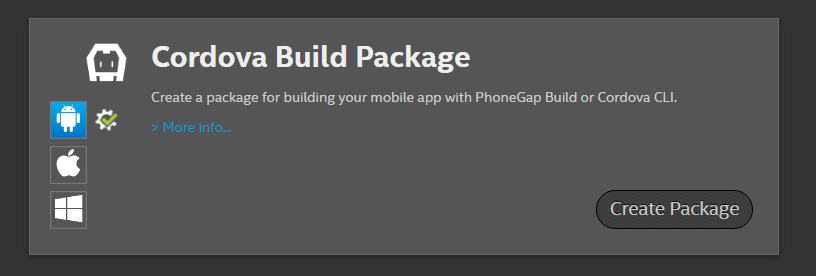- Mark as New
- Bookmark
- Subscribe
- Mute
- Subscribe to RSS Feed
- Permalink
- Report Inappropriate Content
When I click the Cordova Build Package button nothing happens. The button grays out, but that's it. There's no indication of what the problem is.
XDK version 3922, running on Windows 10
Android build, project is HTML5+Cordova, Cordova CLI 5.4.1., plugins included are cordova-plugin-camera 2.10 and cordova-plugin-splashscreen 3.2.0
How do I figure out what the problem is?
- Tags:
- HTML5
- Intel® XDK
Link Copied
- Mark as New
- Bookmark
- Subscribe
- Mute
- Subscribe to RSS Feed
- Permalink
- Report Inappropriate Content
Chuck -- please see this forum post > https://software.intel.com/en-us/forums/intel-xdk/topic/721651#comment-1901609 < and the solution that Arthur describes (regarding non-existent plugin references found in the project/plugin folder *.json files). Please let me know if his solution (updating those json files manually) works for you. --Paul
- Mark as New
- Bookmark
- Subscribe
- Mute
- Subscribe to RSS Feed
- Permalink
- Report Inappropriate Content
p.s. You can also use this Node.js script > https://github.com/xmnboy/xdk-to-cli < to generate a config.xml file externally, if the above does not work.
- Mark as New
- Bookmark
- Subscribe
- Mute
- Subscribe to RSS Feed
- Permalink
- Report Inappropriate Content
The project/plugin folder *.json files looked fine to me, the only thing in them was the 2 plugins I expected.
I used the Node.js script you mentioned and that worked fine. Thanks for the p.s.!
- Subscribe to RSS Feed
- Mark Topic as New
- Mark Topic as Read
- Float this Topic for Current User
- Bookmark
- Subscribe
- Printer Friendly Page