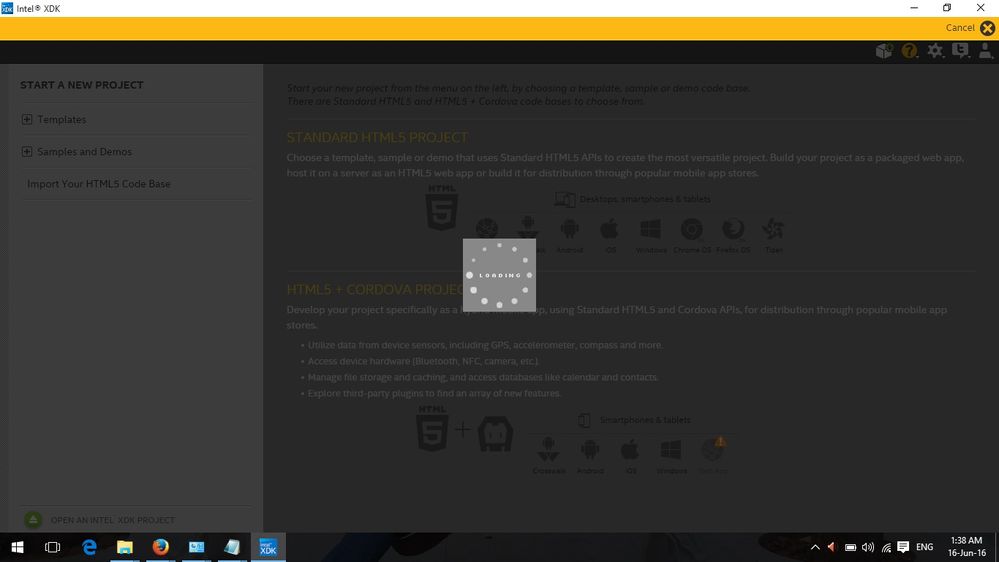- Mark as New
- Bookmark
- Subscribe
- Mute
- Subscribe to RSS Feed
- Permalink
- Report Inappropriate Content
Hi,
From last night onwards i'm facing log in issue. I googled and did almost all the resolution in the intel xdk forum.But no luck,please help asap.
Thanks,
Venkat
- Tags:
- HTML5
- Intel® XDK
Link Copied
- Mark as New
- Bookmark
- Subscribe
- Mute
- Subscribe to RSS Feed
- Permalink
- Report Inappropriate Content
Can you post the screenshots of your error? And send your username and email address of the account.
- Mark as New
- Bookmark
- Subscribe
- Mute
- Subscribe to RSS Feed
- Permalink
- Report Inappropriate Content
- Mark as New
- Bookmark
- Subscribe
- Mute
- Subscribe to RSS Feed
- Permalink
- Report Inappropriate Content
@Venkatesh, your account looks okay. Try few things.
1) close the XDK and restart and try logging in
2) goto signin.intel.com and try logging in and let me know if that works
3) If by any chance you are using a different/new account (not the one you mentioned above), you need to verify that new email address before you could login into XDK.
- Mark as New
- Bookmark
- Subscribe
- Mute
- Subscribe to RSS Feed
- Permalink
- Report Inappropriate Content
@Swati, I tried the step 1 followed by logging into existing account which is fine. And finally created a new account from the intel xdk welcome screen using 'Signup' option and verified the email. And tried to log in but it stuck in the welcome screen not allowing me to log in.
New registration details:
Uname: appfittersandroid
Email: admin@appfitters.com
Other options tried out as below which didn't resolve either.
1. Added the exception to allow nw.exe for both public and private network.
2. Disabled Firewall
3. No proxies configured in internet option->Connections->LAN Settings
Thanks.
- Mark as New
- Bookmark
- Subscribe
- Mute
- Subscribe to RSS Feed
- Permalink
- Report Inappropriate Content
Looks like issue with new login. I'm checking with the team responsible for the new registration.Will get back to you once I hear from them.
- Mark as New
- Bookmark
- Subscribe
- Mute
- Subscribe to RSS Feed
- Permalink
- Report Inappropriate Content
Hi, please i have difficulties logging in into my intel xdk IDE. Hence, i can't continue developing my applications. Please help thanks.
- Mark as New
- Bookmark
- Subscribe
- Mute
- Subscribe to RSS Feed
- Permalink
- Report Inappropriate Content
Are you a new user? If you are a new user, you need to verify your email address before you can log into XDK. Please check your email and follow the steps to verify the email. If you are not a new user, to isolate the problem, try to sign in at signin.intel.com and see if that works.
Also, check your proxy settings, see this FAQ for more on proxy https://software.intel.com/en-us/xdk/faqs/general#bad-proxy. If you are not behind a firewall, send your Account Username and Email address so we can check your account, also send the screenshot of the error.
- Mark as New
- Bookmark
- Subscribe
- Mute
- Subscribe to RSS Feed
- Permalink
- Report Inappropriate Content
I've updated my XDK then log in issue solved.
Consider updating to latest version if not :)
- Mark as New
- Bookmark
- Subscribe
- Mute
- Subscribe to RSS Feed
- Permalink
- Report Inappropriate Content
XDK versions 2893 and older are no longer supported. Please see the sticky note: https://software.intel.com/en-us/forums/intel-xdk/topic/637516. @Venkatesh, glad you upgraded to the latest version. @Iyke, if you are using older version, you must upgrade.
- Mark as New
- Bookmark
- Subscribe
- Mute
- Subscribe to RSS Feed
- Permalink
- Report Inappropriate Content
SOLVED! - I had this same annoying problem, not being able to log in. I had a look at the page Paul F. suggested in another threat and found out that either my password was too long and it contained the = symbol (because I assumed all symbols could be used) after creating a new password, strict;y following the rules, I got in. https://www-ssl.intel.com/content/www/us/en/my-intel/sign-in-help-idam.html
- Subscribe to RSS Feed
- Mark Topic as New
- Mark Topic as Read
- Float this Topic for Current User
- Bookmark
- Subscribe
- Printer Friendly Page