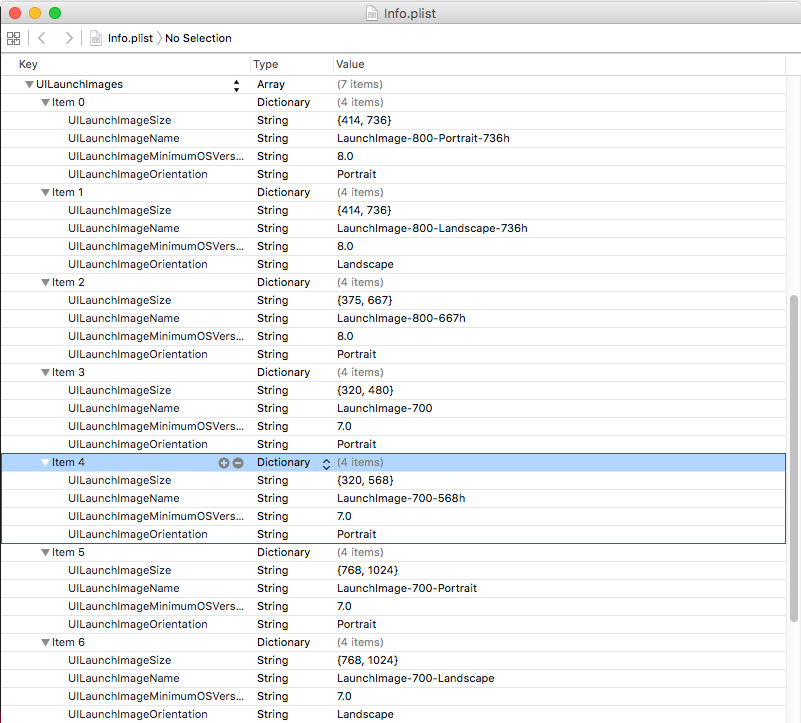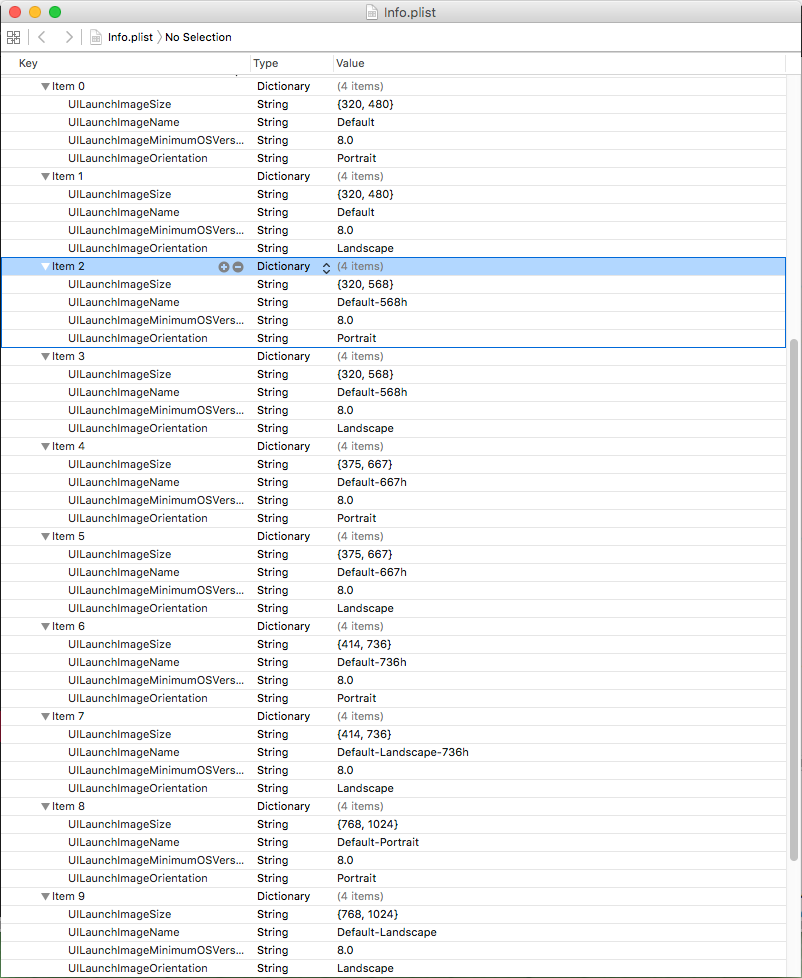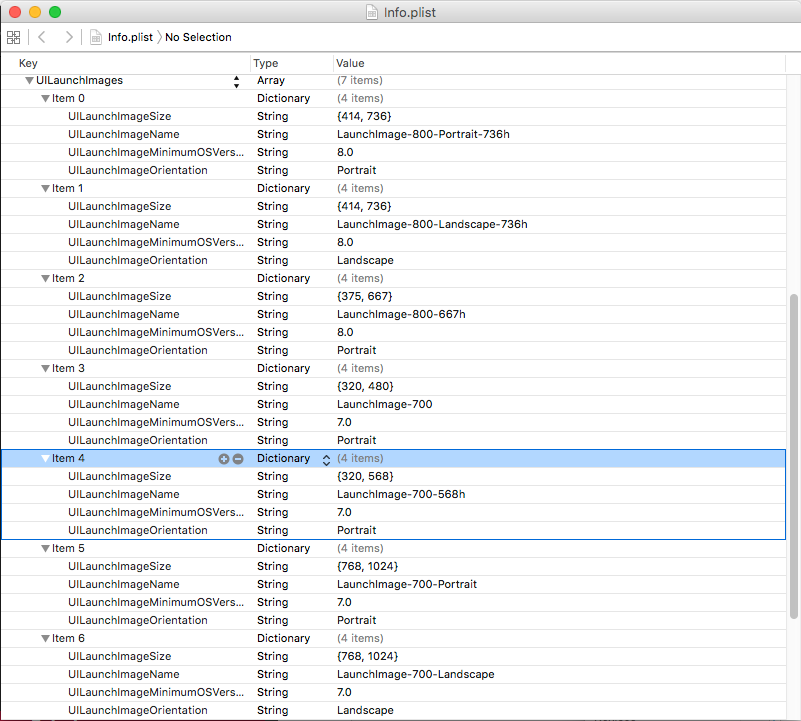- Mark as New
- Bookmark
- Subscribe
- Mute
- Subscribe to RSS Feed
- Permalink
- Report Inappropriate Content
When I try to send ipa file to itunnes I recive 3 erros:
1 - Apple's web service operation was not successful
2 - Unable to authenticate the package:86286718.itmsp
3 - ERROR ITMS-90096: "Your binary us not optimized for iPhone5.......
What should i do?
- Tags:
- HTML5
- Intel® XDK
Link Copied
- « Previous
-
- 1
- 2
- Next »
- Mark as New
- Bookmark
- Subscribe
- Mute
- Subscribe to RSS Feed
- Permalink
- Report Inappropriate Content
I tried in intelxdk.config.additions.xml:
<platform name="ios">
<splash src="package-assets/iphone/splash-320x568.png" width="320" height="568" orientation="portrait"/>
</platform>
And after:
<splash platform="ios" src="package-assets/iphone/splash-320x568.png" width="320" height="568" orientation="portrait"/>
I both cases i checked the intelxdk.config.ios.xml and I saw the right result. All the images were in the package-assets folder.
In both cases I unziped de ipa and saw all the images, but there was only LaunchImage-568h@2x.png, the LaunchImage-568h@.png wasn't there.
I checked all the images files and saw there dimensions, all was there but the 320x568 wasn't there.
I found a file called config.xml and saw:
<splash height="2208" orientation="portrait" platform="ios" src="PackageAssets/package-assets/iphone/splash-1242.png" width="1242" />
<splash height="1136" orientation="portrait" platform="ios" src="PackageAssets/package-assets/iphone/splash-640.png" width="640" />
<splash height="960" orientation="portrait" platform="ios" src="PackageAssets/package-assets/iphone/splash-640x960.png" width="640" />
<splash height="480" orientation="portrait" platform="ios" src="PackageAssets/package-assets/iphone/splash-320.png" width="320" />
<splash height="2048" orientation="portrait" platform="ios" src="PackageAssets/package-assets/iphone/splash-1536.png" width="1536" />
<splash height="1024" orientation="portrait" platform="ios" src="PackageAssets/package-assets/iphone/splash-768.png" width="768" />
<splash height="2732" orientation="portrait" platform="ios" src="PackageAssets/package-assets/iphone/splash-2048.png" width="2048" />
A few lines below
<splash height="568" orientation="portrait" platform="ios" src="PackageAssets/package-assets/iphone/splash-320x568.png" width="320" />
Same error when I try to send to apple in both of cases.
I'm using xdk version 3491. Using cordova CLI 5.1.1 the app uploads in application loader without error. In cordova 6.2.0 or 5.4.1 I have this errors
- Mark as New
- Bookmark
- Subscribe
- Mute
- Subscribe to RSS Feed
- Permalink
- Report Inappropriate Content
Andre -- can you provide a screenshot of the error message you are getting from Apple? According to one of your prior posts, you claim are getting the error message shown in this SO post > http://stackoverflow.com/questions/28830013/your-binary-is-not-optimized-for-iphone-5-itms-90096-when-submitting < Is that correct?
I opened the Info.plist file in your 5.4.1 build and I see these images specified:
Note that the required image is there (highlighted above).
However, I notice that you have two images in your IPA that match those dimensions, one named LaunchImage-700-568h@2x.png (which matches what's specified in the Info.plist, above) and one named LaunchImage-568h@2x.png (which is not found in the Info.plist file). The two files are identical, other than their names.
In the 5.1.1 Info.plist, you have the following launch images:
Notice that the portrait image is just getting reused for Landscape (in most cases), which is the reason there are more images than in the 5.4.1 built IPA.
In the 6.2.0 Info.plist, you have the following:
Which is setup identically to the 5.4.1 build. And which also contains two files that are identical, but have different names.
My suspicion is that because you have two files that satisfy the same size, but have slightly different names, that the duplicate file is messing something up when the IPA is inspected by Apple. So, my guess would be to remove the file named "LaunchImage-568h@2x.png" from your project and use only the one named "LaunchImage-700-568h@2x.png" (those are the names in the built IPA files, they may have been renamed from whatever you supplied in your project, I'm not sure).
- Mark as New
- Bookmark
- Subscribe
- Mute
- Subscribe to RSS Feed
- Permalink
- Report Inappropriate Content
p.s. In the Cordova docs, they show this example, for iOS:
<platform name="ios">
<!-- images are determined by width and height. The following are supported -->
<splash src="res/screen/ios/Default~iphone.png" width="320" height="480"/>
<splash src="res/screen/ios/Default@2x~iphone.png" width="640" height="960"/>
<splash src="res/screen/ios/Default-Portrait~ipad.png" width="768" height="1024"/>
<splash src="res/screen/ios/Default-Portrait@2x~ipad.png" width="1536" height="2048"/>
<splash src="res/screen/ios/Default-Landscape~ipad.png" width="1024" height="768"/>
<splash src="res/screen/ios/Default-Landscape@2x~ipad.png" width="2048" height="1536"/>
<splash src="res/screen/ios/Default-568h@2x~iphone.png" width="640" height="1136"/>
<splash src="res/screen/ios/Default-667h.png" width="750" height="1334"/>
<splash src="res/screen/ios/Default-736h.png" width="1242" height="2208"/>
<splash src="res/screen/ios/Default-Landscape-736h.png" width="2208" height="1242"/>
</platform>
Ignore the "res/screen/ios/" part of the path, it would be different for your project. It's the list of dimensions that is of value here. Taken from here > http://cordova.apache.org/docs/en/latest/reference/cordova-plugin-splashscreen/index.html <
- Mark as New
- Bookmark
- Subscribe
- Mute
- Subscribe to RSS Feed
- Permalink
- Report Inappropriate Content
Yes, the error is this.
In my projects I put only the images that asked in "Launch icons and splash screens", I put the 320x568 just for test. In my package-assets folder I don't have 2 images with the same size, if they are sizes duplicated it is generate by XDK.
I have more than 60 apps in itunes https://itunes.apple.com/us/developer/levi-viana/id572682082 that I build in XDK, I already tested in more than 10 apps using cordova 5.4.1 and had the same error. There is something wrong in xdk build. All my apps I put images that asked in "Launch icons and splash screens". I will test remove the duplicated size but I think this is not the right way to resolve this problem.
Thank you for the help.
- Mark as New
- Bookmark
- Subscribe
- Mute
- Subscribe to RSS Feed
- Permalink
- Report Inappropriate Content
Andre -- I sent you a private message.
- Mark as New
- Bookmark
- Subscribe
- Mute
- Subscribe to RSS Feed
- Permalink
- Report Inappropriate Content
Andre -- thank you for that sample project, I believe I understand what is happening. I am requesting help from the responsible build engineer.
- Mark as New
- Bookmark
- Subscribe
- Mute
- Subscribe to RSS Feed
- Permalink
- Report Inappropriate Content
Andre -- still not clear what is going on. We think this is a misleading error message from Apple and it is probably due to using an out-of-date version of Application Loader. We ran into this problem several weeks ago, and we suspect you are now running into it, but with a different error message. See this forum post > https://software.intel.com/en-us/forums/intel-xdk/topic/667780?page=1#comment-1879278 <
What version of Application Loader and Xcode is on your Mac? You need to have Xcode 7 and you need to use the version of Application Loader that comes with Xcode (it is only accessible via the Xcode menu, as show in the link above). Please try that to see if it makes a difference.
- Mark as New
- Bookmark
- Subscribe
- Mute
- Subscribe to RSS Feed
- Permalink
- Report Inappropriate Content
I'm using a macbook with old version of xcode. I'm updating the OS and after I will update de xcode.
- Mark as New
- Bookmark
- Subscribe
- Mute
- Subscribe to RSS Feed
- Permalink
- Report Inappropriate Content
Andre -- please do let us know if that resolves the issue. Remember to use the version of Application Loader that is built into Xcode, by going to the Xcode menu; updating Xcode does not, unfortunately, update the standalone version of Application Loader.
- Mark as New
- Bookmark
- Subscribe
- Mute
- Subscribe to RSS Feed
- Permalink
- Report Inappropriate Content
that was it. I only update xcode (5.1.1) and application loader to (2.9.1) and didn't need update de OS (almost 8 hours, I didn't have time yet).
I build a project with cordova CLI 6.2.0 and don't have a error.
Thanks for the help. The error was in my application loader version.
- Mark as New
- Bookmark
- Subscribe
- Mute
- Subscribe to RSS Feed
- Permalink
- Report Inappropriate Content
Andre -- so glad to hear that fixed the issue. :-)
- Subscribe to RSS Feed
- Mark Topic as New
- Mark Topic as Read
- Float this Topic for Current User
- Bookmark
- Subscribe
- Printer Friendly Page
- « Previous
-
- 1
- 2
- Next »