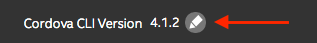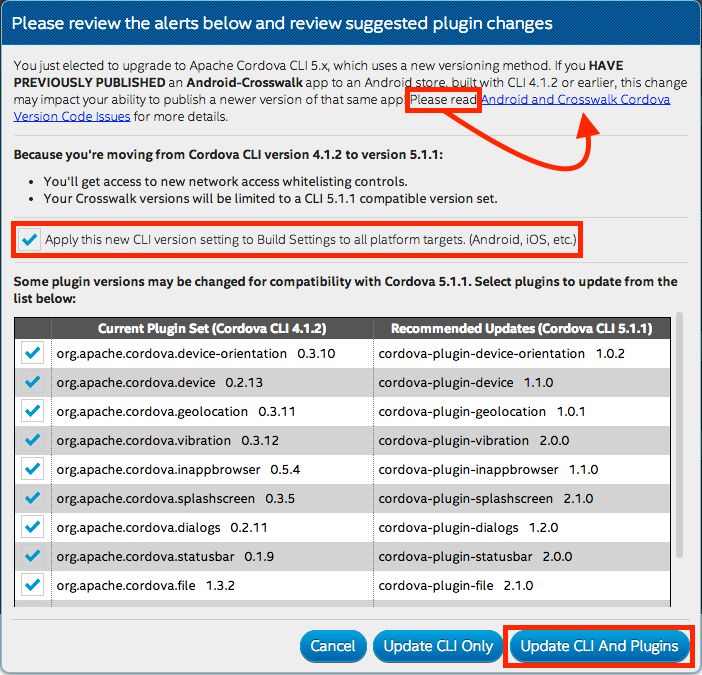- Mark as New
- Bookmark
- Subscribe
- Mute
- Subscribe to RSS Feed
- Permalink
- Report Inappropriate Content
We are deprecating the Intel XDK Cordova CLI 4.1.2 build system. This means that the CLI 4.1.2 build option will be retired at a future date (currently planned for March, 2016). We recommend that you start moving your projects to use the Intel XDK Cordova CLI 5.1.1 build option in preparation for the eventual discontinuation of the CLI 4.1.2 build option. Once CLI 4.1.2 is retired, you will no longer be able to use the Intel XDK to build apps with Cordova CLI 4.1.2.
We are aware that some apps currently require the CLI 4.1.2 option to successfully build. In some cases those are related to using Xcode 6 on our iOS build system, which will be resolved by the time the CLI 4.1.2 build option is retired, at which time we will have an iOS build option that employs Xcode 7. In other cases they are related to specific plugin issues.
If you have some specific issues that prevent you from using CLI 5.1.1, please provide details regarding the reason you must use CLI 4.1.2 as a post to this thread so we can be sure to address those issues before the CLI 4.1.2 build system is retired.
---- How do I upgrade my project to CLI 5.1.1? ----
If you would like to make a copy of your project before upgrading to CLI 5.1.1, follow the instructions here > https://software.intel.com/en-us/xdk/faqs/general#copy-existing-xdk-project -- strictly speaking, it is not necessary to make a copy of your project, but it may help to have the second copy for comparing changes from "what worked" to "what doesn't work anymore."
Upgrade the CLI version used by your project by clicking the CLI "pencil icon" to move your app from CLI 4.1.2 to CLI 5.1.1. This icon can be found in the "Build Settings" section of the Projects tab.
After you select 5.1.1 and click "Continue" in the dialog that appears, it is very likely that you will be asked to upgrade some of your project's Cordova plugins. In most cases the list of plugins to be upgraded will only be the core Cordova plugins. It is generally best to perform the upgrade of the plugins, along with the CLI version:
The list of plugins to be upgraded will reflect the list of plugins that are part of your project; your list may be shorter or longer than what is shown in the dialog box above.
You can change the CLI version used by ALL of your platforms by checking the "Apply this new CLI version..." checkbox (this should be checked by default). This will move Android, iOS, Windows and Crosswalk platforms to the new CLI version. Trying to use different CLI versions in each platform is difficult, because the plugin versions are universal (only one set of plugins is used across all platforms), so it is highly recommended that you check the box and change all platforms to use the same CLI version.
IMPORTANT! If you have previously published your app using Crosswalk, the "Please read" link is very important. It explains how to deal with a change in the way Crosswalk APK versionCode numbers are calculated with the release of Cordova CLI 5. If you have never published a Crosswalk app to an Android store you can safely ignore that please read link.
If your Android "Minimum Android API" version is set to 10 you should change it to 14. The build system will do this automatically for you when you perform a build, but it will issue a warning if your minimum Android versionCode is less than 14. The cordova-android@4.x platform does not support Android 2.x or Android 3.x; thus, the lowest version of Android you can build for with CLI 5.1.1 is Android 4.0 (which corresponds to Android API level 14). Crosswalk has always required Android 4.0 (API level 14) as the minimum install version.
- Tags:
- HTML5
- Intel® XDK
Link Copied
- « Previous
-
- 1
- 2
- Next »
- Mark as New
- Bookmark
- Subscribe
- Mute
- Subscribe to RSS Feed
- Permalink
- Report Inappropriate Content
I exported my Construct2 game as Cordova. It works fine with Cordova CLI Version 5.1.1 on Android 5+. But it is very slow on Android 4.x. With Cordova CLI 4.1.2 it also runs fine under Android 4.X. What can i do to use CLI 5.1.1 on Android 4.X?
Thanks
Michael
- Mark as New
- Bookmark
- Subscribe
- Mute
- Subscribe to RSS Feed
- Permalink
- Report Inappropriate Content
Are you building for Crosswalk when using CLI 5.1.1? You need to build with Crosswalk to get the appropriate performance on Android 4.x.
- Mark as New
- Bookmark
- Subscribe
- Mute
- Subscribe to RSS Feed
- Permalink
- Report Inappropriate Content
Yes, I'm building with Crosswalk for Android. It works fine with the App Preview on my Android 4.2.2 tablet, but not as apk, built with CLI 5.1.1. I tried with a second Android 4 system - same result: very slow. No problems with Android 5 & 6.
- Mark as New
- Bookmark
- Subscribe
- Mute
- Subscribe to RSS Feed
- Permalink
- Report Inappropriate Content
MH -- please ZIP your ENTIRE XDK project folder and provide it via private message so I can see how your project is setup and so I can do some comparisons.
- Mark as New
- Bookmark
- Subscribe
- Mute
- Subscribe to RSS Feed
- Permalink
- Report Inappropriate Content
MH -- all you should need to do is add the --ignore-gpu-blacklist Chromium command-line option to your intelxdk.config.additions.xml file. See this FAQ > https://software.intel.com/en-us/xdk/faqs/crosswalk#crosswalk-animatable
- Mark as New
- Bookmark
- Subscribe
- Mute
- Subscribe to RSS Feed
- Permalink
- Report Inappropriate Content
Hi Paul,
I have problems when compiling with 5.1.1, using Construct 2.
1) When launching the app, a kind of white screen appears quickly and disappears just after. It happens before the Construct logo.
2) Web links don't work.
- Mark as New
- Bookmark
- Subscribe
- Mute
- Subscribe to RSS Feed
- Permalink
- Report Inappropriate Content
I have the same issue, the white screen.
Also, I have a lot of users complaining that game is unplayable after switching to 5.1.1
I think I'll switch back to 4.1.2 for now...
Thanks
- Mark as New
- Bookmark
- Subscribe
- Mute
- Subscribe to RSS Feed
- Permalink
- Report Inappropriate Content
Stuck with this issue to migrate ti CLI5.1.1
- Mark as New
- Bookmark
- Subscribe
- Mute
- Subscribe to RSS Feed
- Permalink
- Report Inappropriate Content
@Romain -- Another Construct2 developer remarked on that blank screen but noted that in CW16 it is resolved (which will be the default in our next release with CLI 5.4.1). I am not clear on what is causing that, so I cannot provide a workaround.
@Christian -- Which version of Crosswalk are you using with your CLI 4.1.2 build? The same developer regarding comment above, noted that CW16 provides substantially better performance. You can test that right now by building an "shared Crosswalk" version of your app and testing it against the shared CW library that is in the Google Play store (just build "shared" and install your app, it will automatically take you to the store to get the shared library). The shared library in the Google Play store is CW16, so it will give you a sense of the performance with CW16.
@Amir -- can you provide some details regarding your migration issue? What problems are you having? What is not working?
- Mark as New
- Bookmark
- Subscribe
- Mute
- Subscribe to RSS Feed
- Permalink
- Report Inappropriate Content
@Paul - from my experience 5.1.1 works better on Android 5+. If you build with this and install on Android 4.1 and 4.2 ( this devices I personally tested on) you can't play the game at all. While the same game (no alteration) plays flawless with CLI 4.1.2 - Crosswalk 12 on same devices. To stop catering to Android 4.1+ devices means limiting your players/potential customers and by more than 75%
As am sure you're familiar with this, here are Android versions by percentage of downloads for one of the games
Android 4.4 - 38.61%
Android 4.1 - 12.27%
Android 5.0 - 10.24%
Android 4.03-4.04 -9.94%
Android 4.2 - 9.74%
Android 5.1 - 8.12%
Android 4.3 - 6.41%
Thank you again for a GRATE software and AMAZING support.
- Mark as New
- Bookmark
- Subscribe
- Mute
- Subscribe to RSS Feed
- Permalink
- Report Inappropriate Content
Christian, you may be missing this line in your CW15 build with CLI 5.1.1:
<!-- use this feature to add command-lines to be used by Crosswalk builds on device --> <!-- see http://peter.sh/experiments/chromium-command-line-switches/ for complete list --> <!-- ignore gpu blacklist for larger collection of gpu accelerated devices --> <intelxdk:crosswalk xwalk-command-line="--ignore-gpu-blacklist" />
Please see this post > https://software.intel.com/en-us/forums/intel-xdk/topic/610739
- Mark as New
- Bookmark
- Subscribe
- Mute
- Subscribe to RSS Feed
- Permalink
- Report Inappropriate Content
Yep, I did not know about that :)
BIG difference. Now you can play on 4+ devices.
@Paul, with the risk of getting a weird look from my wife, I have to say - I love you man!
Thank you
- Mark as New
- Bookmark
- Subscribe
- Mute
- Subscribe to RSS Feed
- Permalink
- Report Inappropriate Content
HI
I am facing big isues with a project that otherwise used to build ok, is this now due to your switch over?
When building ( using 4.1.2) i get the warning..
- Building with cordova-android 3.6.4.
- Warning: We are deprecating the Intel XDK Cordova CLI 4.1.2 build system. This means that the CLI 4.1.2 build option will be retired at a future date (currently planned for March, 2016). We recommend that you start moving your projects to use the Intel XDK Cordova CLI 5.1.1 build option in preparation for the eventual discontinuation of the CLI 4.1.2 build option. Once CLI 4.1.2 is retired, you will no longer be able to use the Intel XDK to build using Cordova CLI 4.1.2.
and importanlty the erro log error "
Error: Failed to run "ant -version", make sure you have ant installed and added to your PATH.
"
This used to work 100% no issues, and when i now test a working different project from CLi V5 and drop this to version 4 I also get the same error so it is connected.
however when i upgrade my project to version 5 i get numeroius plugin errors with missing symbol errors and a build error that says i do not have the working environment to build this application?
Why must you disable this build version choice for us, can we not police ourselves??!
I forsee a huge backlash in the community for this.
(plugins i have issues with)
- Mark as New
- Bookmark
- Subscribe
- Mute
- Subscribe to RSS Feed
- Permalink
- Report Inappropriate Content
@Peter -- The bulk of the plugins you cite are core Cordova plugins that have updates that you should apply to your projects when you update the version of CLI in your project. We recommend that you ACCEPT the updates to those plugins when you change to CLI 5.1.1 (or CLI 5.4.1 in our upcoming release).
The other plugins you cite in your list:
com.badrit.Base64
DatePicker com.plugin.datepicker
Native Page Transitions com.telerik.plugins.nativepagetransitions
Toast nl.x-services.plugins.toast
should all work or have updates that can be applied, as well. This means you may have to remove and add back a newer version of those plugins.
We understand that the transition for some may be more taxing than for others, but the effort will be well worth the time. Also, after May 9, the Google store will no longer accept apps that have been built using our CLI 4.1.2 build system, so there is no practical reason for maintaining that older build option. See this post for more information > https://software.intel.com/en-us/forums/intel-xdk/topic/609583
- Subscribe to RSS Feed
- Mark Topic as New
- Mark Topic as Read
- Float this Topic for Current User
- Bookmark
- Subscribe
- Printer Friendly Page
- « Previous
-
- 1
- 2
- Next »