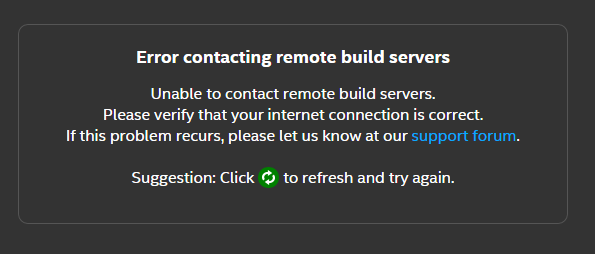- Mark as New
- Bookmark
- Subscribe
- Mute
- Subscribe to RSS Feed
- Permalink
- Report Inappropriate Content
Please review the following post first, if you are experiencing this issue:
https://software.intel.com/en-us/forums/intel-xdk/topic/726768#comment-1902460
---- original post ----
If you are seeing the following dialog on the Build tab:
- confirm you have a working Internet connection
- confirm you are able to login to the XDK (test your login here > https://signin.intel.com <)
- check your <project-name>.xdk and <project-name>.xdke filenames (see below)
If you have exported your Intel XDK app using the Construct2 export tool and have included spaces or unusual characters in your project name, you will have <project-name>.xdk and <project-name>.xdke files that will be rejected by the build servers. This will result in the dialog message you see above. In that case you should either:
- re-export your Construct2 app and choose a name that only uses letters, numbers and dashes in the name
- OR, delete the problem project from your Projects tab, exit the XDK, rename your <project-name>.xdk and <project-name>.xdke files in your project according to the rules in the bullet above, restart the XDK, use "Open an Intel XDK Project" to locate the renamed <project-name>.xdk file and open your renamed project.
If none of the above fix your issue, please post to this forum thread for additional help.
- Tags:
- HTML5
- Intel® XDK
Link Copied
0 Replies
Reply
Topic Options
- Subscribe to RSS Feed
- Mark Topic as New
- Mark Topic as Read
- Float this Topic for Current User
- Bookmark
- Subscribe
- Printer Friendly Page