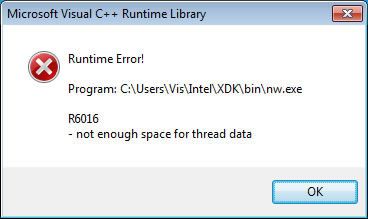- Mark as New
- Bookmark
- Subscribe
- Mute
- Subscribe to RSS Feed
- Permalink
- Report Inappropriate Content
- Mark as New
- Bookmark
- Subscribe
- Mute
- Subscribe to RSS Feed
- Permalink
- Report Inappropriate Content
I'm getting the same error some times, but only once after starting up my laptop and only with version 2323.
If I close XDK and startup again there is no error message any more.....
Sorry I know it very difficult to simulate this situation but maybe it helps.
Link Copied
- Mark as New
- Bookmark
- Subscribe
- Mute
- Subscribe to RSS Feed
- Permalink
- Report Inappropriate Content
I haven't seen that one myself. Can you reproduce it reliably? Can you describe the steps to reproduce it?
Thanks!
Dale
- Mark as New
- Bookmark
- Subscribe
- Mute
- Subscribe to RSS Feed
- Permalink
- Report Inappropriate Content
I'm getting the same error some times, but only once after starting up my laptop and only with version 2323.
If I close XDK and startup again there is no error message any more.....
Sorry I know it very difficult to simulate this situation but maybe it helps.
- Mark as New
- Bookmark
- Subscribe
- Mute
- Subscribe to RSS Feed
- Permalink
- Report Inappropriate Content
On my computer happens the way AD said
- Mark as New
- Bookmark
- Subscribe
- Mute
- Subscribe to RSS Feed
- Permalink
- Report Inappropriate Content
Have you tried uninstalling and re-installing the XDK. There were some upgrade problems in 2323 that may be affecting you. It's not clear what troubles the upgrade problems create, but uninstalling and reinstalling (by downloading from http://xdk.intel.com) will fix problems associated with the bad upgrade. If your problem persists, it is not due to a bad upgrade.
- Mark as New
- Bookmark
- Subscribe
- Mute
- Subscribe to RSS Feed
- Permalink
- Report Inappropriate Content
Or adding to it one suggestion is to delete your global-settings.xdk file. Apparently there is an issue where an empty or corrupted global-settings.xdk file will cause the behavior you are seeing.
- Mark as New
- Bookmark
- Subscribe
- Mute
- Subscribe to RSS Feed
- Permalink
- Report Inappropriate Content
Paul F. (Intel) wrote:
Have you tried uninstalling and re-installing the XDK. There were some upgrade problems in 2323 that may be affecting you. It's not clear what troubles the upgrade problems create, but uninstalling and reinstalling (by downloading from http://xdk.intel.com) will fix problems associated with the bad upgrade. If your problem persists, it is not due to a bad upgrade.
As you suggested, I have uninstalling and re-installing the XDK last week.
Till then no problems anymore, looks like this solves the problem by me, thanks!
- Mark as New
- Bookmark
- Subscribe
- Mute
- Subscribe to RSS Feed
- Permalink
- Report Inappropriate Content
@Ad and @Dani - I have encountered a similar error that I am tracking, but it is intermittent.
Please post to let us know if it continues to occur intermittently. Also, does it affect execution of the XDK or do you simply "Dismiss" and continue working?
Thank you!
- Mark as New
- Bookmark
- Subscribe
- Mute
- Subscribe to RSS Feed
- Permalink
- Report Inappropriate Content
Paul F.
I tried uninstalling and reinstalling But it did not work
Where do I find the global-settings.xdk to exclude?
Pamela H.
Don't affect execution of the XDK... But this message "filling the bag" As we say here in Brazil rsr
- Mark as New
- Bookmark
- Subscribe
- Mute
- Subscribe to RSS Feed
- Permalink
- Report Inappropriate Content
@Dani - Unless the file is empty, don't delete global-settings.xdk until you save a copy somewhere. global-settings.xdk is in %LocalAppData%\XDK
You can take a look at the file - it lists the projects associated with XDK. If you blow it away, your projects won't automatically show up in XDK until you open them again. So it's just an inconvenience to lose the file, not a horrible setback.
- Mark as New
- Bookmark
- Subscribe
- Mute
- Subscribe to RSS Feed
- Permalink
- Report Inappropriate Content
Hi @Dani,
That intermittent getUrlParts error is a known defect in a component of the XDK called "nw". The current XDK release contains an nw version that fixes this bug. The problem is that there is an secondary defect in the updater that causes it to update the XDK without updating nw. This is why doing an update install doesn't fix this bug. Uninstalling and doing a fresh install (not an update) should guarantee that nw is updated, which should fix the bug, as it did for Ad.
Please humor me and perform the following experiment that will definitely determine what nw you are running. I'm assuming you're on a Windows host, but you can probably figure out how to do this same experiment on your host.
1) Open a command box and change into the directory where the XDK is installed. On Windows this is usually
C:\Users\your-id\AppData\Local\XDK
If you have some other XDK edition, like early access or IoT then "XDK" would be replaced by some other name that starts with XDK.
2) Type
bin\nw --version
This should bring up a window that says "node-webkit" in the title. Below the title, there is a text box that contains "nw:blank". Change this to "nw:version" and type carriage return. This should get nw to identify itself.
If you see "node-webkit v0.11.7-rc5" then you have the right version of node-webkit, and please accept my apologies for ever doubting you. Let us know and we will look for another explanation for the problem you're seeing. If you see something else, then you should try the reinstall trick again.
Julian
- Mark as New
- Bookmark
- Subscribe
- Mute
- Subscribe to RSS Feed
- Permalink
- Report Inappropriate Content
Just updated to XDK 2366 and perform the experiment, with the only difference that nw.exe was located at:
C:\Users\your-id\AppData\Local\INTEL\XDK
Result:
- node-webkit v0.11.7-rc5
- node.js v0.12.4
- Chromium 38.0.2125.104
And NO getUrlParts error.
Edit: OOPS: Error "getUrlParts" is back again!!!!!
I will reinstall XDK like before is see if that solves "the problem" like before......
- Mark as New
- Bookmark
- Subscribe
- Mute
- Subscribe to RSS Feed
- Permalink
- Report Inappropriate Content
@Ad - does that "getUrlParts" error message inhibit you from working. We do not want you to ignore the error messages. We need to address it, so I would like you to continue giving us feedback if you continue to get this error message. But I want to know if it is a show stopper for you.
- Mark as New
- Bookmark
- Subscribe
- Mute
- Subscribe to RSS Feed
- Permalink
- Report Inappropriate Content
@Ad, thanks, this is exactly what I wanted to know. This proves the getUrlParts error can happen even with node-webkit 0.11.7-rc5.
As I explained, we had a specific theory why doing a clean re-install of the XDK might fix this problem. However, the fact that you saw the error while using the intended node-webkit version demonstrates that there is more to this problem than we had thought. I will reopen the issue.
- Mark as New
- Bookmark
- Subscribe
- Mute
- Subscribe to RSS Feed
- Permalink
- Report Inappropriate Content
I just re-read the whole log, and I noticed that Amrita C. suggested another possible work-around, which is to delete the global-settings.xdk file. There was a bug where an empty or corrupted global-settings.xdk file would prevent the XDK from starting, but this was not an intermittent problem. Once the file got corrupted, the XDK would never boot again until you deleted it. So that doesn't sound like the same problem.
@Ad, sorry for the wrong path to the bin directory. There are in fact two install directories below AppData/Local. The Intel/XDK part is the read-only part of the install, and you're right, that's where the "bin" directory lives. The XDK part is the read-write part, and this is where the global-settings.xdk file lives. And I definitely agree with Pamela H., don't delete the global-settings.xdk file (unless it's zero length). Just move it out of that directory if you want to perform an experiment. That way you can always put it back.
- Mark as New
- Bookmark
- Subscribe
- Mute
- Subscribe to RSS Feed
- Permalink
- Report Inappropriate Content
In case this is any useful, I'm also getting this error on Ubuntu 14.04 after upgrading to XDK 2366.
- Mark as New
- Bookmark
- Subscribe
- Mute
- Subscribe to RSS Feed
- Permalink
- Report Inappropriate Content
@Siphiwe,
Yes, thank you. It is good to get all the information we can so that we can trace the problem.
Is there any other information you can give me? Were you experiencing any OS issues at around the time you upgraded? Does it occur when you are in any particular tab? Or when you are debugging?
I know it is difficult to see a trend if it occurs infrequently, but any information you can give would be helpful.
Thanks!
- Mark as New
- Bookmark
- Subscribe
- Mute
- Subscribe to RSS Feed
- Permalink
- Report Inappropriate Content
Hello friends.
Late.. but the error occurred again.
I open the XDK and showed the message "Cannot read property getUrlParts".. When I close the XDK appeared this error message :
Im using the 2366 version.
- Mark as New
- Bookmark
- Subscribe
- Mute
- Subscribe to RSS Feed
- Permalink
- Report Inappropriate Content
Dani,
We have a fix for the "Cannot read property getUrlParts" that will be in the next release. But this other message is new to me. I will check with the engineer who fixed the 'getUrlParts' issue to see if this new error message is related.
Thank you for keeping us up to date!
Pamela
- Mark as New
- Bookmark
- Subscribe
- Mute
- Subscribe to RSS Feed
- Permalink
- Report Inappropriate Content
Dani - the engineer has asked if the two errors (getUrlParts and "not enough space for thread data")
- continue to happen after relaunching the XDK
- continue to happen together
- are only sporadic
If the system error always occurs after the XDK error, then they are likely related, otherwise, you may just have been short on memory.
Please keep us informed.
- Mark as New
- Bookmark
- Subscribe
- Mute
- Subscribe to RSS Feed
- Permalink
- Report Inappropriate Content
Hi Pamela...
This second error ocurred two times...
Are sporadic...
- Subscribe to RSS Feed
- Mark Topic as New
- Mark Topic as Read
- Float this Topic for Current User
- Bookmark
- Subscribe
- Printer Friendly Page