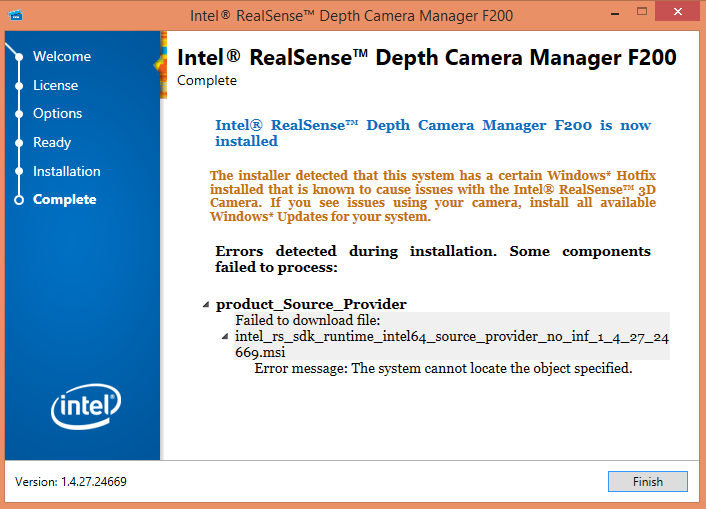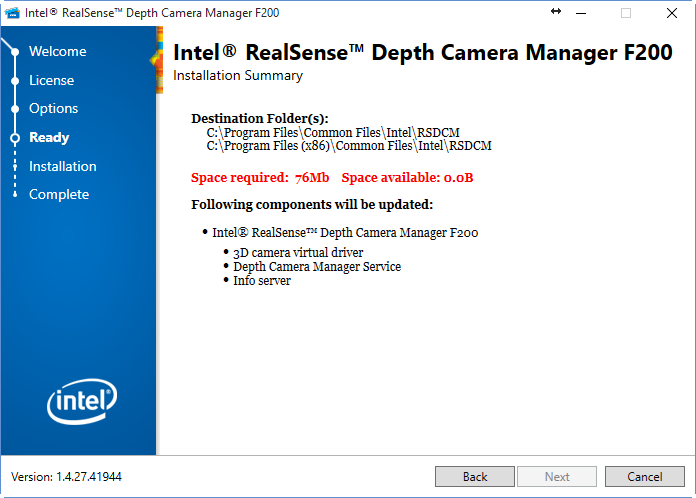- Mark as New
- Bookmark
- Subscribe
- Mute
- Subscribe to RSS Feed
- Permalink
- Report Inappropriate Content
Hi guys!
For those using Windows 10 already, you can enable the Windows Hello downloading and installing this driver:
https://downloadcenter.intel.com/download/25044/Intel-RealSense-Depth-Camera-Manager-DCM-
Go to "sign in options", enable the PIN option for sign in. Close the window, open again and lo and behold, the "Windows Hello" options will be there!
Just look at your lockscreen to unlock your Windows ;)
Link Copied
- Mark as New
- Bookmark
- Subscribe
- Mute
- Subscribe to RSS Feed
- Permalink
- Report Inappropriate Content
I have installed version 1.4 on windows 8.1 64bit. i finish the installation but error during download some component.
Not problem, i can use this driver to running new madagascar and Warrior Wave game and build program with unity. Maybe my internet connection is lost.
Thanks !!
- Mark as New
- Bookmark
- Subscribe
- Mute
- Subscribe to RSS Feed
- Permalink
- Report Inappropriate Content
Well, try again later and let us know if it worked :)
- Mark as New
- Bookmark
- Subscribe
- Mute
- Subscribe to RSS Feed
- Permalink
- Report Inappropriate Content
Hi. Not sure if you can help or not. I've downloaded this driver (I have a Dell AIO system with integrated F200 camera, was Windows 8.1 but just upgraded to Windows 10 & Windows Hello isn't working - yet) but I have a problem with the install. I run the file and get to the part where it confirms directories etc. but it says, in red, "76MB required 0.0B available" and won't let me continue (the next button is greyed out). Needless to say I have plenty of spare space on my C: (821GB to be exact).
Any ideas? Thanks.
- Mark as New
- Bookmark
- Subscribe
- Mute
- Subscribe to RSS Feed
- Permalink
- Report Inappropriate Content
Hi Crist,
Say also been the issue. but I am just repeating a few times and then after that run normally. I think the effect of the upgrade from Windows 8.1 to Windows 10.
- Subscribe to RSS Feed
- Mark Topic as New
- Mark Topic as Read
- Float this Topic for Current User
- Bookmark
- Subscribe
- Printer Friendly Page