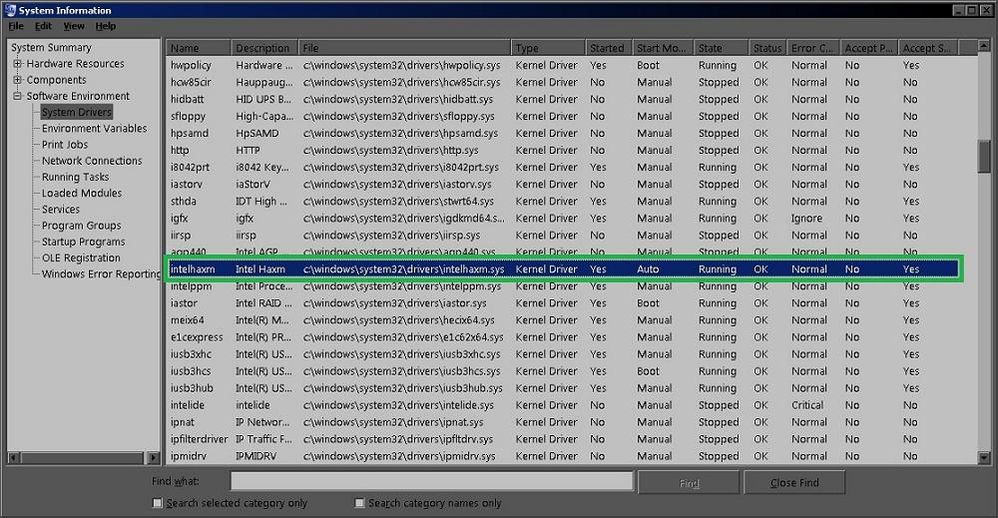- Mark as New
- Bookmark
- Subscribe
- Mute
- Subscribe to RSS Feed
- Permalink
- Report Inappropriate Content
I'm running into an unknown error when trying to install HAXM on my machine(Windows 7, Intel Core i7-2600, Asus P8Z68-M motherboard). I've checked my BIOS settings to ensure that virutalization is enabled, and my BIOS and drivers appear to be up to date. We also have two other developers here with the same hardware setup who are able to install HAXM, so it seems like something that should work for me.
I found the haxm_install_log.txt file and have included it as an attachment. I looked through the log and the Event Viewer, but haven't been able to figure out what else needs to be done. Has anyone else run into this issue?
Thanks,
Dan
Link Copied
- Mark as New
- Bookmark
- Subscribe
- Mute
- Subscribe to RSS Feed
- Permalink
- Report Inappropriate Content
- Mark as New
- Bookmark
- Subscribe
- Mute
- Subscribe to RSS Feed
- Permalink
- Report Inappropriate Content
- Mark as New
- Bookmark
- Subscribe
- Mute
- Subscribe to RSS Feed
- Permalink
- Report Inappropriate Content
- Mark as New
- Bookmark
- Subscribe
- Mute
- Subscribe to RSS Feed
- Permalink
- Report Inappropriate Content
>>>I will try to install HAXM on a system with Intel Core i7-3840QM. The CPU supports many Intel technologies ( 3rd Generation! ) and let's see what happens>>>
I suppose that the problem with "Failed driver installation" can be also reproduced on your system.
I suppose that the problem of HAXM installation failure(on newest CPU's) can be traced to some function(s) which are performing CPU features query.
- Mark as New
- Bookmark
- Subscribe
- Mute
- Subscribe to RSS Feed
- Permalink
- Report Inappropriate Content
- Mark as New
- Bookmark
- Subscribe
- Mute
- Subscribe to RSS Feed
- Permalink
- Report Inappropriate Content
- Mark as New
- Bookmark
- Subscribe
- Mute
- Subscribe to RSS Feed
- Permalink
- Report Inappropriate Content
- Mark as New
- Bookmark
- Subscribe
- Mute
- Subscribe to RSS Feed
- Permalink
- Report Inappropriate Content
- Mark as New
- Bookmark
- Subscribe
- Mute
- Subscribe to RSS Feed
- Permalink
- Report Inappropriate Content
- Mark as New
- Bookmark
- Subscribe
- Mute
- Subscribe to RSS Feed
- Permalink
- Report Inappropriate Content
Hi, I've just resolved this problem.
1. U should ensure that ur CPU compatible with the HAXM.
2. Check the drivers installation, such like intel MRT drivers are installed correctlly
3. If any error in the drivers, reinstall it correctlly
4. Try to install HAXM.
I found my intel MRT installation had some error in it, so I reinstalled and corrected it.
Everything seems OK know, I install the HAXM with no error.
- Mark as New
- Bookmark
- Subscribe
- Mute
- Subscribe to RSS Feed
- Permalink
- Report Inappropriate Content
- Mark as New
- Bookmark
- Subscribe
- Mute
- Subscribe to RSS Feed
- Permalink
- Report Inappropriate Content
Interesting what caused the problem.
- Mark as New
- Bookmark
- Subscribe
- Mute
- Subscribe to RSS Feed
- Permalink
- Report Inappropriate Content
- Mark as New
- Bookmark
- Subscribe
- Mute
- Subscribe to RSS Feed
- Permalink
- Report Inappropriate Content
- Mark as New
- Bookmark
- Subscribe
- Mute
- Subscribe to RSS Feed
- Permalink
- Report Inappropriate Content
@Sergey
I went through the whole log file and this there is no error returned by the DriverPackageInstall() routine.Could that error be the culprit of failed HAXM installation on supported CPU's?
- Mark as New
- Bookmark
- Subscribe
- Mute
- Subscribe to RSS Feed
- Permalink
- Report Inappropriate Content
- Mark as New
- Bookmark
- Subscribe
- Mute
- Subscribe to RSS Feed
- Permalink
- Report Inappropriate Content
>>>Unfortunately, I don't know. I hope that all our reports, discussions and assumptions will help Intel developers to fix some issues with HAXM Installer and Driver>>>
Me too.
>>>PS: I would be very surprised if HAXM Installation would fail on a system with a latest Generation of Intel CPU>>>
That was the case of failed HAXM installation on IIRC Daniel's pc.
- Mark as New
- Bookmark
- Subscribe
- Mute
- Subscribe to RSS Feed
- Permalink
- Report Inappropriate Content
HI I am wondering if there is any solution or update to this problem.
I also envounter ""Failed to configure driver: unknown error. Failed to open driver" when installing INtelHaxm, hoping to speed up Android simulator
My CP is i7 860 , and i have run MS hardware0assiated virtualization detection tool which comfirms that vertualization is on.
Can anyone please give me instruction how to turn on the logs so that i can contribute and hopefully get this issue resolved soon? thanks!
- Mark as New
- Bookmark
- Subscribe
- Mute
- Subscribe to RSS Feed
- Permalink
- Report Inappropriate Content
Hi, All,
We are working on a new version of HAXM which also supports Windows 8. It will be available on our site soon. There are many factors that could contribute to the "failed to configure driver". If you happen to have an issue on your sytem, please send me a direct message. I will send you some best known methods to try. Thanks
-Tao
- Mark as New
- Bookmark
- Subscribe
- Mute
- Subscribe to RSS Feed
- Permalink
- Report Inappropriate Content
- Mark as New
- Bookmark
- Subscribe
- Mute
- Subscribe to RSS Feed
- Permalink
- Report Inappropriate Content
Sergey Kostrov wrote:
>>...We are working on a new version of HAXM which also supports Windows 8. It will be available on our site soon. There are
>>many factors that could contribute to the "failed to configure driver"...As a feature request it would be nice to see a better diagnostic in the Installation Log-file of HAXM driver with as better as possible description why, for example, the installation failed.
Some clue can be obtained by inspecting the error code of this DriverPackageInstall() routine.I do not know if only driver install routine can be blamed for the HAXM installation failure.
- Subscribe to RSS Feed
- Mark Topic as New
- Mark Topic as Read
- Float this Topic for Current User
- Bookmark
- Subscribe
- Printer Friendly Page