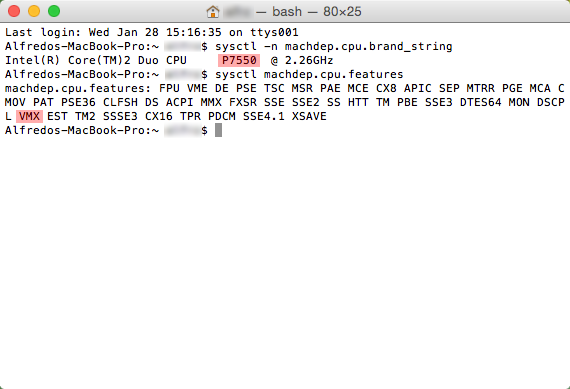- Mark as New
- Bookmark
- Subscribe
- Mute
- Subscribe to RSS Feed
- Permalink
- Report Inappropriate Content
HAXM 1.1.0 is not loading x86 atom image on fresh Yosemite install (core 2 duo): it goes straight to a black screen.
I can run ARM images, but when I try to run an Atom x86 image (android 4.4.2, nexus 5 clone), it goes to a black screen and sits there doing nothing. The emulator output reports "HAX is working and emulator runs in fast virt mode" before going to the black screen emulator window.
Never had an older version of HAXM installed, so don't think its the "old haxm verison doesn't work on mavericks/yosemite" problem.
Details about my setup:
- "AVD_for_Nexus_5", Android 4.4.2, Atom x86
- Hardware: 2.8 GHz Core 2 Duo (Macbook Pro 17, mid2009)
- Fresh install of Yosemite, no virtualization software installed besides HAXM
- HAXM 1.1.0 for "10.9 and above" installed, downloaded from Intel's webiste yesterday
- GPU: have tried both enabled/disabled with no effect: black screen either way
Any ideas?
- Tags:
- Android* OS
Link Copied
- « Previous
-
- 1
- 2
- Next »
- Mark as New
- Bookmark
- Subscribe
- Mute
- Subscribe to RSS Feed
- Permalink
- Report Inappropriate Content
Another Core 2 Duo widow...
Today I "upgraded" to the latest Android Studio and HAXM has stopped working for me too. It used to work fine before the "upgrade" :(
Mac mini - Mid 2010
2.4 Ghz Intel Core 2 Duo
8GB Memory
OSX 10.9.5
HAXM 1.1.1 (latest)
Latest Android Studio, SDK, etc.
Same, symptoms as first post with any x86 image (32 bit); output reports "HAX is working and emulator runs in fast virt mode" before going to the black screen emulator window.
As a quick fix, is there anywhere I can download the old versions of HAXM? I'm am positive I could find one that works because it was working just before the upgrade today. So I know my hardware and setup is capable of working just fine.
Thanks
- Mark as New
- Bookmark
- Subscribe
- Mute
- Subscribe to RSS Feed
- Permalink
- Report Inappropriate Content
I'm having the same issue:
Mac osx 10.10.1
Macbook pro early 2008
2.5GHz intel core 2 duo
4G memory
Android studio 1.0.1
AVD Nexus 5 API 21 x86 google APIs x86
AVD Ram 1024k (hax is configured by default to 1G) on macs with 4G so adjust AVD in Advanced to 1024k so would run in x86 mode.
With Memory monitor - it goes through:
1) No Connected Devices on
2) Emulator unknown emulator -5554 [offline]
3) No Connected Devices
Last message:
HAX is working and emulator runs in fast virt mode
One person reported that they first saw the problem when "upgrading" to HAXM 1.1.1 - does anyone know where to pick up a version of HAXM which works with the dual core 2 duo?
johnh...
- Mark as New
- Bookmark
- Subscribe
- Mute
- Subscribe to RSS Feed
- Permalink
- Report Inappropriate Content
Hi,
I am having this issue as well. On a Macbook Pro (15" 2009) running 10.9.5 that USED to work with HAXM (was a while ago, don't know what changed)
I am also having this issue on my 2006 Mac Pro also running 10.9.5.
Both say HAX is working and emulator runs in fast virt mode
and no errors in dmesg I believe loading the driver.
:(
- Mark as New
- Bookmark
- Subscribe
- Mute
- Subscribe to RSS Feed
- Permalink
- Report Inappropriate Content
This is a known issue and HAXM driver will not support emulating a 64 bit system image on Intel systems based on Core microarchitecture. Please refer to release notes.
For the issue on 32bit, we are debugging it and will provide solution when ready
- Mark as New
- Bookmark
- Subscribe
- Mute
- Subscribe to RSS Feed
- Permalink
- Report Inappropriate Content
Tao Wang (Intel) wrote:
This is a known issue and HAXM driver will not support emulating a 64 bit system image on Intel systems based on Core microarchitecture. Please refer to release notes.
For the issue on 32bit, we are debugging it and will provide solution when ready
As far as i've read these are the hardware requirements for HAXM to work on a Mac (https://software.intel.com/en-us/android/articles/installation-instructions-for-intel-hardware-accelerated-execution-manager-mac-os-x):
- Intel® VT-x
- According to Wikipedia (sigh...), this feature gives x86 virtualization capabilities to the processor, and in the same article it says that if you type on the (Mac) terminal the following command and you get "VMX" this means that you have this feature.
$ sysctl machdep.cpu.features
- Here is the article: http://en.wikipedia.org/wiki/X86_virtualization#Intel_virtualization_.28VT-x.29
- According to Wikipedia (sigh...), this feature gives x86 virtualization capabilities to the processor, and in the same article it says that if you type on the (Mac) terminal the following command and you get "VMX" this means that you have this feature.
- Intel® EM64T
- This simply means that you have an Intel 64-bit processor.
- Execute Disable Bit
- This is a security feature.
I have a late 2009 Macbook Pro and according to the documentation, this machine should have any of two processors:
- Intel® Core™ 2 Duo (P7550), product page: http://ark.intel.com/products/42014/Intel-Core2-Duo-Processor-P7550-3M-Cache-2_26-GHz-1066-MHz-FSB
- Intel® Core™ 2 Duo (P8400), product page: http://ark.intel.com/products/35569/Intel-Core2-Duo-Processor-P8400-3M-Cache-2_26-GHz-1066-MHz-FSB
The P8400 processor clearly shows that it has the Intel® VT-x feature but the P7550 has a legend that says that it depends on the "order", which means that you may need to test it by yourself on your particular machine.
To find out which processor you own type on the terminal:
$ sysctl -n machdep.cpu.brand_string
On my case:
Which means that my system has Intel's x86 virtualization feature. But maybe HAXM just fails on a "safe way" validating the P7550 processor on the machine and maybe P8400 processors don't suffer of this condition.
Can anyone please post their processor model to see if this only happens to the P7550 processor?
- Mark as New
- Bookmark
- Subscribe
- Mute
- Subscribe to RSS Feed
- Permalink
- Report Inappropriate Content
My processor is:
Intel(R) Core(TM)2 Duo CPU T9600 @ 2.80GHz
- Mark as New
- Bookmark
- Subscribe
- Mute
- Subscribe to RSS Feed
- Permalink
- Report Inappropriate Content
@Tao Wang: my issue is running 32-bit images (and reading the comments, almost everyone is having trouble with 32-bit images, I think everyone knows 64-bit images won't work on core2duo).
-Seth
- Mark as New
- Bookmark
- Subscribe
- Mute
- Subscribe to RSS Feed
- Permalink
- Report Inappropriate Content
@Tao Wang: I finally found the Release Notes you where talking about.... They are in the zip when you download the package from here: https://software.intel.com/en-us/android/articles/intel-hardware-accelerated-execution-manager
Never read them before because HAXM was automatically installed alongside the Android SDK located here: http://developer.android.com/sdk/index.html
Here it says: HAXM driver does not support emulating a 64 bit system image on Intel systems based on Core microarchitecture (Core, Core2 Duo etc.). All systems based on Nehalem and beyond are supported. (Corei3, Core i5 and Core i7 machines).
I've recently formatted my computer from a scratch from Mavericks to Yosemite, and I've used to run the Android emulator on my previous installation (I ignore if it was using HAXM but it was an old installation).
Also I will like to know (I'm sure many will do) if future HAXM releases will ever support Core microarchitecture to see if we should invest in a new laptop.
It would also be great that you add to the requirements of the HAXM download site EXPLICIT notice that Core microarchitectures form Mac are not supported anymore, and maybe so in the Android SDK download page, so you can save A LOT of time to many of us who are out there investigating why the emulator on our computer doesn't work.
- Mark as New
- Bookmark
- Subscribe
- Mute
- Subscribe to RSS Feed
- Permalink
- Report Inappropriate Content
Tao Wang (Intel) wrote:
This is a known issue and HAXM driver will not support emulating a 64 bit system image on Intel systems based on Core microarchitecture. Please refer to release notes.
For the issue on 32bit, we are debugging it and will provide solution when ready
Been facing the same problem in my macbook white (mid 2010) which is running 2.4 GHz Intel Core 2 Duo.
It seems like most of the users who facing "black screen" when running emulator are using Core 2 Duo.
Glad to found this thread and do keep us posted once there are any updates.
Thanks for your hard work Mr. Tao Wang :)
- Mark as New
- Bookmark
- Subscribe
- Mute
- Subscribe to RSS Feed
- Permalink
- Report Inappropriate Content
Is there any progress on this issue? I have an macbook air with core 2 duo, and I'm not able to run the android studio emulator at the moment. Greatly appreciate an update.
- Mark as New
- Bookmark
- Subscribe
- Mute
- Subscribe to RSS Feed
- Permalink
- Report Inappropriate Content
Intel HAXM hotfix 1.1.2 for Mac OS X is already available.
- Mark as New
- Bookmark
- Subscribe
- Mute
- Subscribe to RSS Feed
- Permalink
- Report Inappropriate Content
Ionel Mitel (Intel) wrote:
Intel HAXM hotfix 1.1.2 for Mac OS X is already available.
Macbook white 2010 2.4ghz Core2Duo. It reboot but it could be just a bad avd configuration. Anyway really happy to finally see the android logo, thanks for the fix guys!
- Mark as New
- Bookmark
- Subscribe
- Mute
- Subscribe to RSS Feed
- Permalink
- Report Inappropriate Content
Could you post here your AVD configuration?
- Mark as New
- Bookmark
- Subscribe
- Mute
- Subscribe to RSS Feed
- Permalink
- Report Inappropriate Content
Nevermind, tried again and it worked. Good job guys.
BTW my avd conf: Nexus 5 API 22, Google API x86, gpu host yes, ram 1024mb (SD card the same).
- Mark as New
- Bookmark
- Subscribe
- Mute
- Subscribe to RSS Feed
- Permalink
- Report Inappropriate Content
Great! good Information i have a similar problem, thanks!
Alessio B. wrote:
Nevermind, tried again and it worked. Good job guys.
BTW my avd conf: Nexus 5 API 22, Google API x86, gpu host yes, ram 1024mb (SD card the same).
- Subscribe to RSS Feed
- Mark Topic as New
- Mark Topic as Read
- Float this Topic for Current User
- Bookmark
- Subscribe
- Printer Friendly Page
- « Previous
-
- 1
- 2
- Next »